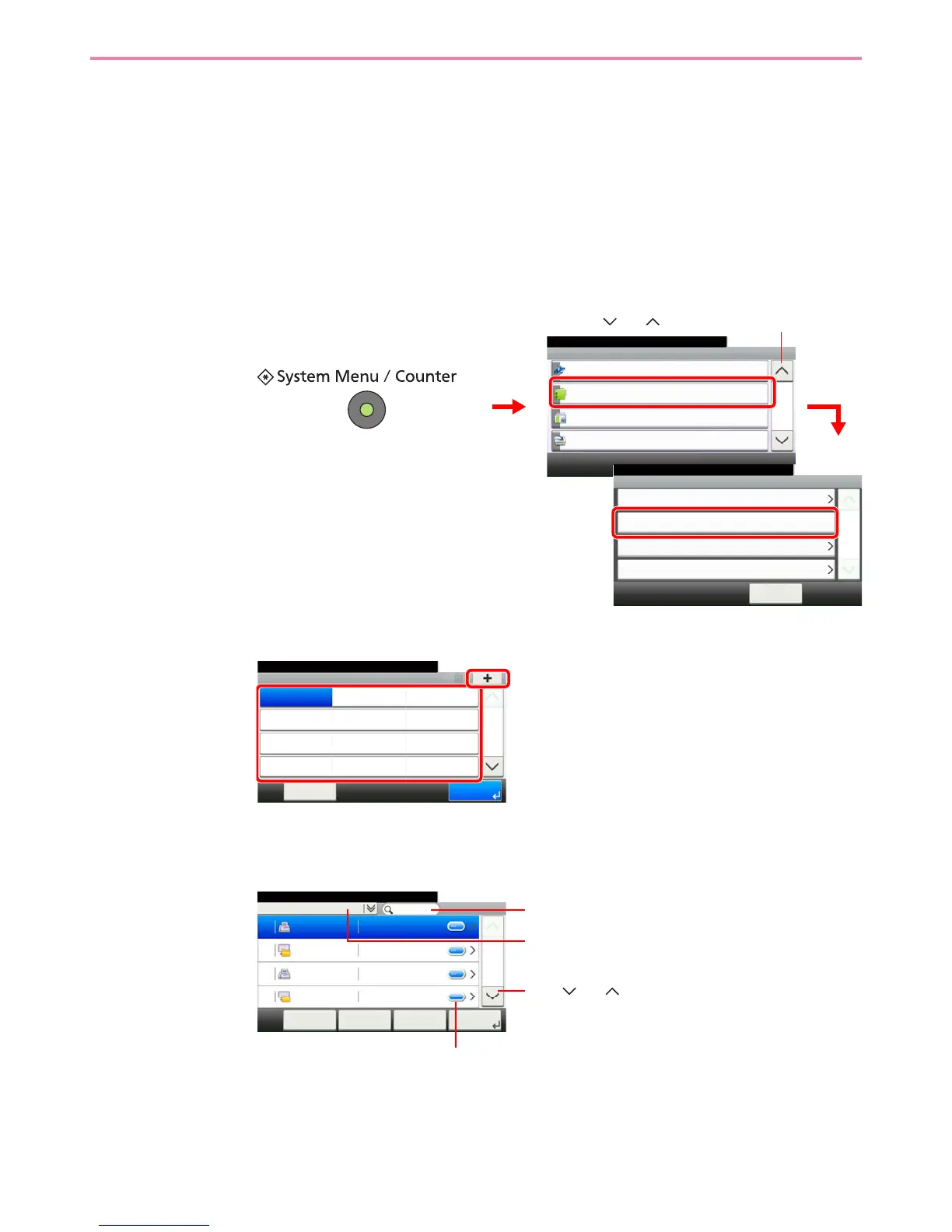6-36
Sending > Adding a Destination on One Touch Key
Adding a Destination on One Touch Key
Add a new destination (contact or group) on One Touch Key.
Adding a Destination
Add a new destination (contact or group). A maximum of 100 destinations can be registered.
To register a destination to a One Touch Key, it must first be registered in the Address Book. Register one or more
destinations as needed before proceeding.
1
Display the screen.
2
Add a One-Touch Key.
Select a One Touch Key with no registered destination, and press [+].
3
Select the destinations.
Select one destination (contact or group) from the Address Book.
You can specify a destination by address number by pressing the Quick No. Search key.
System Menu/Counter.
System Menu
Internet
10:10
Address Book/One Touch
User Login/Job Accounting
Printer
4/5
Address Book
10:10System Menu/Counter.
One Touch Key
< Back
1/1
Address Book Defaults
Print List
Address Book/One Touch
GB0411_00
GB0054_03
2
3
1
Use [ ] or [ ] to scroll up and down.
Address Book/One Touch - One Touch Key
10:10System Menu/Counter.
None
None
None
None
None
None
None
None
None
None
None
None
1/9
End
001
004
007
010 011
008
005
002
012
009
006
003
Menu
GB0422_00
1
2
Address Book (All)
10:10Select the address.
Sales department 1
Menu
1/2
Next >
0123456
Sales department 1 abc
Support department
0234567
Support department BOX
Cancel < Back
001
002
003
004
GB0429_00
Displays details for individual destinations.
Searches by destination name.
Advanced search by type of registered destination (E-
mail, Folder (SMB/FTP), FAX or Group).
Use [ ] or [ ] to scroll up and down.
