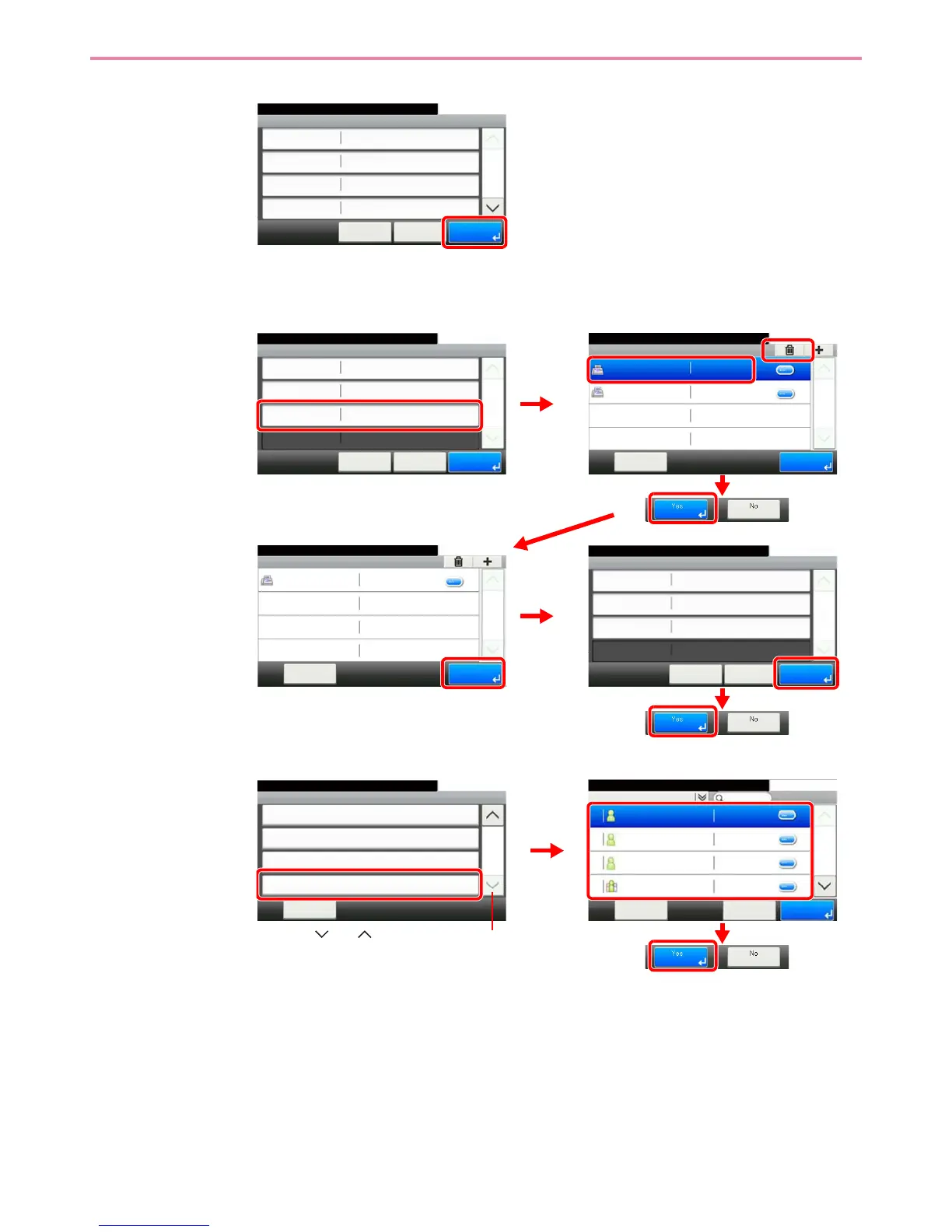6-35
Sending > Registering Destinations in the Address Book
3
To delete a member (group)
To delete a member from a group, select the destination you wish to delete and press
[(Delete)] (the trash can icon).
To delete
Select the destination (contacts) or group to delete.
GB0786_00
Address:
Sales department 1
10:10
Cancel
FAX
Name
< Back
1/2
Save
E-mail Address
Sales department 1
SMB
Member
10:10
Sales department 1
Menu
1/1
End
0123456
Support department 0234567
Support department
10:10
Cancel
Address Number
Member
Name
< Back
1/1
Save
Auto
Address:Support department
Member: 2
GB0787_00
GB0114_04
1
3
2
4
Support department
10:10
Cancel
Address Number
Member
Name
< Back
1/1
Save
Auto
Address:Support department
Member: 1
Member
10:10
Menu
1/1
End
Support department 0234567
56
GB0114_05
GB0787_01
7
GB0396_01
Menu
Sort (No.)
10:10
Close
Add
Edit
Delete
2/2
Use [ ] or [ ] to scroll up and down.
GB0788_00
Address Book (All)
10:10
Sales department 1
㪤㪼㫅㫌
1/2
㪛㪼㫃㪼㫋㪼
Support department
SYSTEM DEP.
Sales department 1
019
002
001
003
㪚㪸㫅㪺㪼㫃
Member:2
1
2
3
