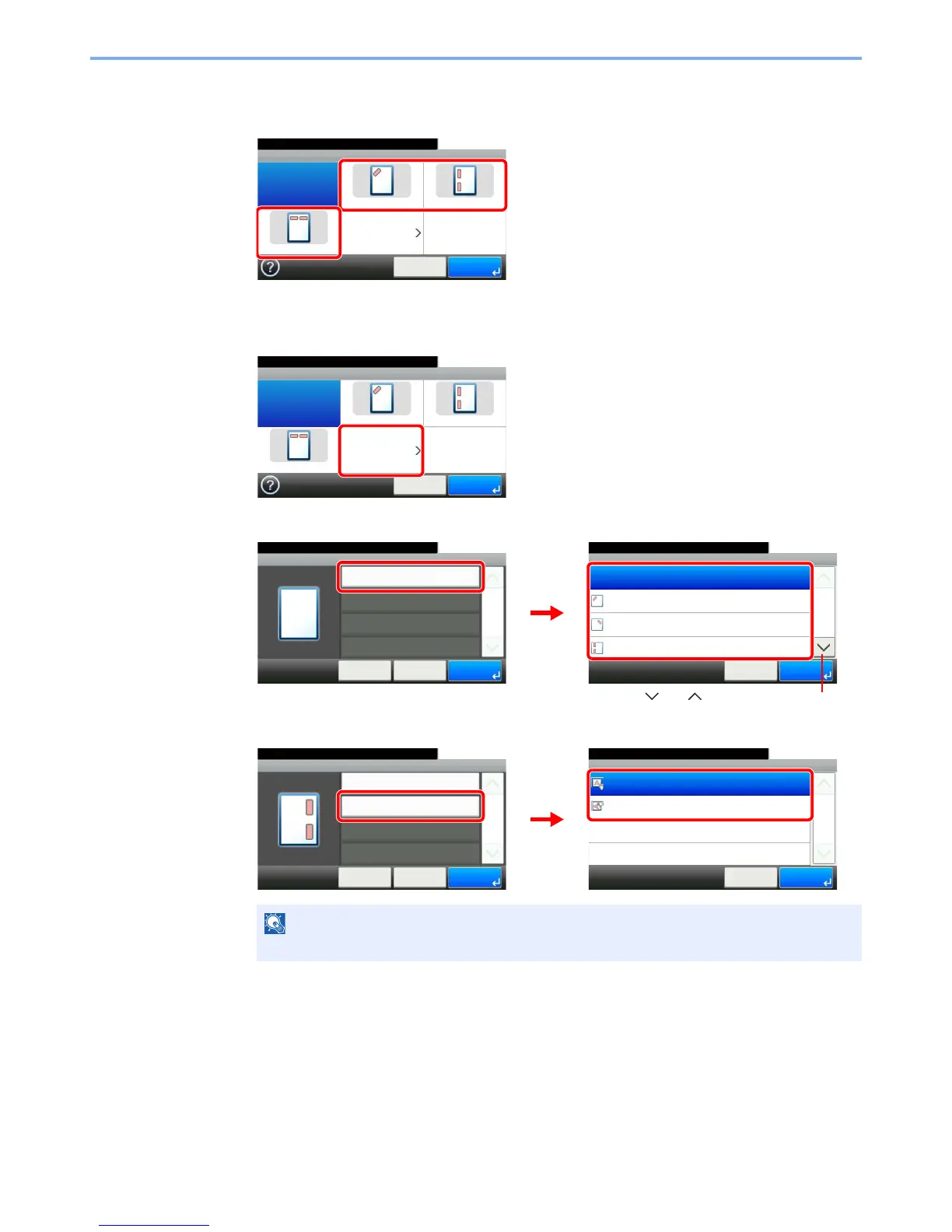3-50
Common Operations > Using Various Functions
2
Select the staple position.
[1 staple] or [2 staples]
[Others]
1
2 Select the staple position.
3 Select the original orientation.
NOTE
[Original Orientation] is not displayed when printing a document from USB memory.
GB0032_00
Ready to copy. (Full Color)
Staple
Off 1 staple 2 staples
2 staples Others
10:10
Cancel OK
Ready to copy. (Full Color)
Staple
Off 1 staple 2 staples
2 staples Others
10:10
Cancel OK
GB0032_00
Ready to copy. (Full Color)
Staple - Staple
Off
10:10
1 staple (Top Left)
1 staple (Top Right)
2 staples (Left)
1/2
OK
OKCancel
Staple - Others
Staple
10:10
Cancel
Ready to copy. (Full Color)
< Back
1/1
OK
Off
GB0033_00
GB0034_00
2
Use [ ] or [ ] to scroll up and down.
1
Staple - Original Orientation
10:10Ready to copy. (Full Color)
Top Edge on Left
Top Edge on Top
Cancel
1/1
OK
Staple - Others
Staple
10:10
Cancel
Original Orientation
< Back
1/1
OK
2 staples (Right)
Top Edge on Top
Ready to copy. (Full Color)
GB0033_01
1
2
GB0015_02
