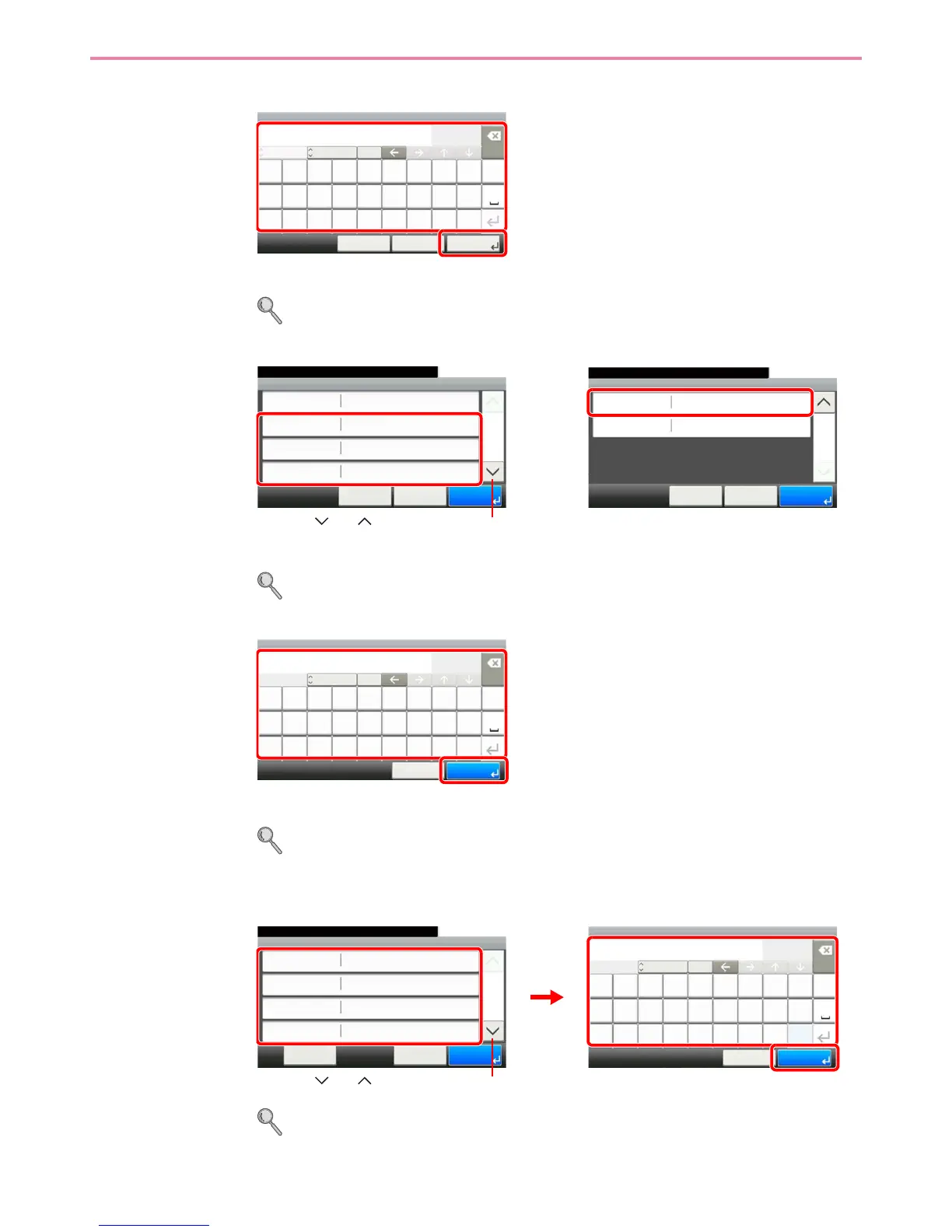6-28
Sending > Registering Destinations in the Address Book
4
Enter the destination name.
Up to 32 characters can be entered.
Refer to Character Entry Method on page 11-7 for details on entering characters.
5
Enter the destination.
Select the type of destination to register.
For details on FAX, refer to FAX Operation Guide.
E-mail Address
Enter the E-mail address. Up to 128 characters can be entered.
Refer to Character Entry Method on page 11-7 for details on entering characters.
The Folder (SMB) Address
1 Enter Host Name, Path, Port, Login User Name and Login Password.
For more information, refer to Specifying a New PC Folder on page 6-21.
GB0057_11
Input:
Limit:
< Back Next >Cancel
Add - Name
poitrq
l
uyew
kgfajhds
.vc@xz
Sales department 1
Del.
18
32
A/a
mnb
ABC
1
2
Add - Confirmation
10:10
Cancel
Select the item that you want to change.
FTP
< Back
2/2
Save
Address Number Auto
GB0078_02
Add - Confirmation
Sales department 1
10:10
Cancel
Select the item that you want to change.
FAX
Name
< Back
1/2
Save
E-mail Address
SMB
GB0078_03
Use [ ] or [ ] to scroll up and down.
Input:
Limit:
E-mail Address
poitrq
l
uyew
kgfajhds
.vc@xz
abc@def.com
Del.
11
128
A/a
mnb
Cancel OK
ABC
1
GB0057_13
2
SMB
10:10
Menu
Path
Port
Login User Name
Host Name
139
Cancel
1/2
OK
GB0705_02
1
GB0057_15
Input:
Limit:
Host Name
poitrq
l
uyew
kgfajhds
.vc@xz
abc
Del.
3
64
A/a
mnb
Cancel OK
ABC
2
3
Use [ ] or [ ] to scroll up and down.
