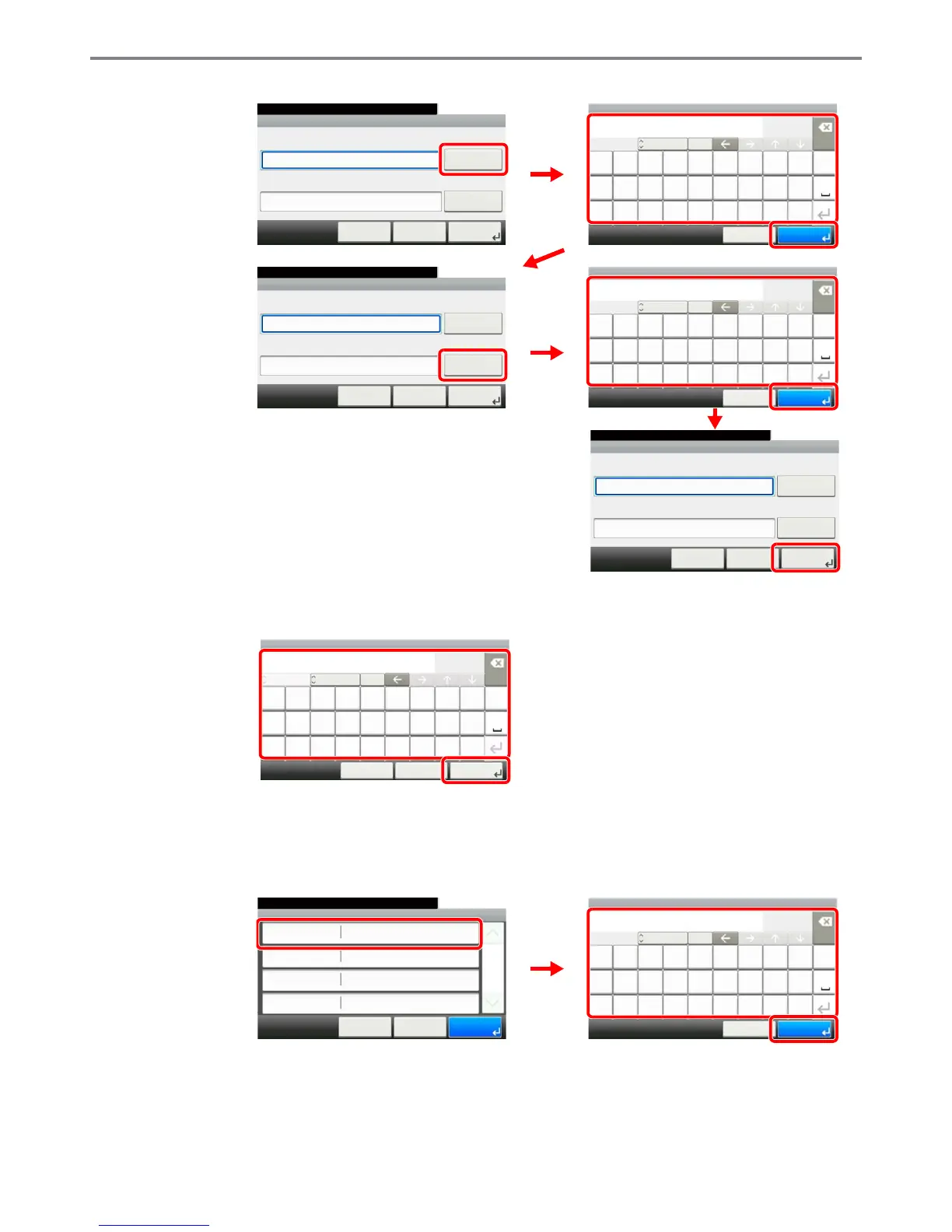9-49
Setup, Registration, and User Management > User Login Administration
Network user
Enter the Login User Name and Login Password.
3 Enter the login user name to use with simple login.
3
Check the settings.
Check the settings and change or add information as needed.
[Name]
Input:
Limit:
Login User Name
poitrq
l
uyew
kgfajhds
.vc@xz
abc
Del.
3
64
A/a
mnb
Cancel OK
ABC
Add - Network User
10:10
Keyboard
Login Password
Keyboard
Login User Name
< Back Next >Cancel
System Menu/Counter.
Add - Network User
10:10
Keyboard
Login Password
Keyboard
Login User Name
< Back Next >Cancel
abc
System Menu/Counter.
Input:
Limit:
Login Password
poitrq
l
uyew
kgfajhds
.vc@xz
***
Del.
3
64
A/a
mnb
Cancel OK
ABC
GB0704_00
GB0057_31
2
3
1
GB0704_01
GB0057_61
4
5
6
Add - Network User
10:10
Keyboard
Login Password
Keyboard
Login User Name
< Back Next >Cancel
abc
***
System Menu/Counter.
7
GB0704_02
Input:
Limit:
< Back Next >Cancel
Add - Name
User A
Del.
6
32
ABC
A/a
QWE R T Y U I O P
ASDFGHJKL
_~ZXCV BNM
GB0057_32
1
2
Input:
Limit:
Name
User A
Del.
6
32
A/a
ABC
QWE R T Y U I O P
ASDFGHJKL
_~ZXCV BNM
Cancel OK
Add - Confirmation
User A
10:10
Cancel
User
Password Login
Icon
Name
User A
Off
< Back
1/1
Save
Male 1
Select the item that you want to change.
GB0645_00
GB0057_62
1
2
3
