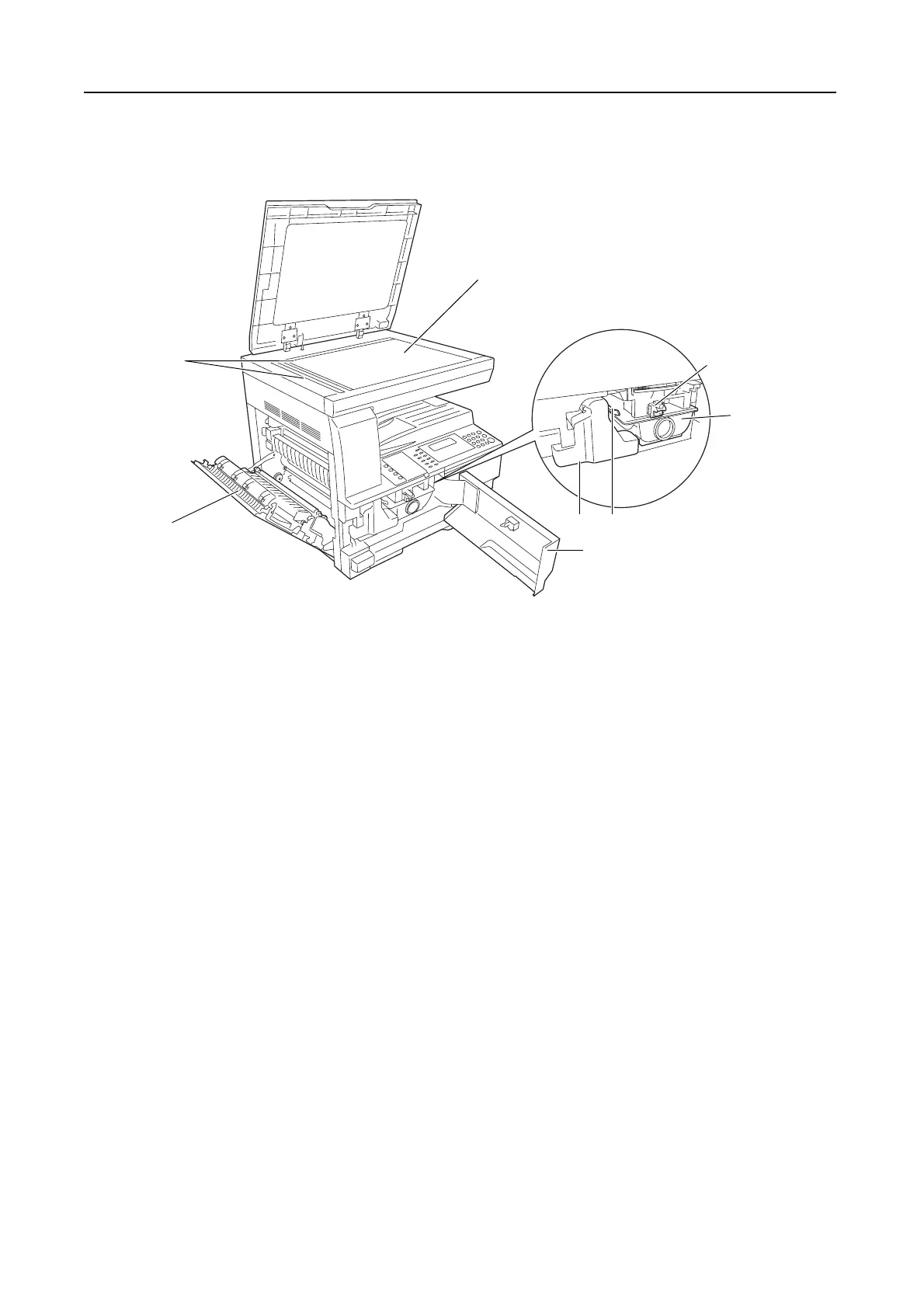Names of Parts
1-2
11 Platen — Set an original here for copying. Be sure to lay the original face-down and align the
edge of the original flush up against the left rear corner of the platen.
12 Original size indicator plates — Be sure to set an original along these plates when setting it
on the platen.
13 Left cover — Open this cover if a paper jam occurs inside the machine.
14 Waste toner box
15 Toner container release lever — Operate this lever when replacing the toner container.
16 Toner container
17 Charger cleaner rod — Pull this rod and then push it back again after replacing the toner
container or when images become dirty.
18 Front cover — Open this cover when replacing the toner container and the waste toner box or
when cleaning this machine.
11
16
12
15
14
13
17
18