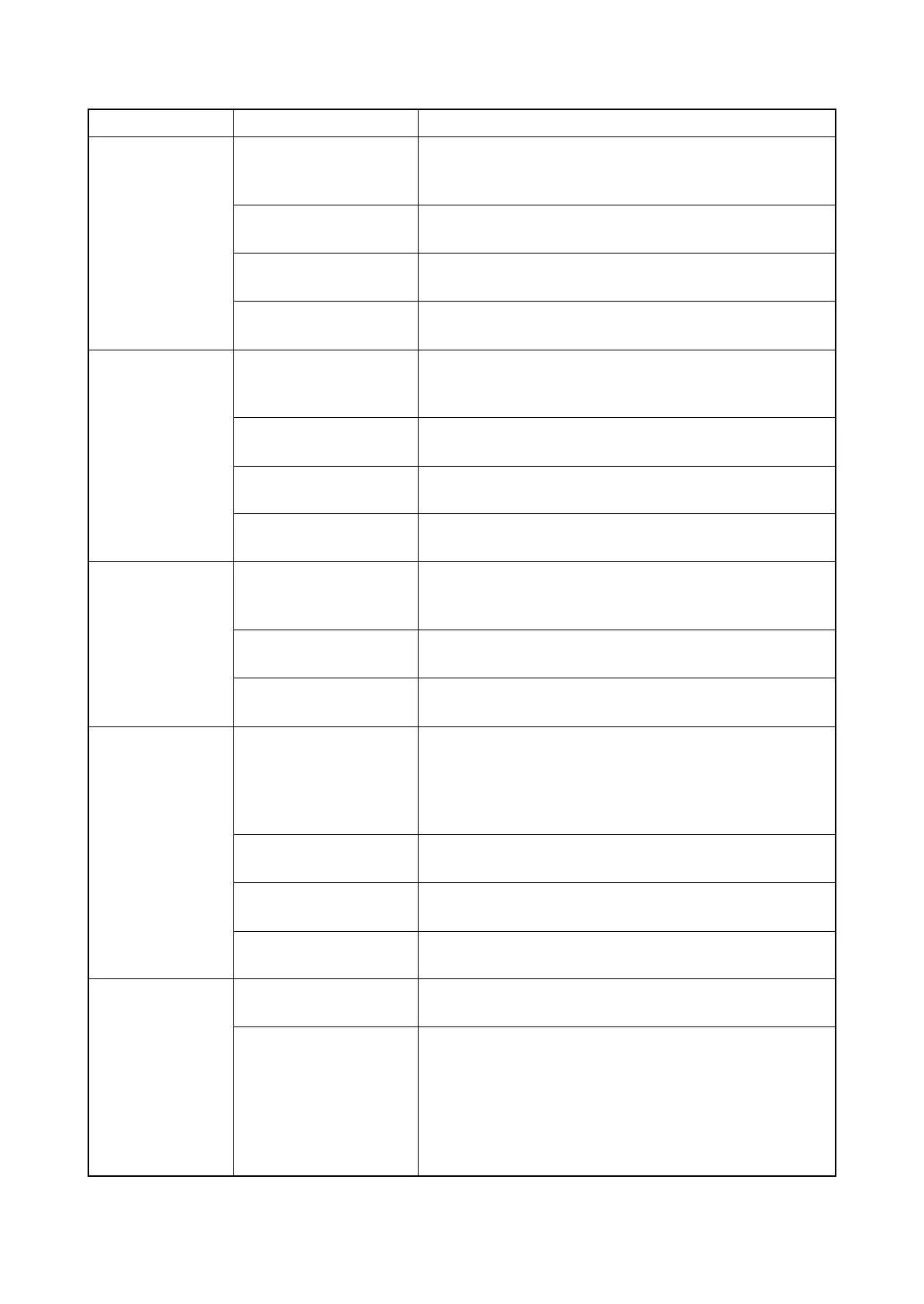2PS/2PT
1-4-38
(12)
The message
requesting paper to
be loaded is shown
when paper is
present on the cas-
sette.
1. Defective connector
cable or poor con-
tact in the connector.
Reinsert the connector. Also check for continuity within the
connector cable. If none, replace the cable.
Cassette PWB (YC1) and engine PWB (YC21)
2. Deformed actuator of
the paper sensor.
Check visually and replace if necessary.
3. Defective paper sen-
sor.
Replace the cassette PWB.
4. Defective PWB. Replace the engine PWB and check for correct operation
(see page 1-5-26).
(13)
The message
requesting paper to
be loaded is shown
when paper is
present on the MP
tray.
1. Defective connector
cable or poor con-
tact in the connector.
Reinsert the connector. Also check for continuity within the
connector cable. If none, replace the cable.
MP paper sensor and engine PWB (YC16)
2. Deformed actuator of
the MP paper sensor.
Check visually and replace if necessary.
3. Defective MP paper
sensor.
Replace the MP paper sensor.
4. Defective PWB. Replace the engine PWB and check for correct operation
(see page 1-5-26).
(14)
The size of paper
on the cassette is
not displayed cor-
rectly.
1. Defective connector
cable or poor con-
tact in the connector.
Reinsert the connector. Also check for continuity within the
connector cable. If none, replace the cable.
Cassette size switch and engine PWB (YC17)
2. Defective cassette
size switch.
Replace the cassette size switch.
3. Defective PWB. Replace the engine PWB and check for correct operation
(see page 1-5-26).
(15)
A paper jam in the
paper feed, paper
conveying or eject
section is indi-
cated when the
main power switch
is turned on.
1. A piece of paper torn
from paper is caught
around registration
sensor, MP feed sen-
sor or eject sensor.
Check visually and remove it, if any.
2. Defective registration
sensor.
Replace the registration sensor.
3. Defective MP feed
sensor.
Replace the MP feed sensor.
4. Defective eject sen-
sor.
Replace the eject PWB.
(16)
A message indicat-
ing cover open is
displayed when the
top cover or rear
cover is closed.
1. Deformed actuator of
the interlock switch.
Check visually and replace if necessary.
2. Defective interlock
switch.
Replace the interlock switch.
Problem Causes Check procedures/corrective measures