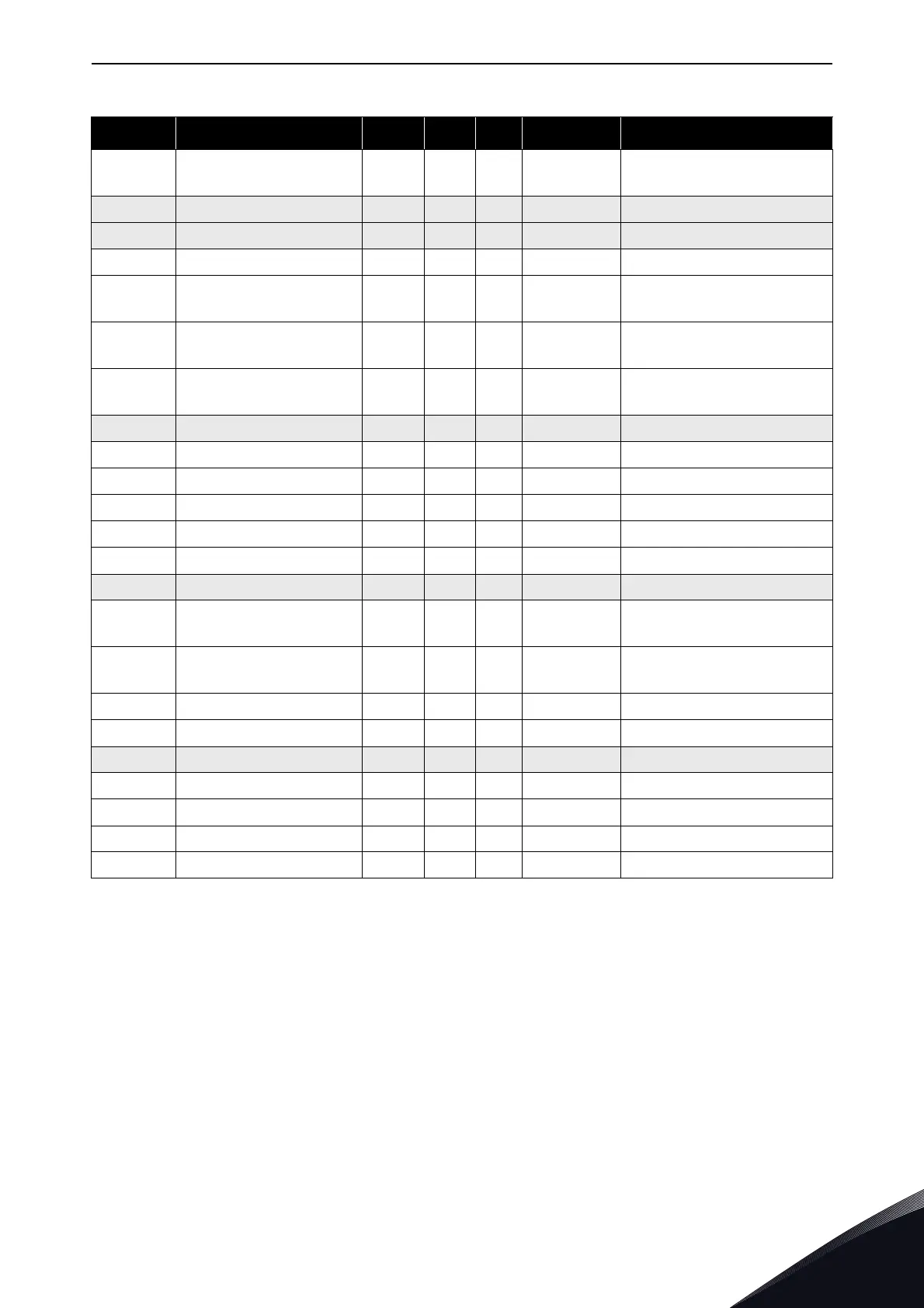Control Keypad vacon • 85
24-hour support +358 (0)201 212 575 • Email: vacon@vacon.com
6
P6.3.4 Parameter backup Yes No
Yes
S6.4 Parameter comparison
S6.5 Safety
S6.5.1 Password Not used 0 = Not used
P6.5.2 Parameter locking Change
Enabled
Change Enabled
Change Disabled
S6.5.3 Start-up wizard No
Yes
S6.5.4 Multimonitoring items Change
Enabled
Change Enabled
Change Disabled
S6.6 Keypad settings
P6.6.1 Default page
P6.6.2 Default page/OM
P6.6.3 Timeout time 0 65535 s 30
P6.6.4 Contrast 0 31 18
P6.6.5 Backlight time Always 65535 min 10
S6.7 Hardware settings
P6.7.1 Internal brake
resistor
Connected Not connected
Connected
P6.7.2 Fan control function Continuous Continuous
Temperature
P6.7.3 HMI acknowledgment 200 5000 ms 200
P6.7.4 HMI: no. of retries 1 10 5
S6.8 System information
S6.8.1 Total counters
C6.8.10.1. MWh counter kWh
C6.8.10.2. Operation day counter
C6.8.1.3. Operation hour counter
Table 29. System menu functions
Code Function Min Max Unit Default Selections