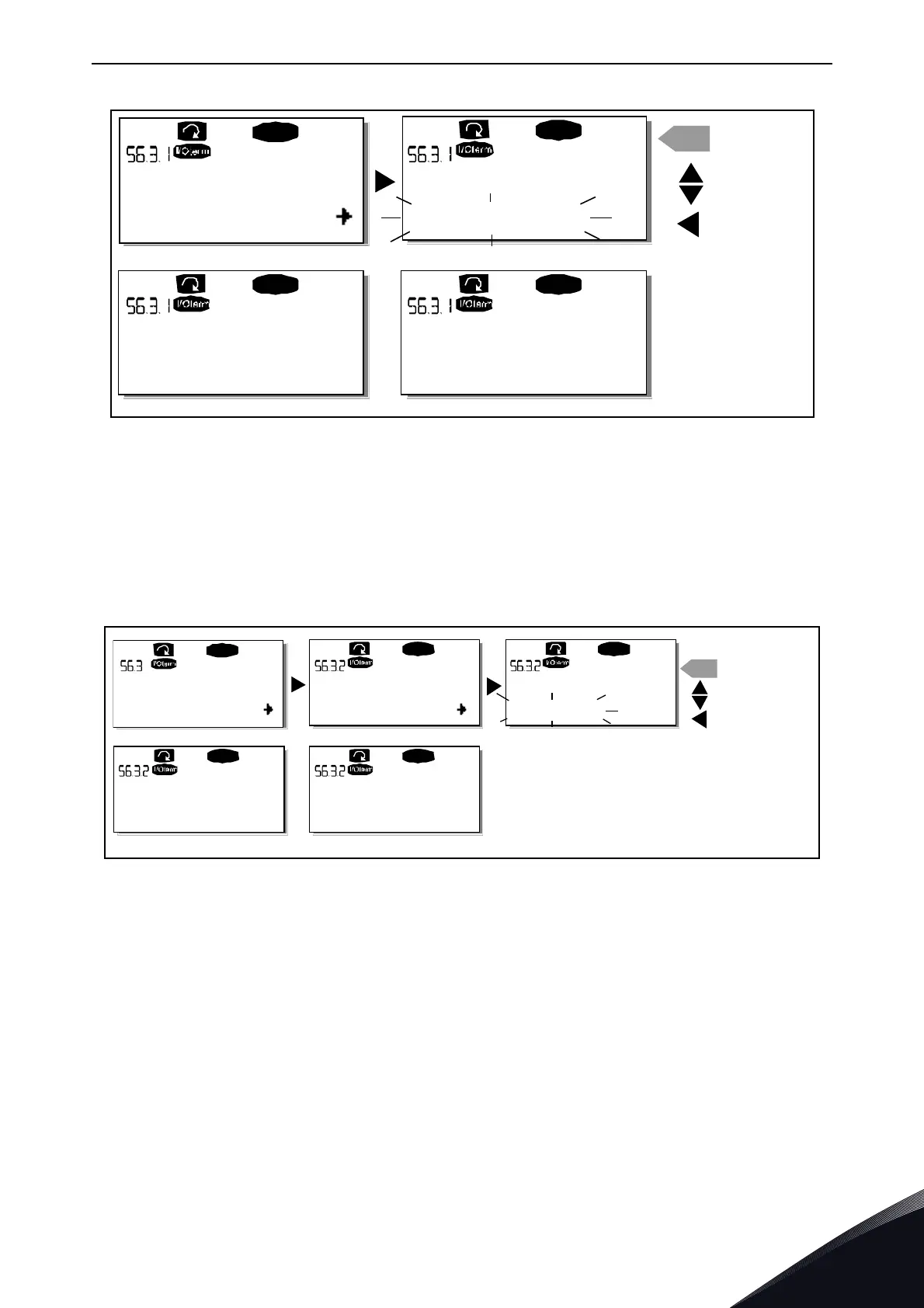Control Keypad vacon • 87
24-hour support +358 (0)201 212 575 • Email: vacon@vacon.com
6
Figure 60. Storing and loading of parameter sets
Upload parameters to keypad (To keypad, S6.3.2)
This function uploads all
existing parameter groups to the keypad provided that the drive is stopped.
Enter the To keypad page (S6.3.2) from the Parameter copy menu. Pressing
Menu button right
takes you to the edit mode. Use the
Browser buttons
to select the option
All parameters
and press
the
Enter button
. Wait until 'OK' appears on the display.
Figure 61. Parameter copy to keypad
Download parameters to drive (From keypad, S6.3.3)
This function downloads one or all parameter groups uploaded to the keypad to a drive provided
that the drive is in STOP status.
Enter the To
keypad page (S6.3.2) from the Parameter copy menu. Pressing the
Menu button right
takes you to the edit mode. Use the
Browser buttons
to select either
All parameters, All but motor
parameters
or
Application parameters
and press the
Enter button
. Wait until 'OK' appears on the
display.
The procedure to download the parameters from keypad to Active Front End is similar to that of
from Active Front End to keypad. See Figure 60.
READY
READY
enter
READY READY
OK
Parame ter sets
Select
Parame ter sets
CANCEL
CONFIRM
Parameter sets
Wait...
Parameter sets
LoadFactDef
11198.emf
P1
P4
READY
READY READY
enter
READY READY
Copy Parameters
Up to k eypad
Up to keypad
Select
CANCEL
CONFIRM
Up to k eypad
Wait...
Up to keypad
OK
All param.
CHANGE VALU
E