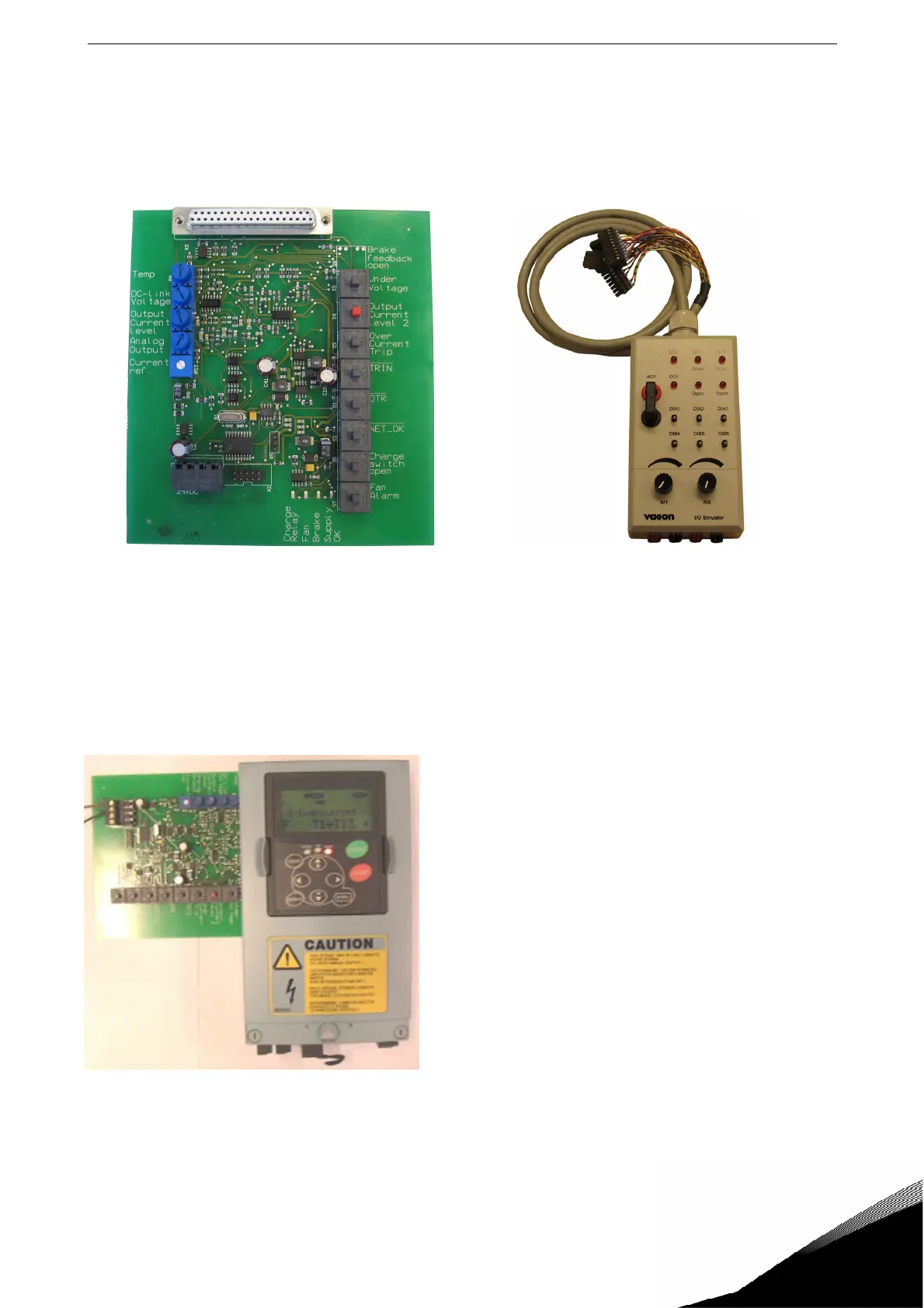Option boards
email: service@vacon.com Tel: +358 (0)201 212 575 Fax: +358 (0)204 335 091
103
5
11.1.2. Test equipment VB300 and 3-BOXTEST
These equipments are used to test the control board and the option boards. They can
be used to load programs and run diagnostics to the PC.
FIGURE 46. VB300 and 3BOXTEST.
11. 1. 2. 1. 3-VB300
Power board simulator for NXS / NXP.
The tool simulates power board for imitation unit temperature, DC link voltage etc. It
imitates also different power unit faults like F9: Under voltage, F1: Over current, F32:
Fan alarm etc. External 24 V DC required.
FIGURE 47. Test tool and NX control board connection.