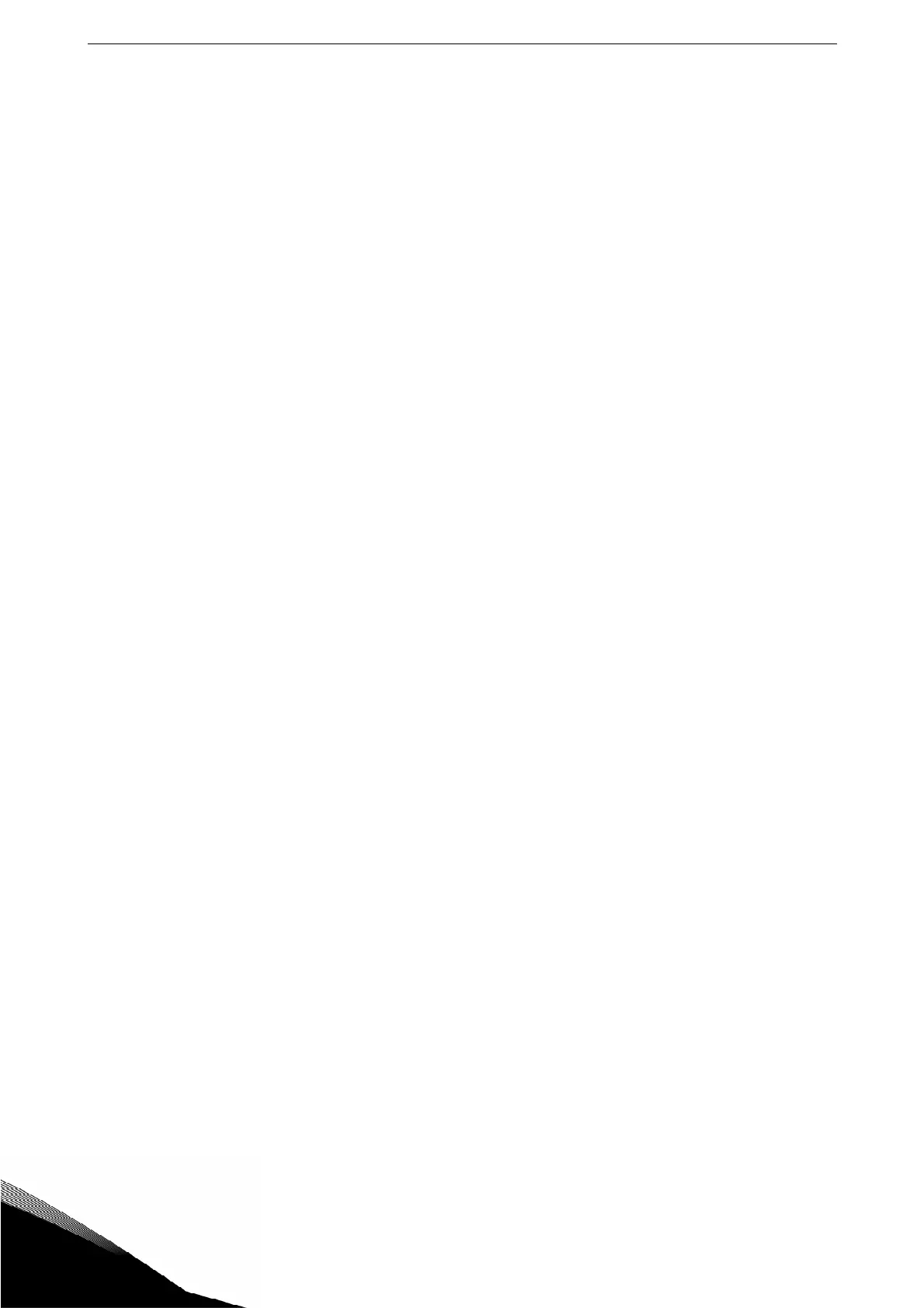Service tools
24h on-call service phone: +358 (0)40 83 71 150
18
3
-> Obtain “Print Service Info To File”. “Print Service Info To File” is located under “File”
menu. A txt-file is generated containing the parameter settings, eeprom data and fault
codes, if listed.
9.3.2. NC Drive 2.0.8
• There are total four sets of dataloggers data available. All the individual sets can be
retrieved from the drive using NC Drive. The advanced datalogger option can be
enabled in Tools/Options/Datalogger menu.
• Print Service Info' and 'Print Service Info To File...' menus has been moved to a
menu called 'Service Menu...' which opens a window that user can print or save.
• Monitor window can be opened without any application VCN file. All firmware signals
can still be monitored for debugging during the service.
• BACNet fieldbus (OPTCJ) board is now supported.
9.3.3. NC Drive 2.0.11
The latest version is available on Vacon extranet.
9.4. NC SERVICE
NC Service supports NXS and NXP testing, but not NXL testing.
9.4.1. Software version 1.09
Does not support the testing of NXL or NXP2-control board.
9.4.2. Software version 1.10
9.4.3. Software version 1.11
• Test file “TESTER_NXP661.S” supports the control boards VB00561H and
VB00661A.
• Logic active levels changed: ~4V on VB00251 (NXP) and ~5V on VB00561 and
VB00661 (NXP2)
Signals:
• GLOBAL_STOP/B0V
• PWM_2B0V
are removed from the slot B on the control boards VB00561H and VB00661.
9.4.4. Software version 1.12
Fully installation needed to update NC Service version 1.11 to the version 1.12. Pro-
gram window will open to the right corner of the screen.
