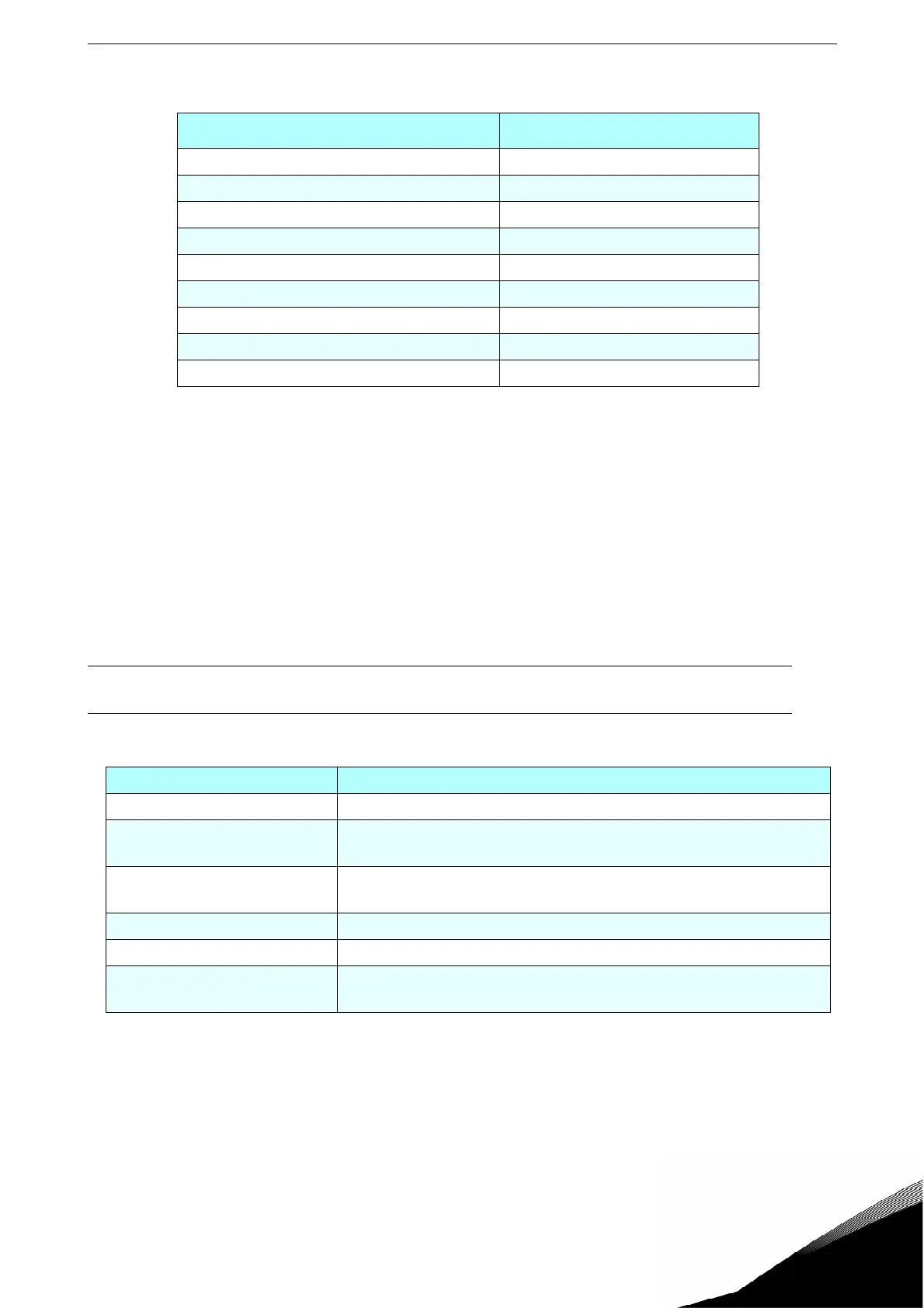After market service information
email: service@vacon.com Tel: +358 (0)201 212 575 Fax: +358 (0)204 335 091
9
2
Other service information released by Vacon Plc, includes Service Bulletins (SBU´s,
BUF’s), which contain more detailed information about product updates.
Vacon Plc. periodically publishs updated service manuals, following the initial release of
each manual. The document version can be identified by the number and date printed
on the back cover of the document. The letter at the end of the SM-number identifies
the version, e.g. SM00002A. The material can be accessed by logging on to Vacon ser-
vice web pages, using the user name and password provided on request by the Vacon
After Market Service department.
8.2. An overview of the manual information
This manual contains the following chapters.
NOTE: S
OME
CHAPTERS
WILL
BE
UPDATED
LATER
. A
DDITIONAL
INFORMATION
FOR
CERTAIN
STEPS
MIGHT
ALSO
EXIST
IN
APPENDIX
MANUALS
.
8.3. Appendix manual information
Separate appendix manuals contain the following chapters.
NXP CH62 SM00033
NXP CH63 SM00034
NXP CH64 SM00035
NXP CH72 SM00036
NXP CH74 SM00037
NX Maintenance JIG for FR11 SM00041
Vacon CX/CXL M4 - M10 SM00050
Vacon CX M11 - M13 SM00051
Vacon CXS SM00052
TABLE 4.
Chapter information in the overview manual.
Chapter Information
Revision history Short description about updates in manual.
After market service
information
Overall information about safety, service policy and
maintenance procedures for all NX-products.
Service tools Hints on how to use different PC-tools in service cases,
and the mechanical tools that are required.
Fault codes and software Procedures for fault codes and software information.
Option boards Basic instructions how to check different option boards.
Procedures after repair Steps that need to be taken after the physical repair
has been completed.
TABLE 3.
ID codes for Vacon NX Service manuals.
Product range Manual ID code