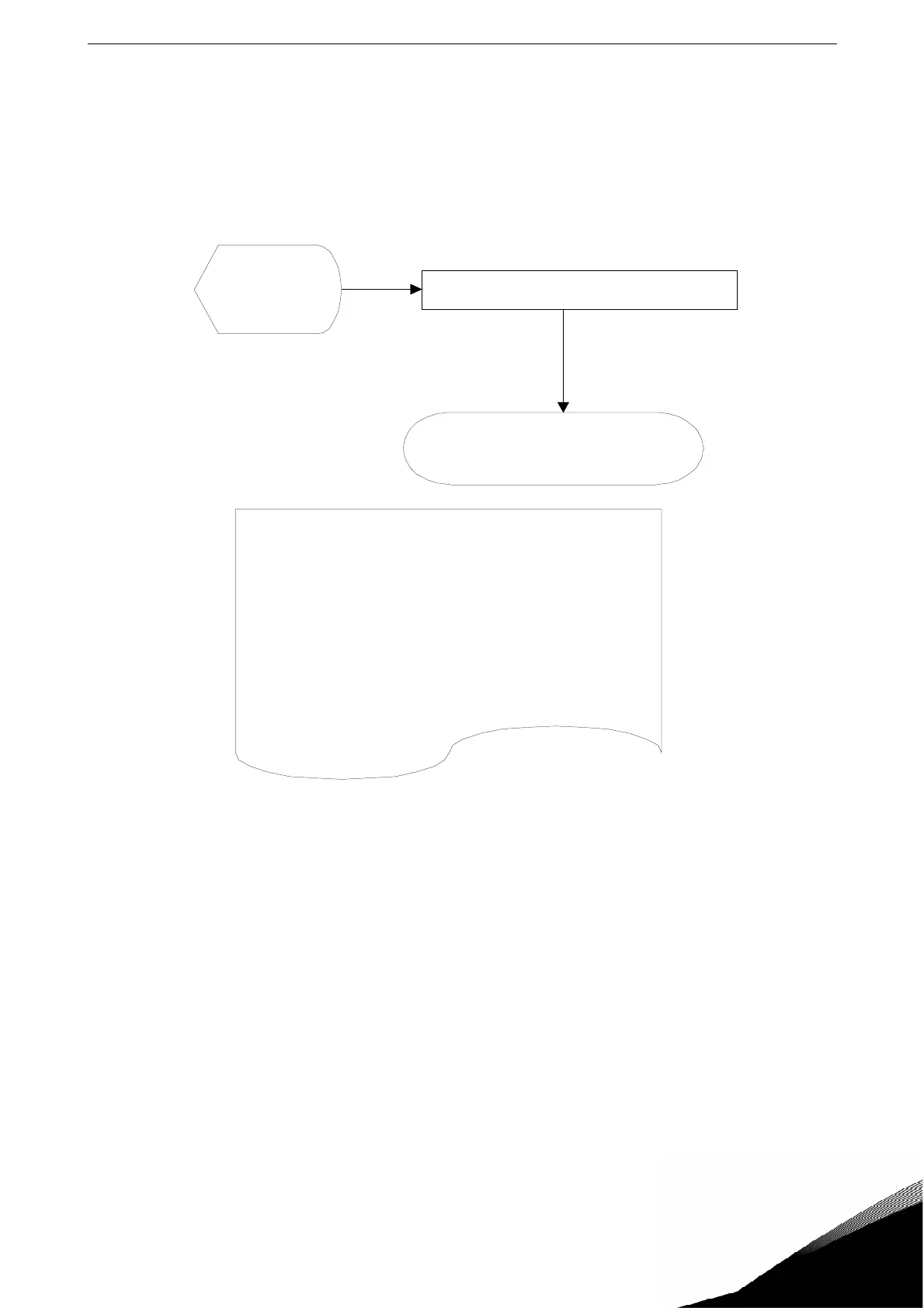Check which subcode of the fault occurred.
F8 SYSTEM FAULT
F8 displayed.
Check logged
data in
fault history.
NOTE !
Subcode of the fault:
1 = Output phase control fault.
2 = uP watchdog without initialization.
3 = Vacon Bus watchdog problem.
4 = Software trigged (application).
5 = Too much noise in Vacon Bus.
6 = Impossible to reset ASIC controller.
7 = ASIC controller does not close charge switch.
Proceed to prospect the reason of
the fault code.