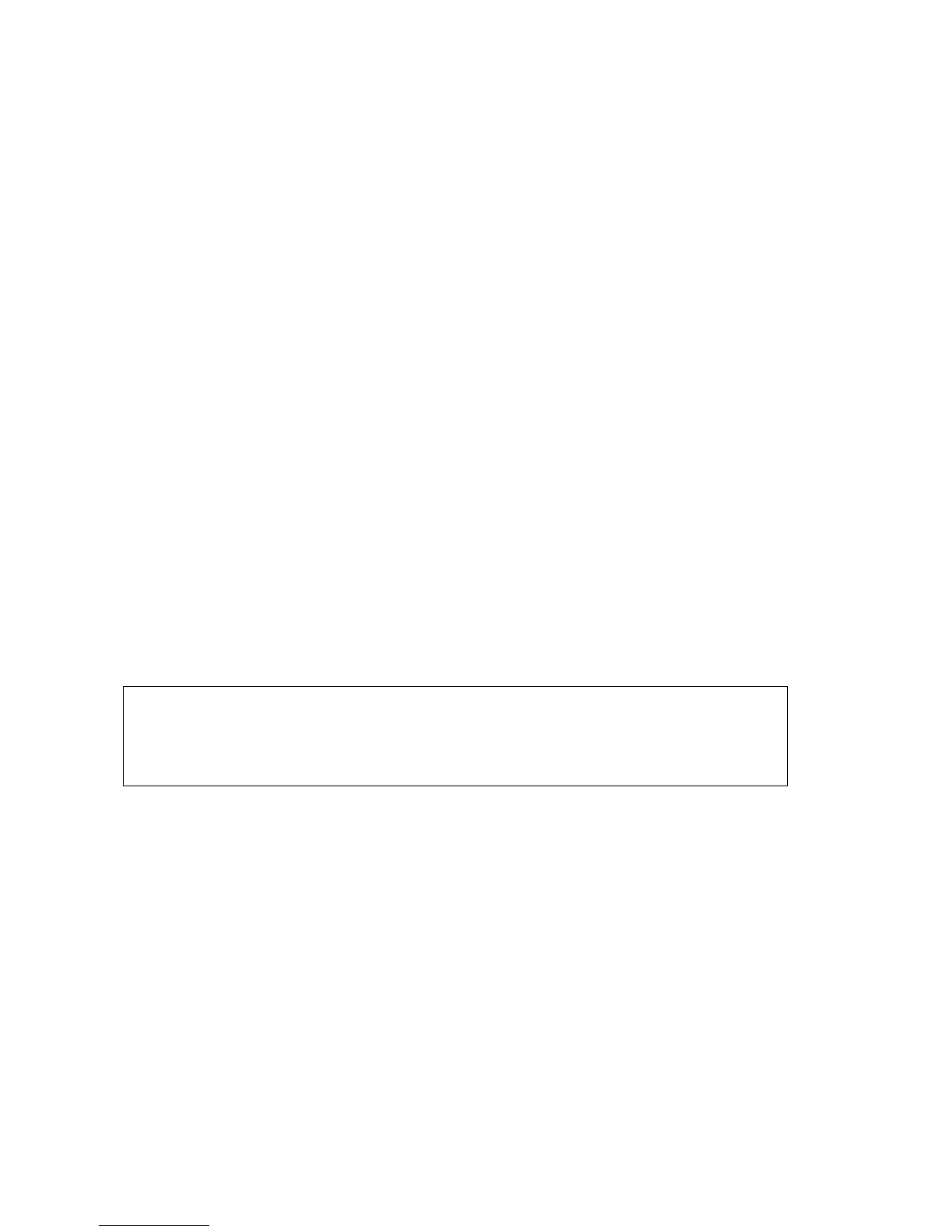User’s Guide ______________________________________________________________________
60 ___________________________________________________________________M210925EN-B
Example (ASCII and NMEA 0183, device address 0):
Changing the device address from 0 to 1:
0XU,A=1<cr><lf>
1XU,A=1<cr><lf>
Checking the changed settings:
1XU<cr><lf>
1XU,A=1,M=P,T=1,C=2,B=19200,D=8,P=N,S=1,L=25,
N=WMT50,V=1.00<cr><lf>
Example (ASCII, device address 0):
Changing RS-232 serial interface with ASCII, polled communication
protocol and baud settings 19200, 8, N, 1 to RS-485 serial interface with
ASCII, automatic protocol and baud settings 9600, 8, N, 1.
Checking the actual settings:
0XU<cr><lf>
0XU,A=0,M=P,C=2,B=19200,D=8,P=N,S=1,L=25,N=WMT50,
V=1.00<cr><lf>
Changing several settings with one command:
0XU,M=A,C=3,B=9600<cr><lf>
0XU,M=A,C=3,B=9600<cr><lf>
Checking the changed settings:
0XU<cr><lf>
0XU,A=0,M=A,T=1,C=3,B=9600,D=8,P=N,S=1,L=25,
N=WMT50,V=1.00<cr><lf>
NOTE
You can change several parameters in the same command as long as
the command length does not exceed 32 characters (including
command terminator characters ! or <cr><lf>).You do not have to type
those setting fields that are not to be changed.
