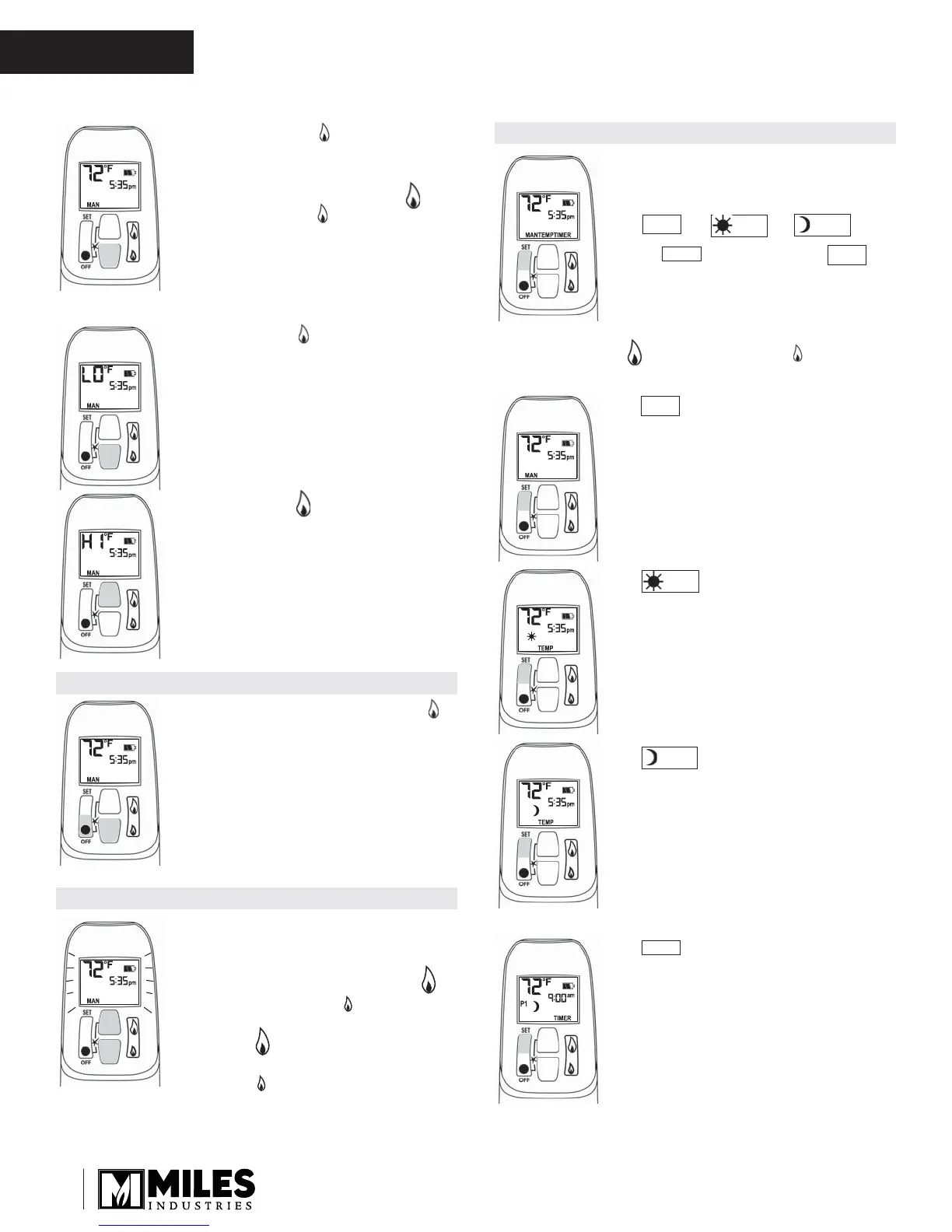12
Remote Control Operation
SETTING THE TIME
SETTING ºC/24-HOUR OR ºF/12-HOUR CLOCK
MODES OF OPERATION
NOTE: Manual mode can also be reached by pressing
either the (large fl ame) or the (small
fl ame) buttons.
• Press and hold (small fl ame)
button to decrease fl ame height or
to set the appliance at pilot fl ame.
• For fi ne adjustment tap the
(large fl ame) or (small fl ame)
buttons.
• Briefl y pressing the SET button
changes the mode of operation in
the following order:
→ →
→ → and back to .
• Double-click (small fl ame)
button. “LO” will be displayed.
NOTE: Flame goes to high fi re fi rst
before going to designated low fi re.
• In MAN mode, press OFF and
(small fl ame) buttons until display
changes from Farenheit/12-hour
clock to Celsius/24-hour clock and
vice versa.
• The time display will fl ash after
either:
◊ Installing the battery or
◊ Simultaneously pressing the
(large fl ame) and (small
fl ame) buttons.
• Press (large fl ame) button to
set the hour.
• Press (small fl ame) button to
set the minute.
• Press OFF or simply wait to return
to MAN mode.
• Double-click (large fl ame)
button. Flame automatically goes
to high fi re. “HI” will be displayed.
• - Manual Mode - Manual
Flame Height Adjustment.
Express Low and High Fire
• - Daytime Tempera-
ture Mode (Appliance must be in
standby mode; pilot ignited) - The
room temperature is measured and
compared to the set temperature.
The fl ame height is then auto-
matically adjusted to achieve the
Daytime Set Temperature.
• - Nighttime Setback
Temperature Mode (Appliance
must be in standby mode; pilot
ignited) - The room temperature
is measured and compared to the
Nighttime Setback temperature.
The fl ame height is then automati-
cally adjusted to achieve the Night-
time Setback Temperature.
• - Timer Mode (Appliance
must be in standby mode; pilot
ignited) - The timers P1 and P2
(Program 1, Program 2) each can
be programmed to go ON and OFF
at specifi c times. For instructions
see Timer Programming Mode.
NOTE: The display shows the set temperature every
30 seconds.
x 2
x 2
MAN
MAN
MAN
TEMP
TEMP
TEMP
TIMER
TEMP
TIMER
OWNER’S
INFORMATION