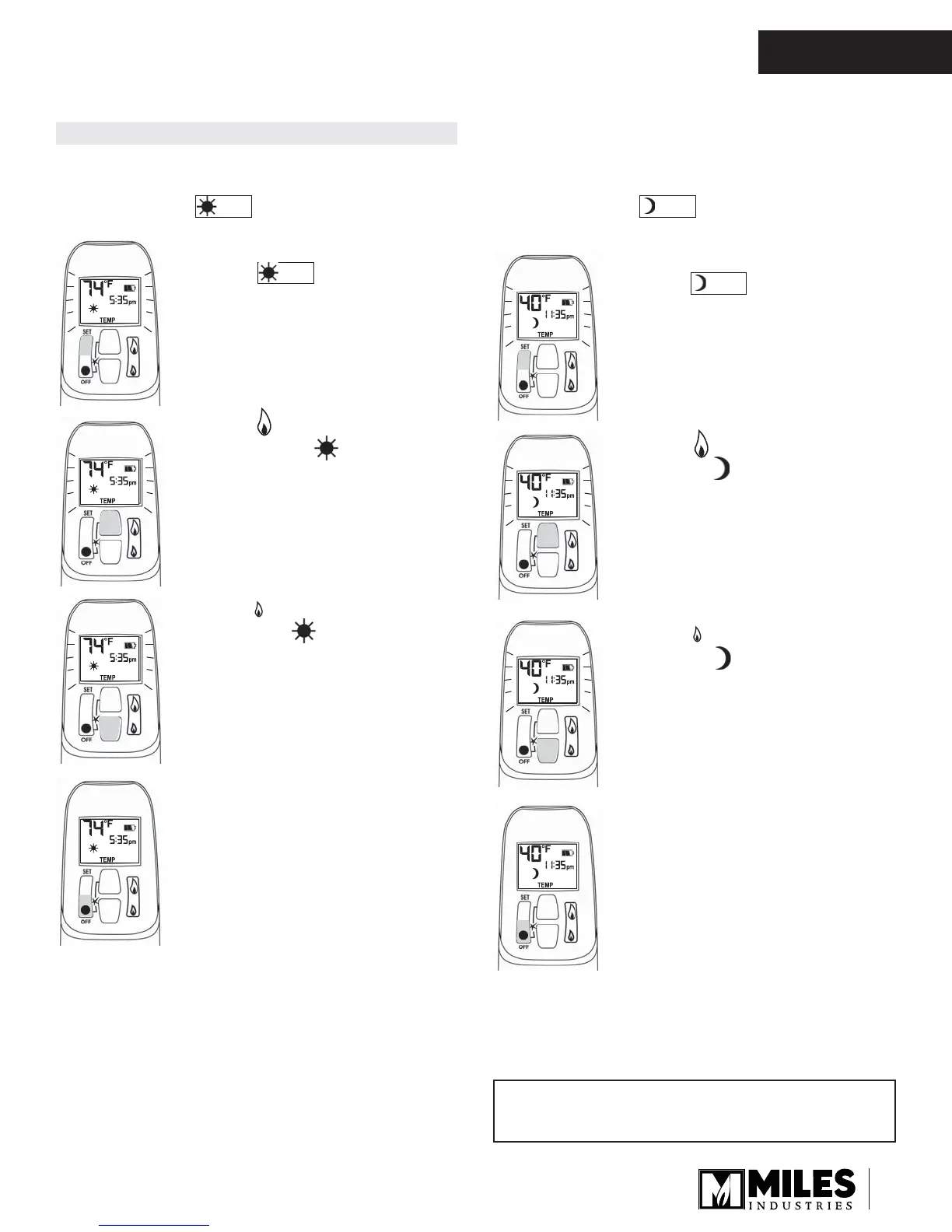13
Remote Control Operation
SETTING THE ON / OFF TEMPERATURES
• Briefl y press SET button to scroll to
TEMP (sun) mode. Hold
the SET button until the TEMP
fl ashes.
• Press (large fl ame) button
to increase the Daytime Set
Temperature.
• Press (small fl ame) button
to decrease Daytime Set
Temperature.
• Press OFF or simply wait to
complete programming.
SETTING THE “DAYTIME” TEMPERATURE
SETTING THE “NIGHTTIME SETBACK”
TEMPERATURE
Default Settings: (sun), 23ºC / 74ºF
Default Settings: (moon), “--” (OFF)
• Press (large fl ame) button to
increase Nighttime Setback
Temperature.
• Press (small fl ame) button to
decrease Nighttime Setback
Temperature.
• Press OFF or simply wait to
complete programming.
• Briefl y press SET button to scroll to
TEMP (moon) mode. Hold
the SET button until the TEMP
fl ashes.
Tip
Set the different parameters when they are fl ashing.
TEMP
TEMP
TEMP
TEMP
OWNER’S
INFORMATION