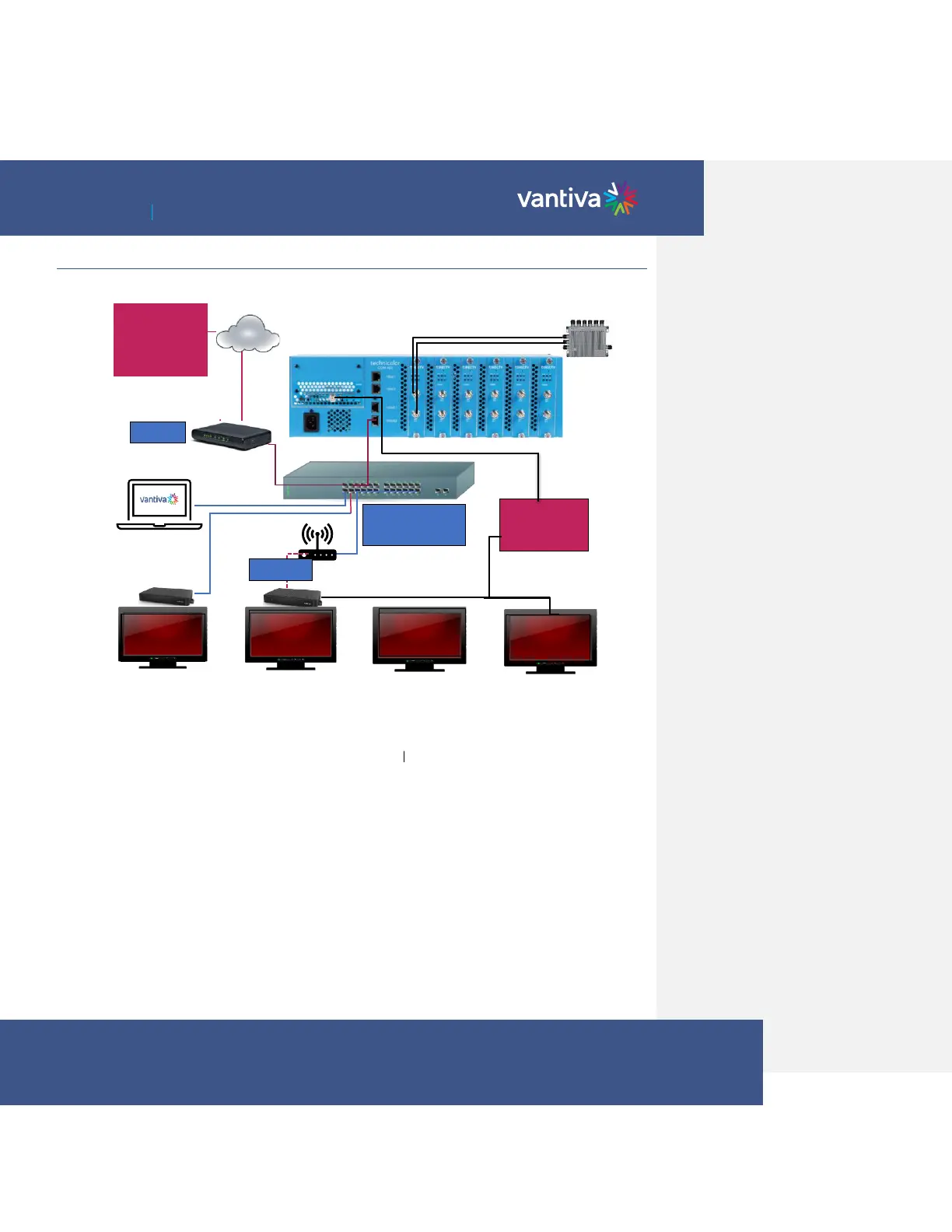~ 11 ~
COM3000 Integrator’s Installation Manual
5.2 CONNECTIVITY OVERVIEW DIAGRAM
The diagram below illustrates connections to a COM3000 system.
Required for COM configuration.
Router provides LAN connectivity to all devices. Issues DHCP IP addresses to all devices
on the network.
Transcoders change signal from native DIRECTV MPEG4 to MPEG2 for use in RLHD+
systems.
NTSC devices ingest HD digital streams and output 6MHz analog channels.
Encoders are used for local channel insertion (LCI). They ingest A/V from a variety of
sources and output ethernet to the QAM or RF to be combined with other video sources.
Pro:Idiom enabled TVs will decrypt Pro:Idiom encrypted HD signals from the COM3000
DIRECTV authorizes some institutions to use an unencrypted signal. The “Clear HD”
signal is MPEG4. Not all consumer TVs will tune MPEG4 video in which case a transcoder,
or set top box is required
AEP Portal
Monitoring
Distribution
Layer 2 Managed
Ethernet Switch
TV
STB
STB