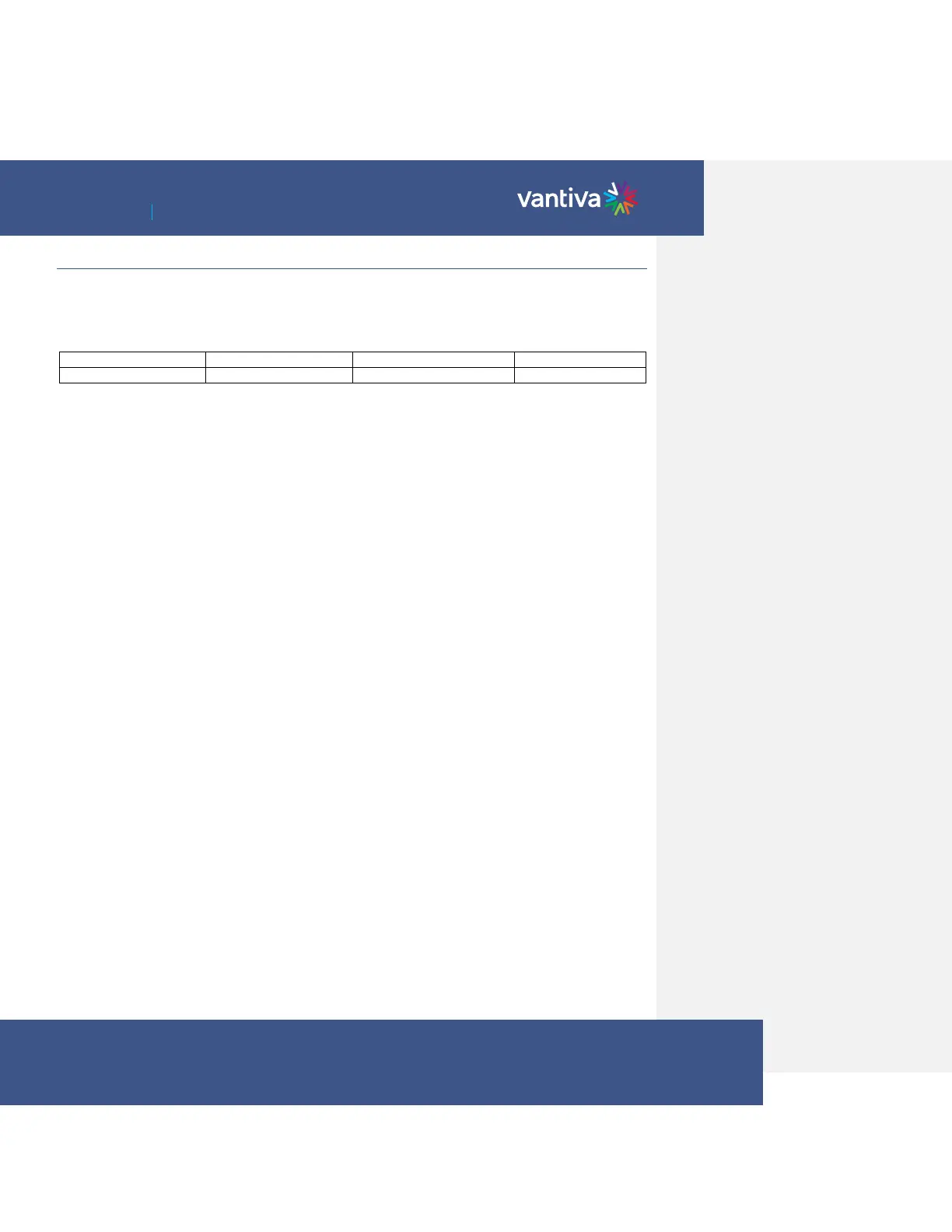~ 33 ~
COM3000 Integrator’s Installation Manual
10.6 TUNE ALL TAB
Once you have completed all the channel programming a text form of the tuning information will be in the
COM51 “Tune All” tab. This text field should be saved as a backup configuration.
COM51 configuration can be changed via the tune all file
The text in the tuning table requires the following format.
Major_Number-Minor_Number
Security Mode
Below is a sample of a tune all file
Current Tuning Table
1-1-1, 192.168.6.2:17, 3-65535-1;
1-1-2, 192.168.6.2:18, 10-65535-1;
1-1-3, 192.168.6.2:19, 29-65535-1;
1-1-4, 192.168.6.2:33, 6-65535-1;
1-1-5, 192.168.6.2:34, 17-65535-1;
1-1-6, 192.168.6.2:35, 259-65535-1;
1-1-7, 192.168.6.2:39, 209-65535-1;
1-1-8, 192.168.6.2:40, 276-65535-1;