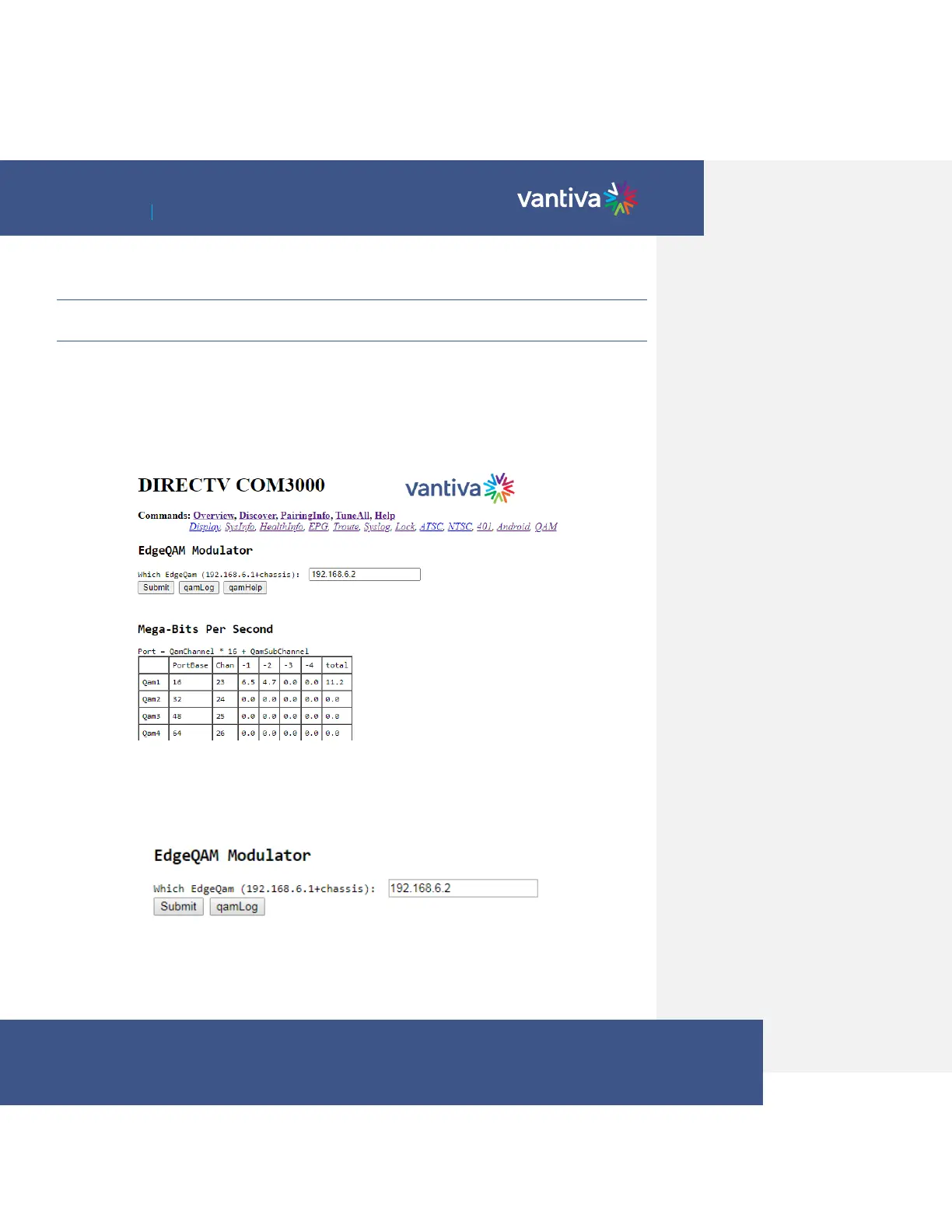~ 25 ~
COM3000 Integrator’s Installation Manual
.
9 QAM4 SETUP
9.1 ACCESS THE QAM4 INTERFACE
The first step is setting up the COM3000 system is to assign channel outputs to the QAM Modulator. This may
have been done in advance by the distributor, however it is good practice to check, and know how to change if
necessary.
The QAM tab of the COM51 user interface can be accessed in one of two ways:
From the Overview Page QAM summary click on the QAM IP address hyperlink as shown below:
From the QAM tab of the COM51 user interface enter the IP address of the QAM in the field and click Submit as
shown below:
The QAM4 will only output the licensed number of QAM carriers.