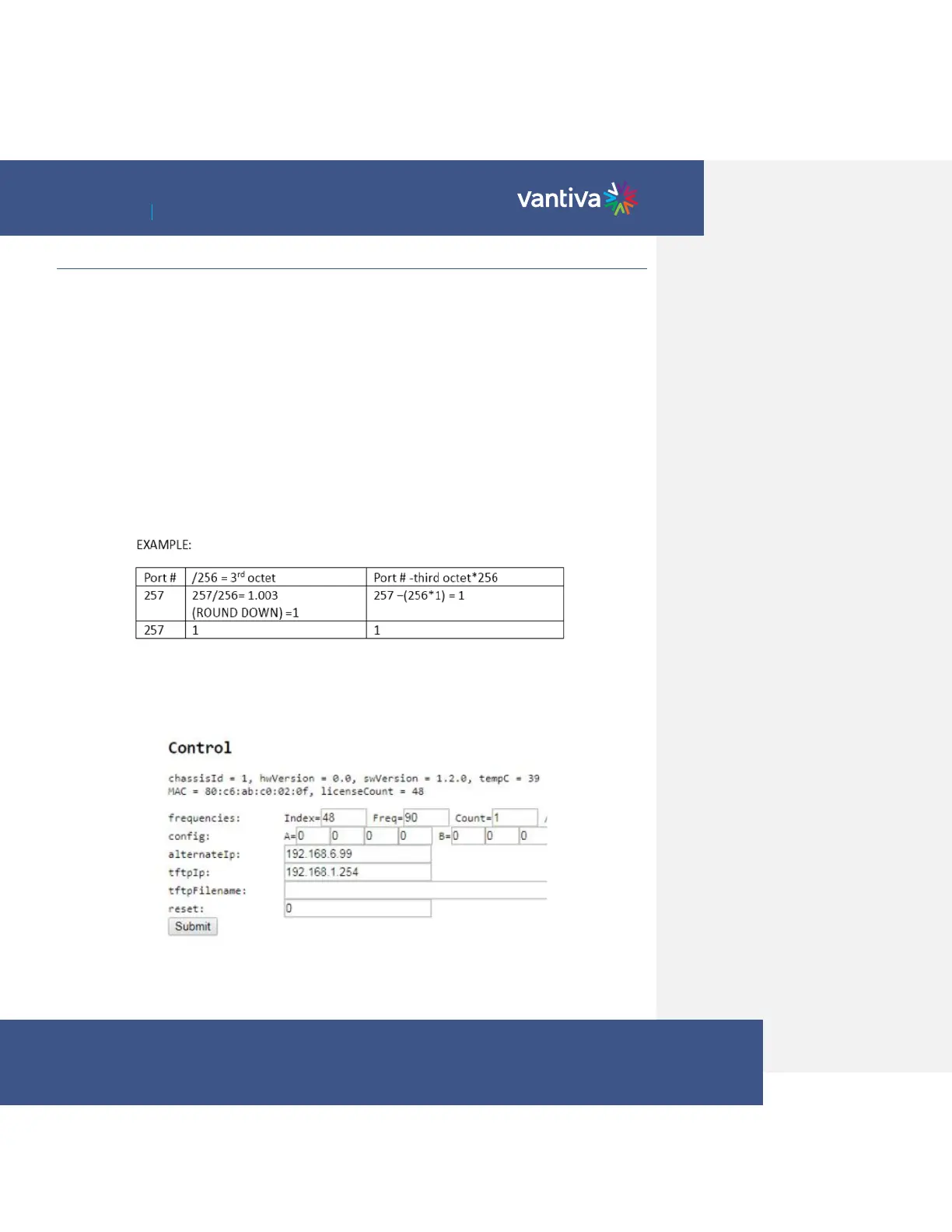~ 31 ~
COM3000 Integrator’s Installation Manual
10.5 SIMULTAINOUS QAM AND MULTICAST OUTPUT
The COM3000 system is capable of outputting both IP and QAM signals simultaneously. This process requires a
specific multicast address range and an alternate IP address set in the QAM.
For unicast traffic, the QAM4 destination UDP port formula is “Port = QAM Channel * 16 + QAM Sub Channel”. For
multicast traffic, the destination UDP port should be 5000 or higher. Then the 3
rd
and 4
th
octets of the multicast
address define the virtual destination port via the formula “3rd_octet * 256 + 4
th
_octet”.
The COM3000 QAM4 has a much larger capacity, and the port designations extend beyond the limits of an IP
address 4th octet.
To fully utilize the 48 QAM capacity of a QAM20 the port numbers for QAM Index 16 and above must be converted
to use both the 3rd and 4th octet of the multicast IP address.
There is a formula to accomplish this:
Port # / 256 rounded down to whole number = 3rd octet
Port # - Third Octet value * 256
Assuming you were using 239.100.X.X as your Multicast IP address range, the address for port 257 would be:
239.100.1.1.
In the Alternate IP field of the QAM20 set the alternate ip to 239.100.0.0