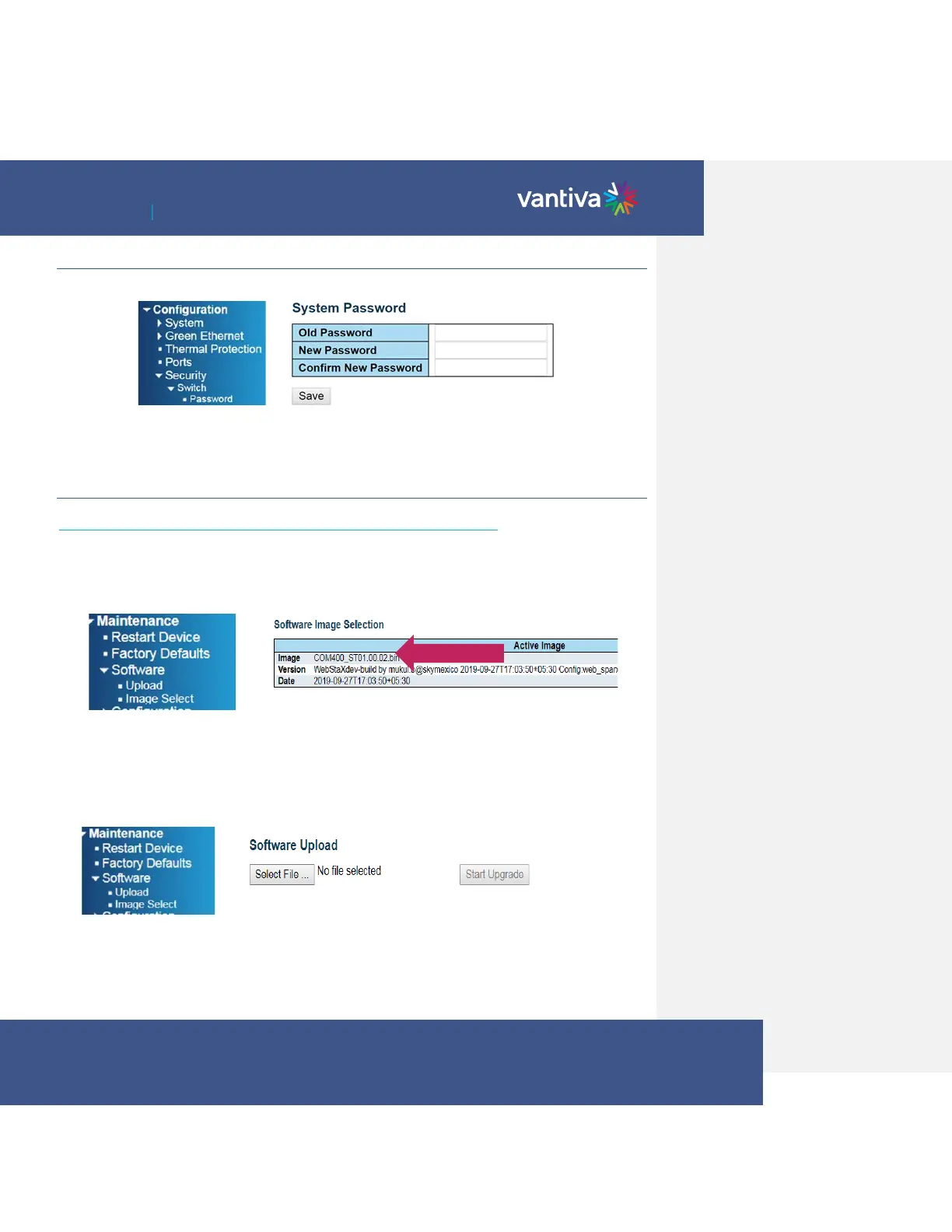~ 16 ~
COM3000 Integrator’s Installation Manual
7.3 SETTING A COM400 PASSWORD
To set a password navigate to >Configuration>Security>Password.
Lost passwords can be recovered by your distributor.
Admin login cannot be changed.
7.4 COM400 SOFTWARE UPDATE
COM400 should always be running the latest software available. Software is available at the Vantiva website:
https://www.vantiva.com/video-multi-client-solutions-documentation-library/
To determine the current software running on the COM400 navigate to:
Maintenance > Software > Image Select
As shown below the software version is displayed on the top line labeled Image.
To update COM400 software navigate to Maintenance > Software > Upload.
Click Select File and navigate to the folder in which the software is saved. Upload to the COM400.
Then select Start Upgrade as shown below.
When software upgrade is completed reset the system to factory defaults:
Navigate to maintenance > Factory Defaults click Yes.