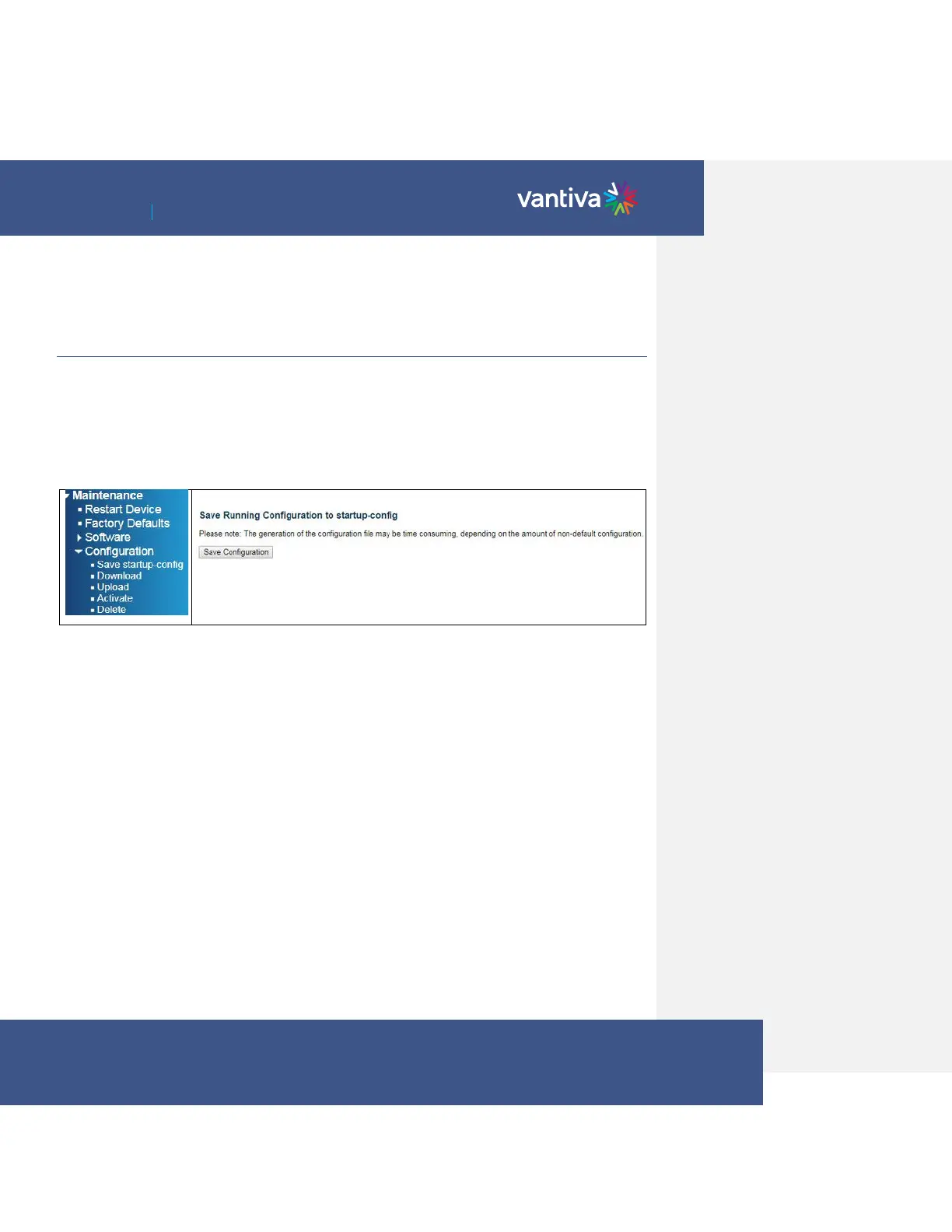~ 21 ~
COM3000 Integrator’s Installation Manual
If you encounter problems, reboot the COM400 chassis and all configurations will return to default. Once
operations are verified save the configuration to running config as described in Section 10.6 below.
7.8 SAVE CHANGES TO RUNNING CONFIGURATION
Once you have verified all the setting changes are correct, save the settings to running configuration. Failure to
complete this step will result in all new settings being lost upon power cycle.
As shown below Navigate to:
Maintenance > Configuration > Save startup-config.
Click Save Configuration