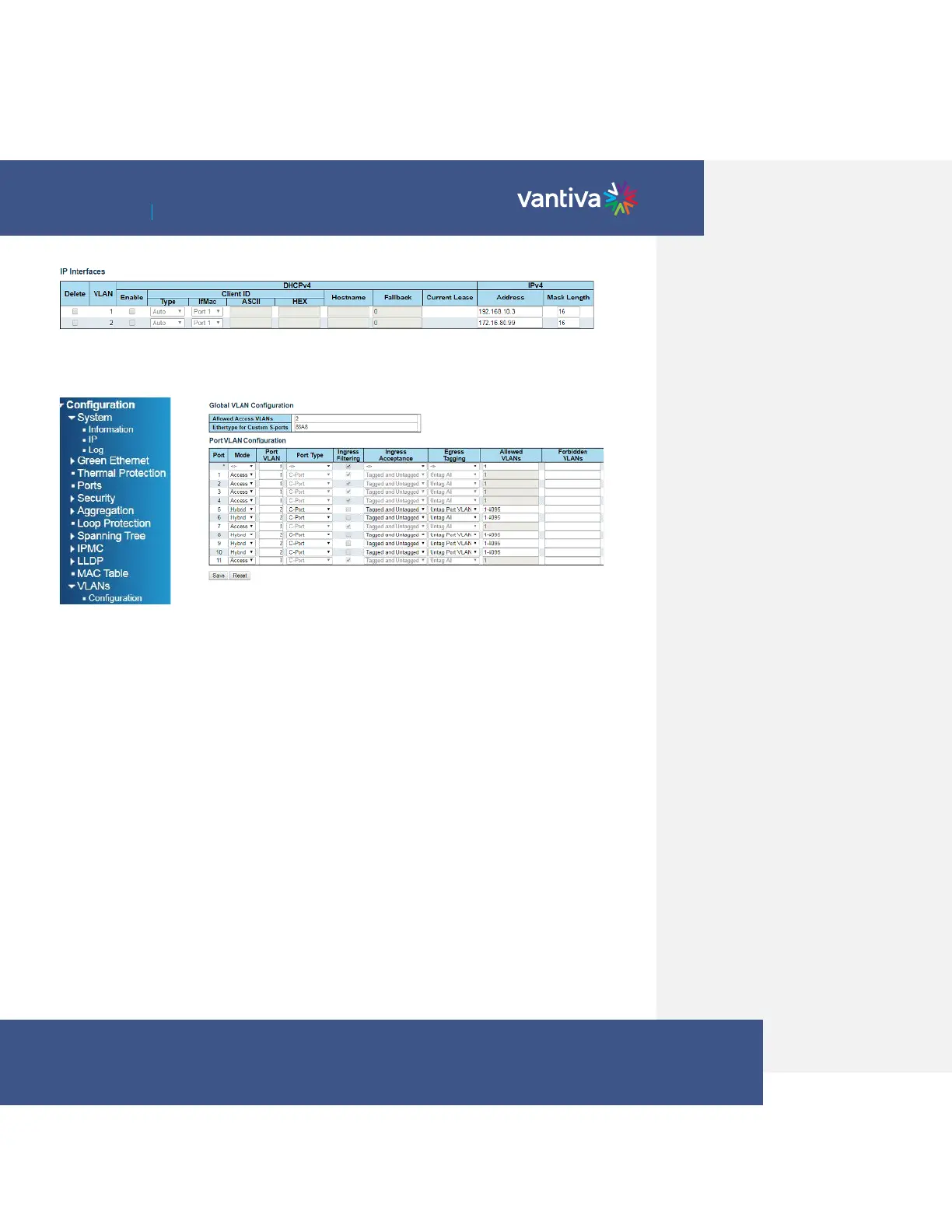~ 20 ~
COM3000 Integrator’s Installation Manual
Next navigate to:
Configuration->VLANs->Configuration
To access the chassis and the associated COM cards and QAM from the same port all connected ports will need
to be set to the same VLAN.
Set Allowed Access VLANs to 2
Refer to the chart on page 1 to identify the ports being used.
Set each port to be used on VLAN2 to the following settings:
Mode = Hybrid
Port VLAN =2
Once the port is changed you will no longer be able to access the COM400 on the default IP address from that
port. It is recommended to leave one port on VLAN1 so the chassis can be accessed with the default IP.
In the example shown, both one gigabit ports (port 9) and the top 10 gigabit port (port 10) will use the new VLAN
IP assignment.
Connecting directly to the bottom 10 gigabit port (port 11) will allow connection with the default IP address.
Ports 5, 6, and 8 have been set to the new VLAN settings. This sets COM51 cards in slot one and two and the QAM
to VLAN2
To verify the change has taken effect connect your PC to a VLAN two port.
Change the IP settings in your PC’s ethernet connection to the correct subnet to access the new IP address.
Enter the new IP address into the browser and verify you connect to the COM400 and the COM51 cards. (COM51
cards will need static IPs assigned to match the new subnet)
Change your IP setting back to match the default 192.168.3.XX subnet 255.255.0.0. Connect to a VLAN one port
and verify you can access the COM400 at the default 192.168.10.2 address.