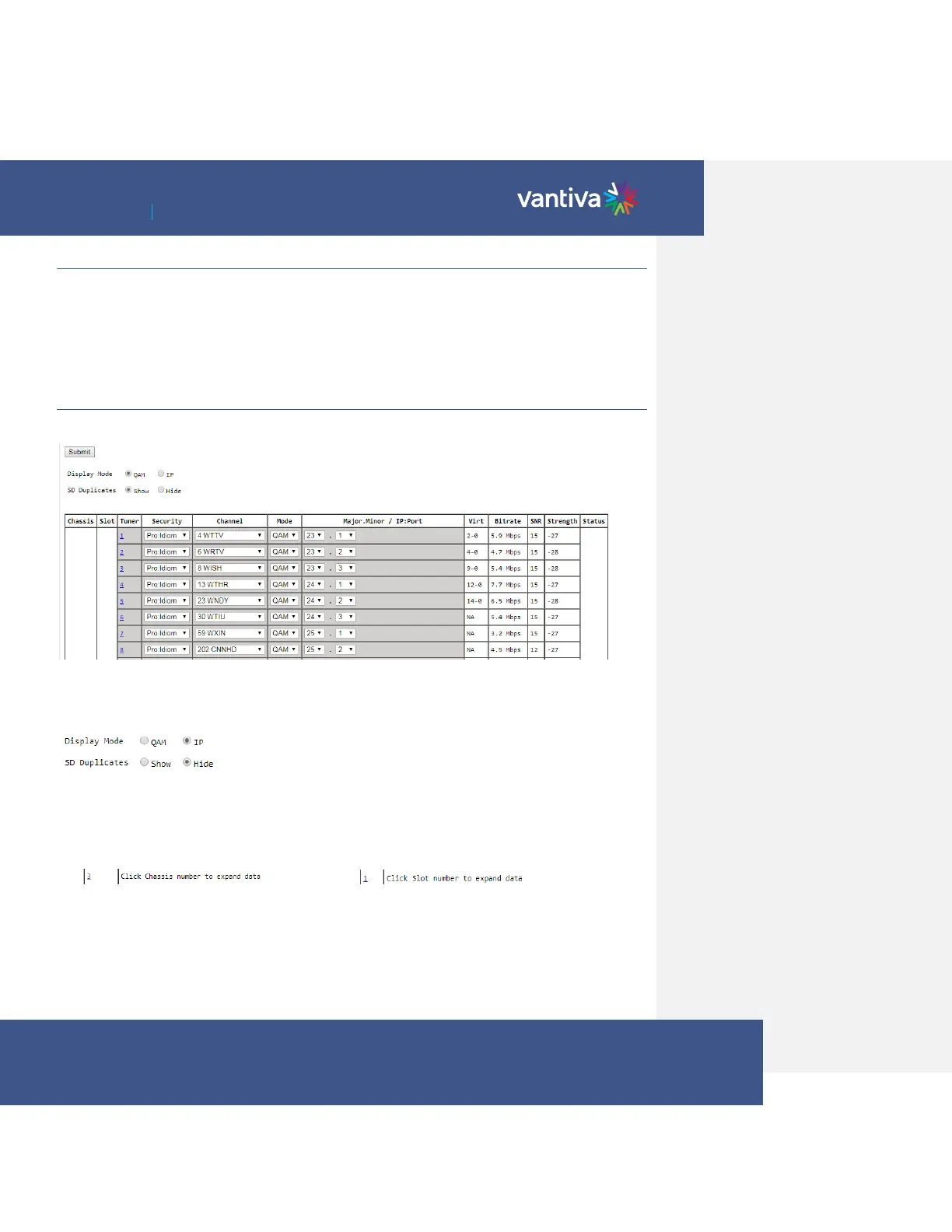~ 29 ~
COM3000 Integrator’s Installation Manual
10.3 ACTIVATION
Verify the COM51 has been activated by DIRECTV.
Click on the CAMID hyperlink in the Pairing info tab to display activation status.
000 Card inserted = All tuned channels are activated
7XX errors are the result of activation problems
Each active tuner in the COM51 must be assigned a DIRECTV program, Security mode, and a destination IP
address / QAM output.
10.4 PROGRAMMING SETUP
Channel programming is done from the COM51 Overview tab.
Display Mode
Select preferred options for display of QAM or IP output configuration and Hide SD duplicate channels.
Chassis, Slot and Tuner Hyperlinks
The chassis and slot number hyperlinks in the Chassis and Slot columns allow you to collapse the display for the
selection so that multiple cards and chassis can be more easily displayed.
Tuner number hyperlink will navigate to the COM51 advanced edit page.