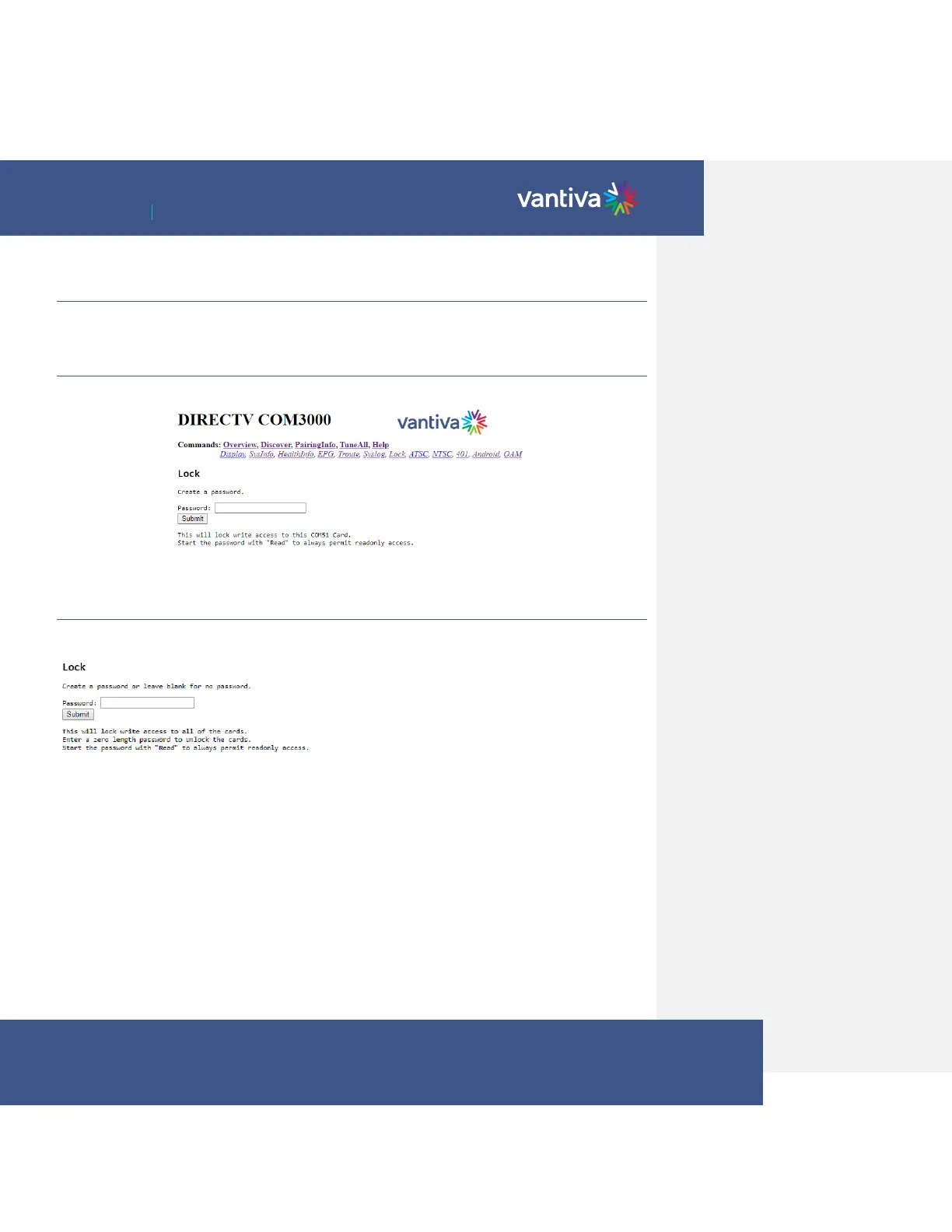~ 22 ~
COM3000 Integrator’s Installation Manual
8 COM51 SETUP
8.1 ACCESS TO THE COM51 WEBSERVER
Enter the IP address of the COM51 in an internet browser. IP address can be found in the table on page 11 of this
manual. Typically, chassis one card one can be accessed at 192.168.3.18. Chrome is the recommended browser.
8.2 PASSWORD
The default User Password is, “com3k”.
8.3 CHANGING PASSWORD
Once the default password has been entered you can change the password via the Lock tab of the COM51 user
interface.
To change the password, enter an alpha numeric text in the Password field and click submit.
Note: no spaces in password.
Some circumstances require a blank COM51 password, such as Mediatune. To set a blank password leave the
Password field blank and click on Submit.
