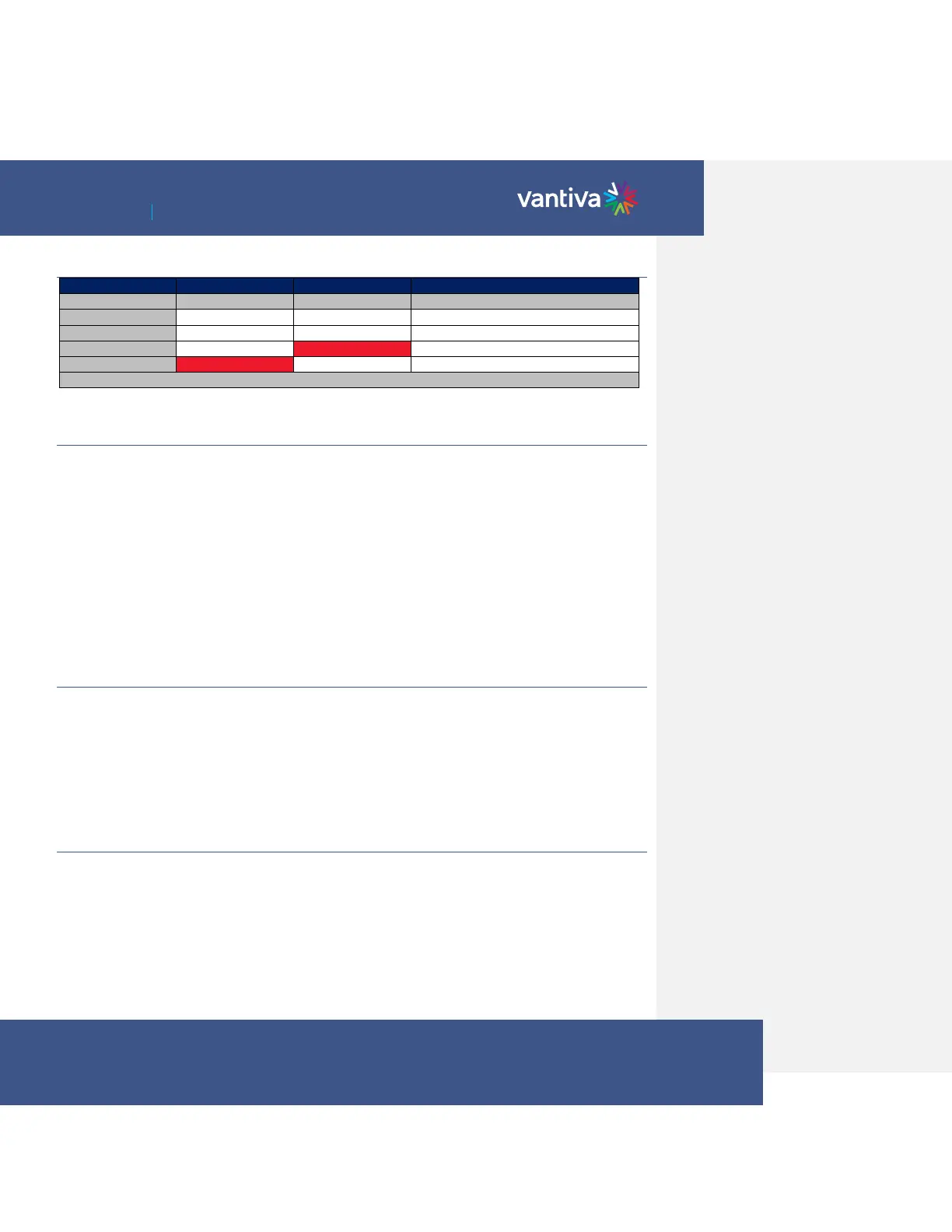~ 6 ~
COM3000 Integrator’s Installation Manual
2 COMPATIBILITY WITH PREVIOUS HARDWARE
Note:COM400 chassis will support COM46 cards, however one COM51 is required to program QAM4
3 PRE-INSTALLATION
3.1 TRAINING AND SUPPORT
It is recommended that installation technicians have completed the COM3000 system and MFH2 training.
Primary support for all Vantiva products is provided by the distributor who sold the product.
The Vantiva website is a valuable resource for information.
https://www.vantiva.com/video-multi-client-solutions-documentation-library/
The website contains:
•
Product Documentation and Manuals
•
Current Software Versions
•
Technical Tips
3.2 REQUIRED TOOLS
In addition to normal hand tools required for Coaxial and Ethernet installations the technician will need the
following tools:
• DIRECTV Advanced Installation Meter (AIM)
• Digital RF (QAM) signal level meter
• All required personal protective equipment as required by OSHA and/or local requirements.
3.3 SITE SURVEY
A site survey of the property should be completed per DIRECTV requirements.