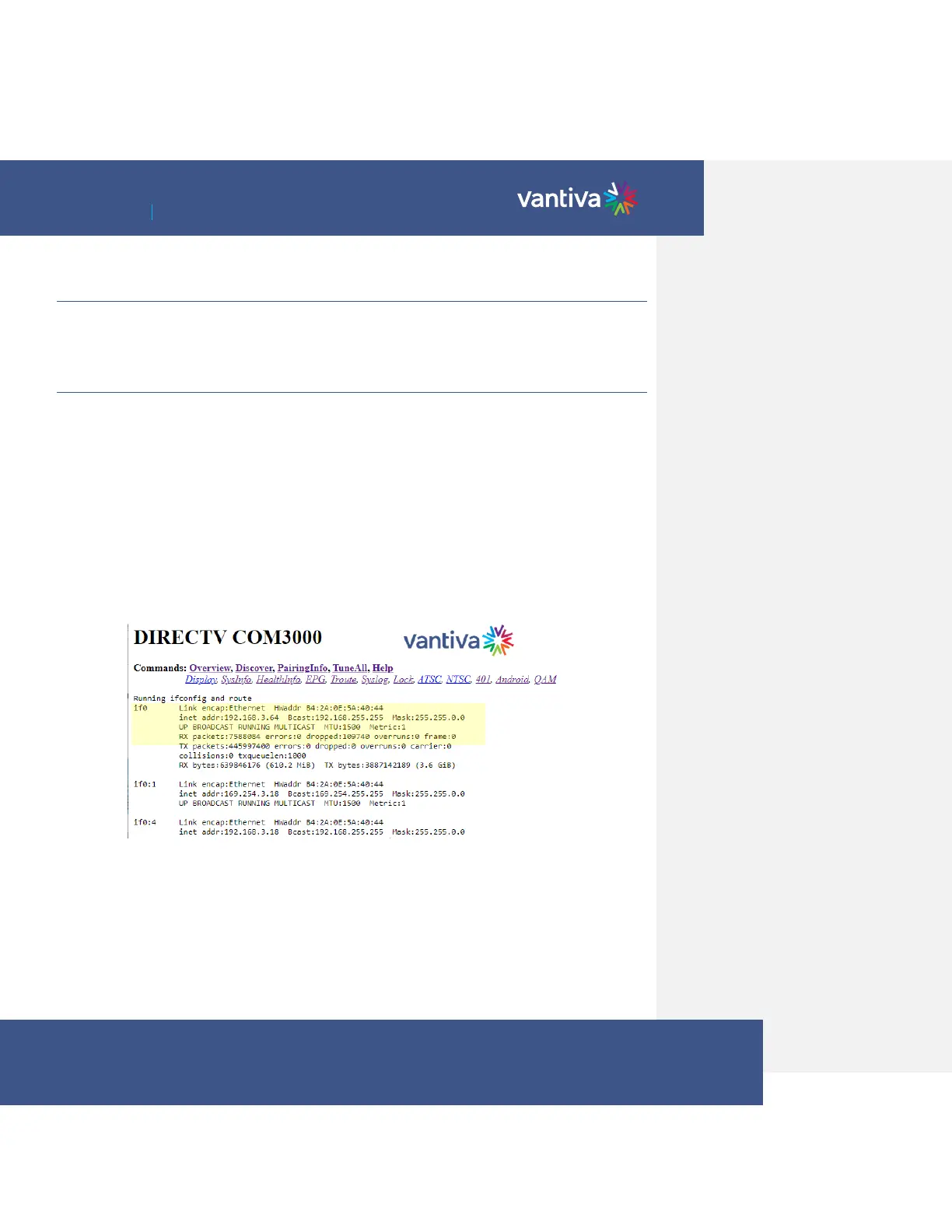~ 28 ~
COM3000 Integrator’s Installation Manual
10 COM51 SETUP
10.1 COM51 SATELLITE INPUT
COM51 requires two SWiM connections from a digital SWIM30 set up to MFH2 specification. Signal must be
verified with a DIRECTV AIM meter.
SWiM input to COM51 must be attenuated by 9dB. Approved device is a DRE 9dB tap
10.2 COM51 CONNECTION TO THE INTERNET
It is recommended best practice to always connect the COM chassis and thus the COM51 to the internet.
Internet connectivity in AEP systems is required per DirecTV policy.
DIRECTV will access the system to push essential software updates to the AEP boxes.
COM51 Dual Network Capability
The first interface is reserved for the default IP address assigned via chassis and slot position.
Example, chassis one, slot one, will default to a 192.168.3.18 IP address.
The COM system will always be accessible at this address via a laptop configured for the correct subnet.
The second network interface is assigned via network DHCP.
When the COM51 is connected to a network with a DHCP server and internet access, the second interface will
obtain an IP address on the network and connect to the DIRECTV dashboard.
When the connection is made the COM51 will report MONITORED in the SYSINFO tab feature column
The assigned DHCP address can be found in the COM51 IFCONFIG function found in the help tab of the COM51.
Since the COM51s will appear in the DHCP tables of the site network the MAC address of the COM devices
(COM51s, COM400, and QAM4) should be provided to the local network administrator.
