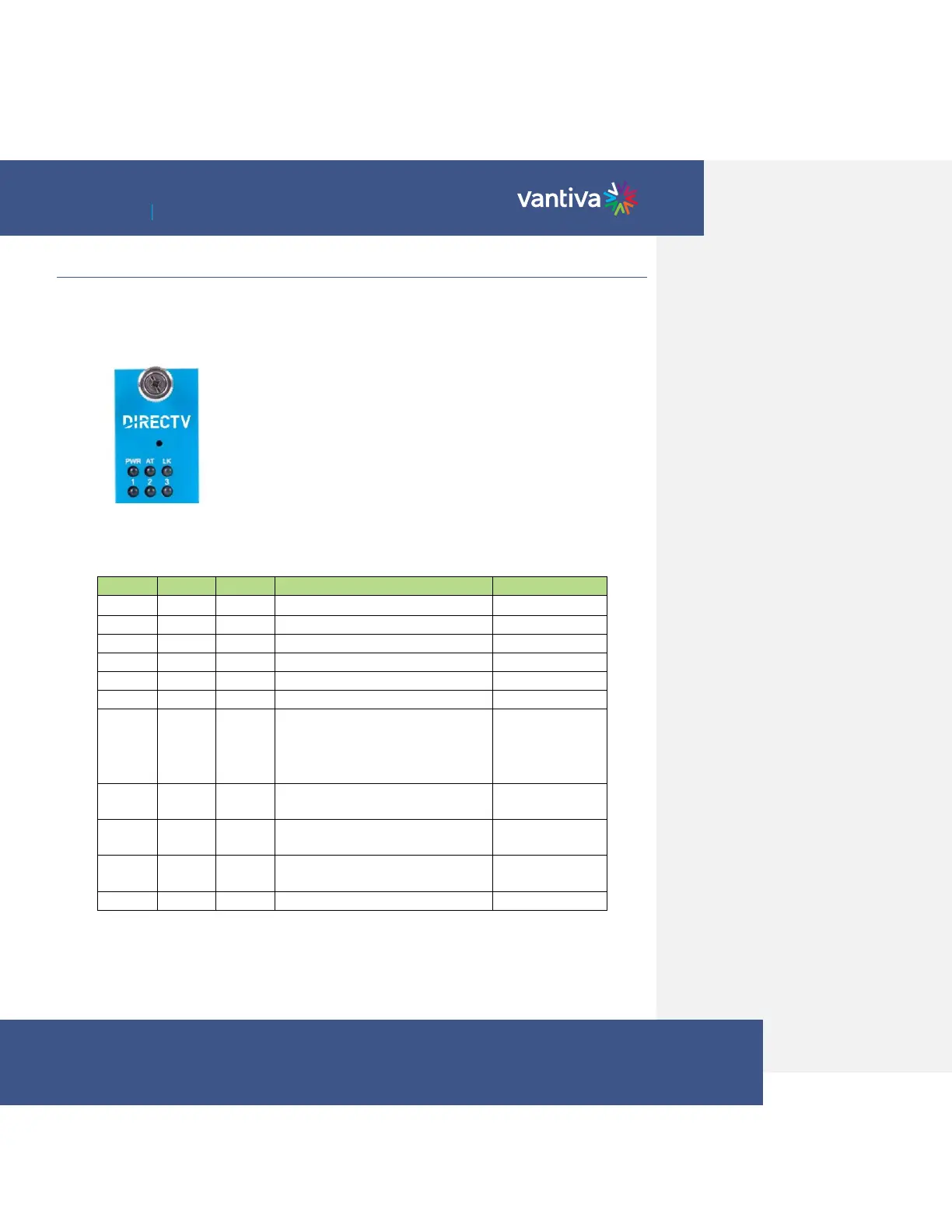~ 13 ~
COM3000 Integrator’s Installation Manual
6 SYSTEM POWER UP
Once assembled and connected to RF distribution power up the COM3000 by plugging in the power cord. There
is no external power switch.
System startup LED Behavior
The COM51 card has 6 LEDs on the front panel the top three are:
PWR – Displays solid green when the card is powered.
Activity – Flashes green when there is Ethernet activity between the chassis
and card.
Link – Displays solid green indicating the card has Ethernet link to the chassis
backplane.
Upon powering up the COM51 cards LEDs will go through a series of flashing indicating boot up.
Error! Reference source not found.The table below describes the LED activity during boot and normal operation.
Checking imageA signature
Checking imageB signature
Failsafe downloading image. Card will
attempt TFTP download from
192.168.1.254. COM51.bin. Using
external TFTP software.
Failsafe image download failed, reboot
after 10 seconds
Failsafe image invalid, reboot after 10
seconds
Programming failsafe image into flash
failed
Failsafe flash programming