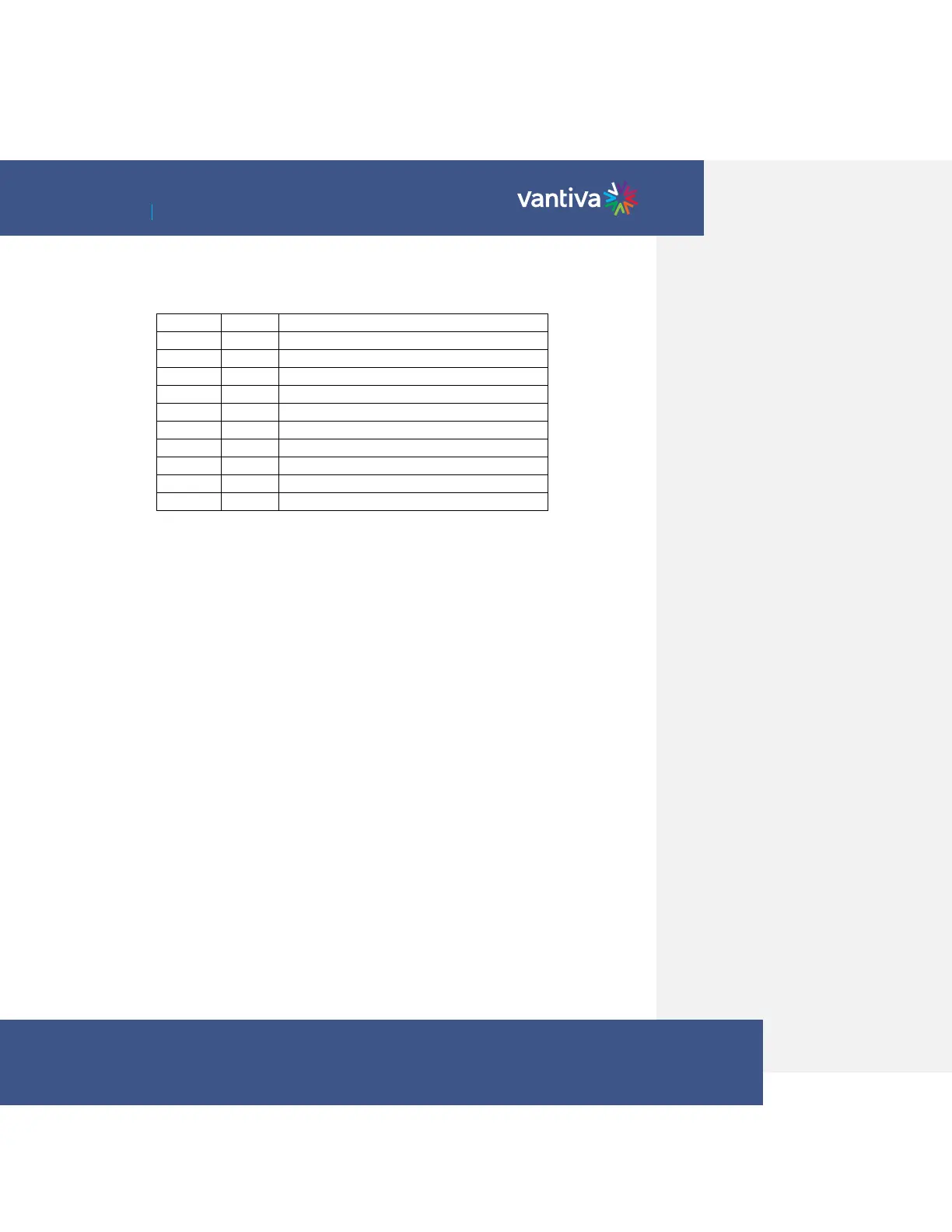~ 14 ~
COM3000 Integrator’s Installation Manual
LED Behavior after Boot up
Once the COM51 has successfully booted the LEDs will provide operational information as shown below.
SWM error while APG acquisition
HW initialization (FPGA loading)
Software upgrading (flashing at same time)
Software upgrade failure (alternate flash)
Under normal operations all three LEDs are solid green:
LED1: ON if all requested tuners are locked.
LED2: OFF=SWM error; ON=Running; FLASH=SW upgrading
LED3: OFF=FPGA loading; ON=FPGA loaded; FLASH=APG acquisition LED 1 indicating all requested tuners are
locked.