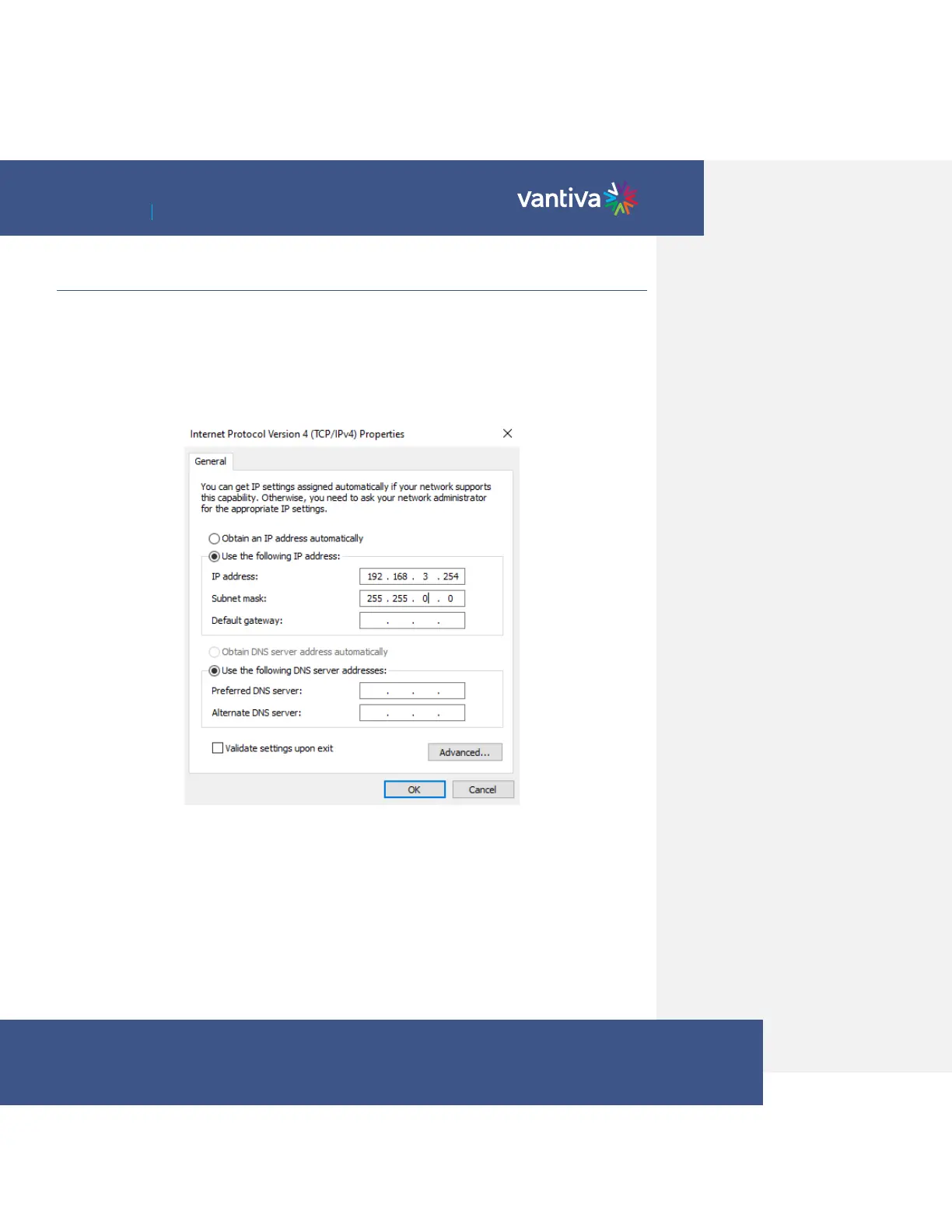~ 12 ~
COM3000 Integrator’s Installation Manual
5.3 PC CONFIGURATION FOR COM3000 INTERFACE
The COM system is configured via a laptop computer connected to the system via an ethernet cable.
Configuration can be accessed via any of the ethernet ports on the front of the COM400 chassis.
Configure the laptop with a fixed network address:
IP 192.168.3.254
Sub Net Mask 255.255.0.0
Below is an example of Windows 10 IPv4 configuration.