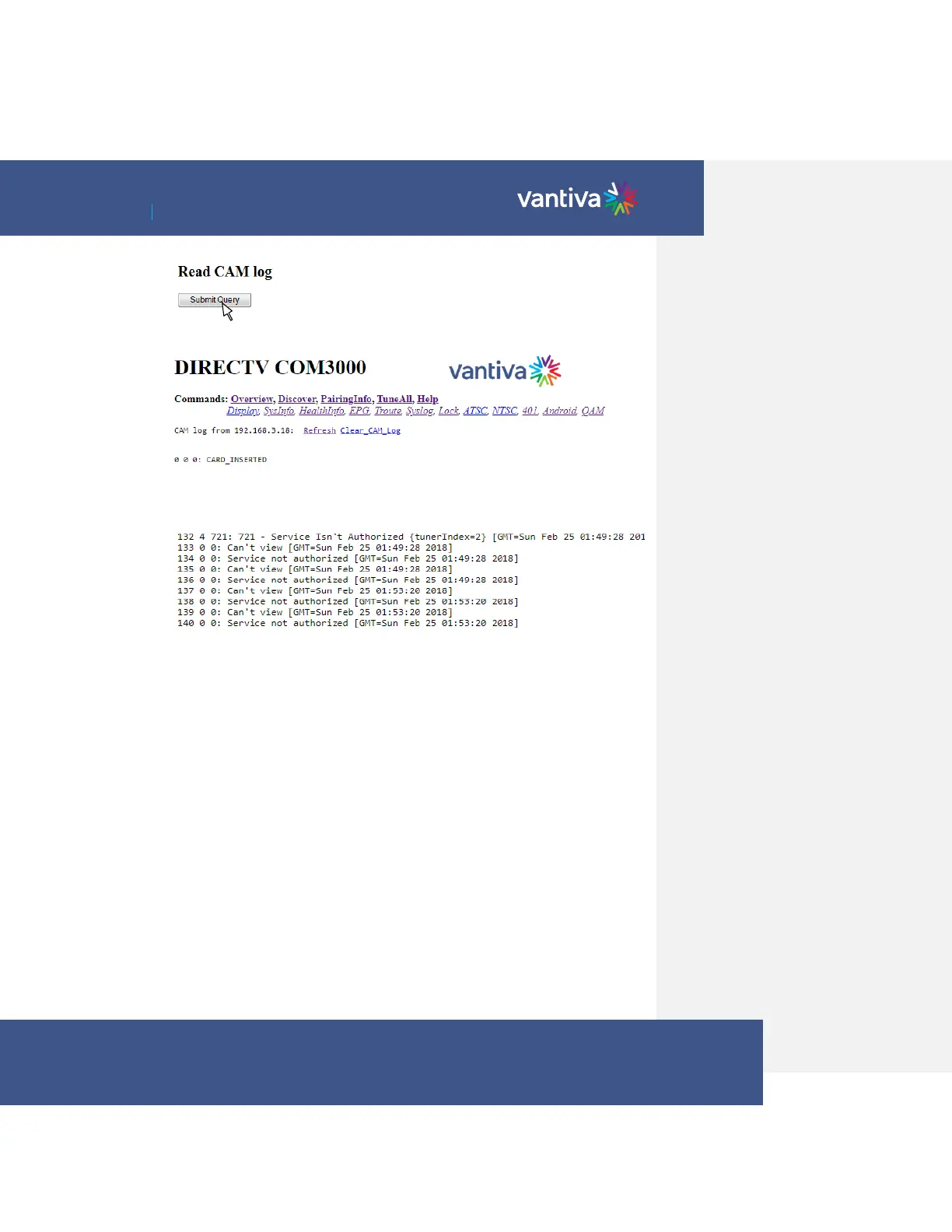Under normal circumstances, an authorized card will produce a short CAM log file with
0 0 0: CARD_INSERTED displayed.
If, however, there are issues with the card’s authorization, you will see messages that show error
codes:
The 3-digit values starting with a “7” are the DIRECTV support extension numbers associated with
the error condition.
This function allows you to initiate software reset on the COM51 card.
Activating this feature is equivalent to pushing the recessed reset button on the face of the COM51
card and has a similar effect as pressing the small reset button on a traditional set-top box.