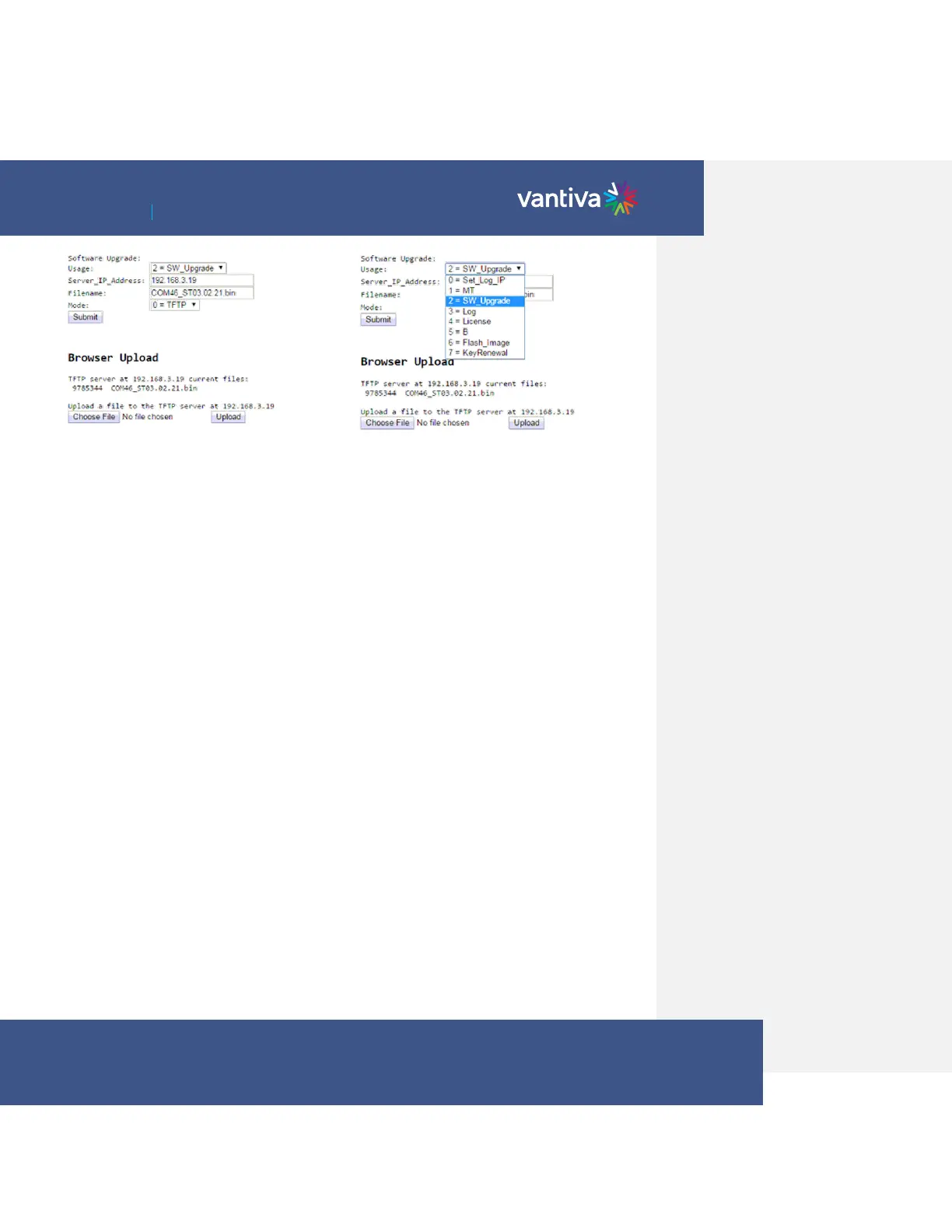This field allows you to select which type of file transfer you wish to undertake for a specific card. The
available options are shown below:
0 = Set_Log_IP – This option allows you to identify the IP address to which you wish to send COM51
logging for monitoring by a syslog utility.
1= MT – Installs Mediatune.
2= SW_Upgrade – Installs updated COM51 software.
3= Log – This option allows you to copy a COM51 card’s syslog to a PC.
4= License – This option allows you to load various software licenses to enable new modes and
features in the COM51. One example might be upgrading the COM51A to HD mode or enabling other
features originally locked by the manufacturer.
7 = KeyRenewal – This option will send a Pro:Idiom key renewal to any TV tuned to a RF channel on the
card selected.
Note: Options 5 AND 6 are not available to users and are for development purposes only.
This field gives the IP address of the server from which Filename: will be uploaded. When doing a
Mode 2 upgrade, this field can be the address of another COM51 card to which a SW update has
already been uploaded.
The name of the SW update binary or license file to upload.
To eliminate the need for a 3rd party TFTP server, COM51 acts as a TFTP server for other cards in the
system.
The Choose File and Upload buttons are used to find and upload the desired file(s) from the browser.