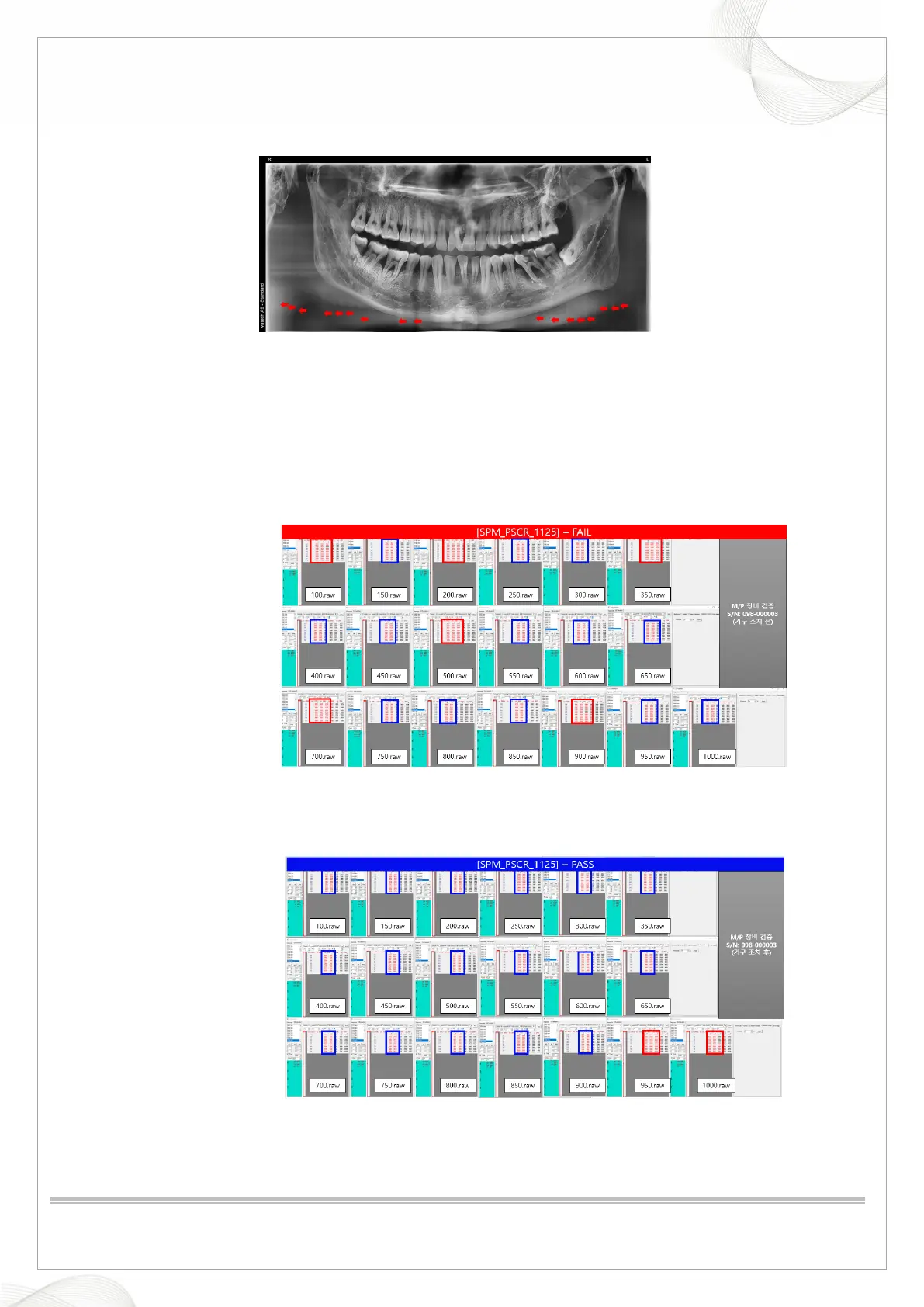Vatech A9 (PHT-30CSS)
Technical manual
VDH-TeM-098
127 / 214
COPYRIGHT© 2020 VATECH.
iii. When the standard range is satisfied by i, ii, but vertical lines are expressed in the
final skull image (Refer to the image below)
▲ Vertical line expression image (red arrow = vertical line)
Compare the difference between Left Cutting Pixels of Projection 100, 150, 200, 250,
300, 350, 400, 450, 500, 550, 600, 650, 700, 750, 800, 850, 900, 950, 1000.raw
Starting from 100.raw, check if the difference of Left Cutting Pixels between specific
projection and next projection is more than 1 pixel.
Check if the difference of left cutting pixels between a specific projection and the next
projection occurs in more than 3 cases. (Refer to the image below)
▲ Projection Left Cutting Pixel image - Fail
In case of the above situation, check the hardware part related to the movement of the
collimator and sensor.
▲ Projection Left Cutting Pixel image - Pass