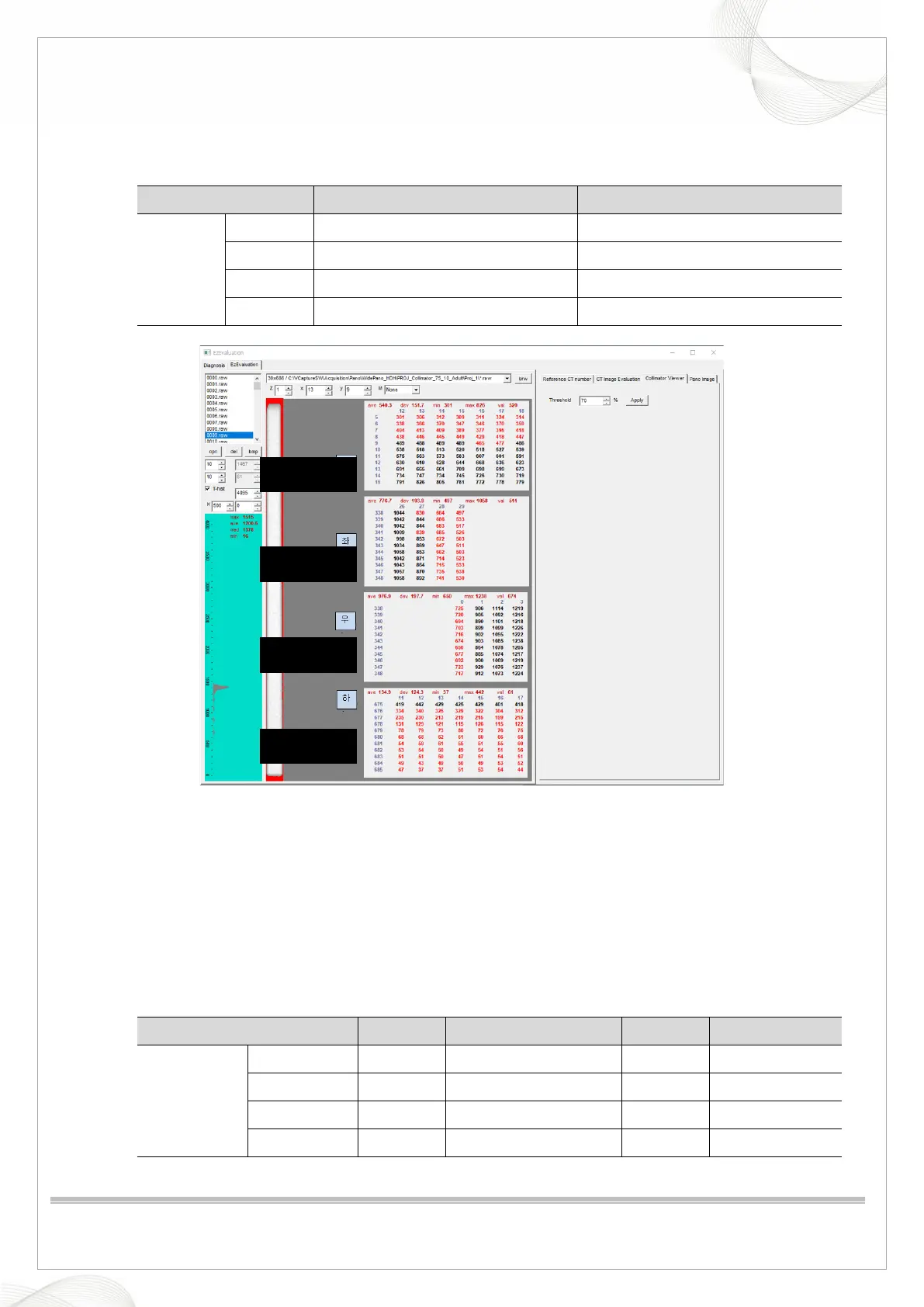Vatech A9 (PHT-30CSS)
Technical manual
VDH-TeM-098
141 / 214
COPYRIGHT© 2020 VATECH.
5. Collimator Alignment Evaluation
5.1. Collimator Alignment Standard
Parameter LSL (Lower Specification Limit) USL (Upper Specification Limit)
Threshold
70%
Upper 1 10
Lower 1 10
Left 2 2
Right 1 2
Collimator Align Align Image
5.2. Test Method
1. Complete the collimator setup and acquire the image in the stopped state.
2. Run the C:\VCaptureSW\Util\EzEval_Phantom\EzEval.exe program.
3. Input the threshold 75%, and check whether the Collimator Alignment Result is satisfied with the
standard.
5.3. Test Result
Parameter LSL Measurement value USL Pass/Fail
Threshold
70%
Upper 1 10
Lower 1 10
Left 2 2
Right 1 2
TOP
LEFT
RIGHT
BOTTOM
