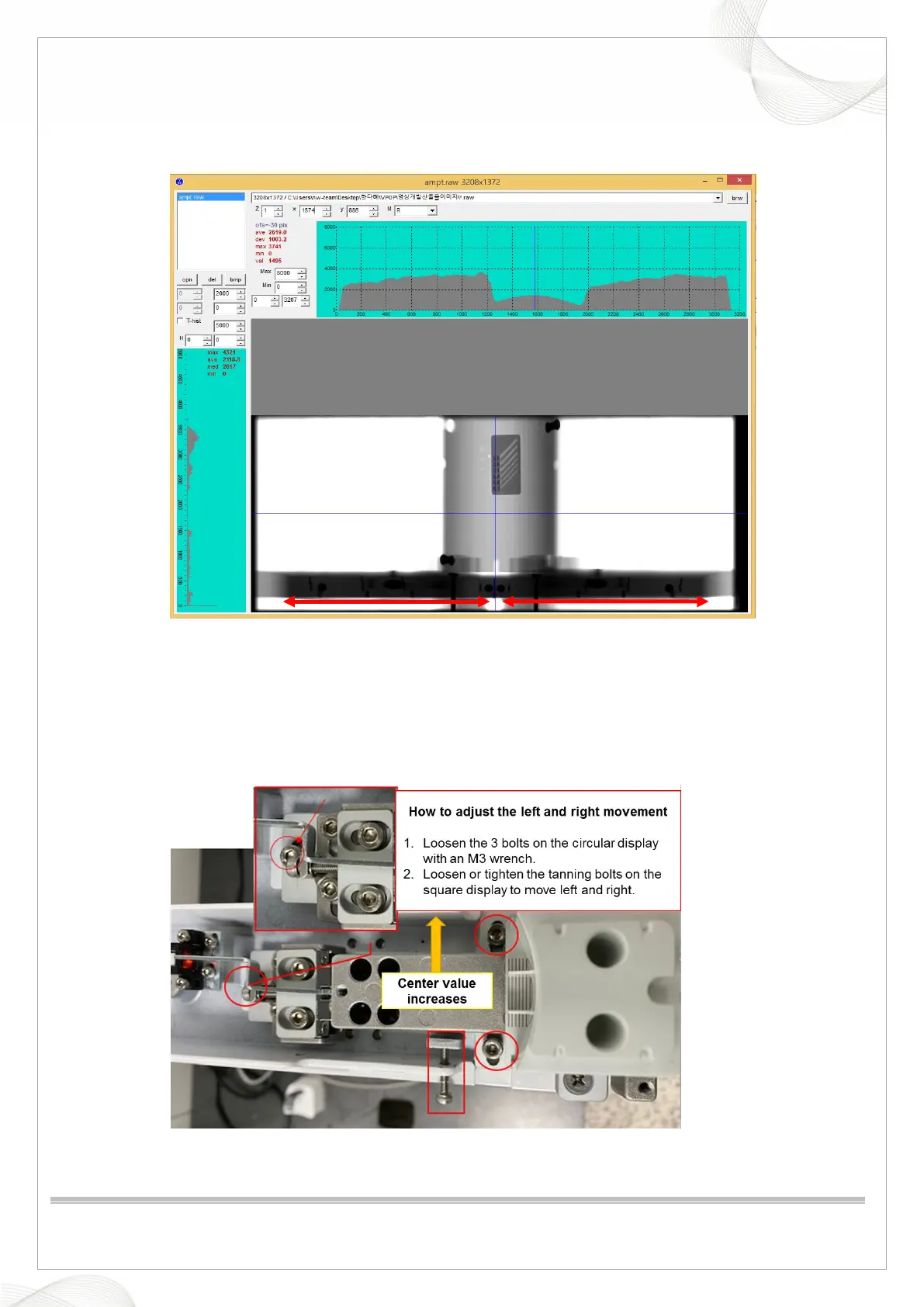Vatech A9 (PHT-30CSS)
Technical manual
VDH-TeM-098
132 / 214
COPYRIGHT© 2020 VATECH.
5. Save the Captured image as ampt.raw file in C:\VCaptureSW\Acquisition\PANO\WidePANO\PAN
folder.
PANO image size: 3208 (variable) x 1372 (constant)
Center Pin Position: 1574 ±10 pixel
Right/Left Pin Distance: ±30 pixel: ±30 pixel
6. Center Pin Position is not correct, as shown in the picture below, loosen the three points of the
Chinrest drive and move it.
7. When moving to the right, the center of the image moves to the left. (Center value increases)