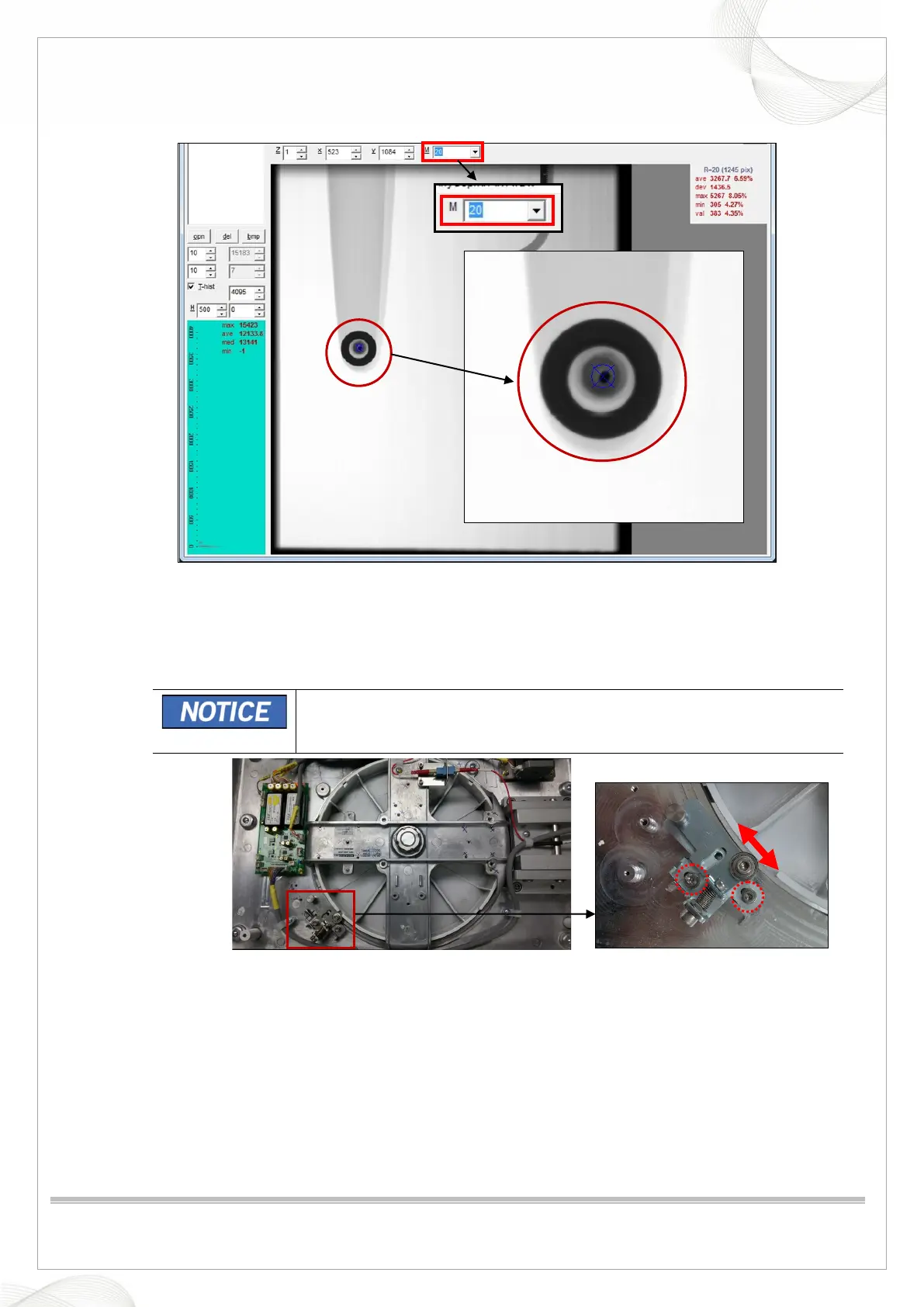Vatech A9 (PHT-30CSS)
Technical manual
VDH-TeM-098
156 / 214
COPYRIGHT© 2020 VATECH.
11. Select 20 in the M box and make sure that the Ear-Rod guide pin is in the blue ROI area.
12. If the pin is out of the blue ROI area, do the steps that follow
① Disassemble the top cover from CEPH Unit. Refer to Chapter 2. Hardware Part Service
Guide.
② Loosen 2 wrench bolts and adjust the fixed block of EAR-ROD as shown below.
• If turn the fixed block of EAR-ROD to the right on the picture below, the
Guide Pin of EAR-ROD will move from the right to the left on the picture
in the step11), and vice versa.
③ Exit VAKCAP. Acquire the PHANTOM image again and measure the Pixel Number at the
center of PHANTOM.
④ Repeat the procedures until the Ear-Rod is aligned correctly.