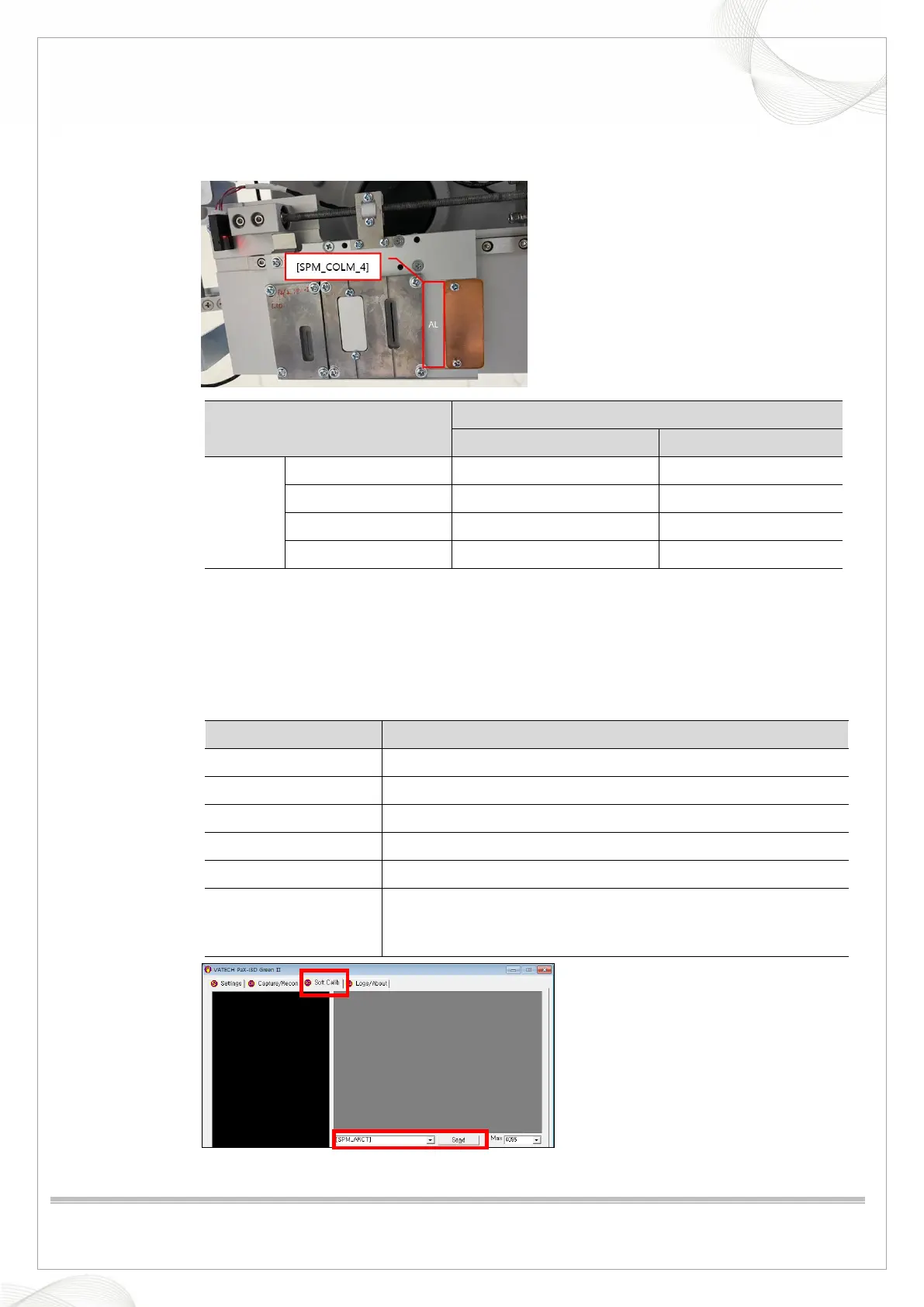Vatech A9 (PHT-30CSS)
Technical manual
VDH-TeM-098
60 / 214
COPYRIGHT© 2020 VATECH.
3. When acquiring 2 points bright calibration, the initial value is as follows and it is set
according to the standard by adjusting kVp.
Acquisition conditions
Half Scan
4 point 2 point
exposure
condition
kVp0 580 710
mA0 530 700
kVp1 920 830
mA1 950 900
4. Click the Soft Calib tab.
5. Send [SPM_ARCT], [SPM_CSON], [SPM_FIPM_0001], [SPM_FISS_0001],
[SPM_FISM_0001], [SPM_COLM_0004] commands to the command window to set the CT
sensor and collimator.
Command Function
[SPM_ARCT] CT mode
[SPM_CSON] CT sensor power on
[SPM_FISS_0001] Normal Mode : 4x4 binning & High gain
[SPM_FIPM_0001] Sensor size setting
[SPM_FISM_0001] Sensor clock (1:External, 0: Internal)
[SPM_COLM_0004]
AL filter position (2 Point)
If Al Filter is not completely covered, adjust with
[SPM_CEST_XXXX] command