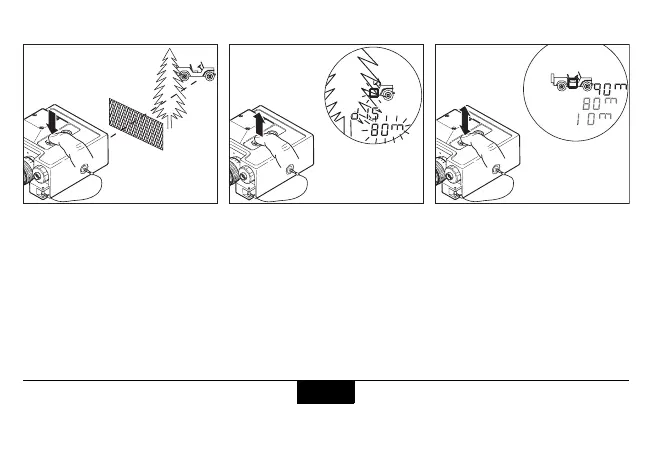Distance Measurements PLRF10C/15C-2.0en
18
Multiple object measurement
Up to three separate distances
in the line of sight can be
obtained with a single
measurement.
To use this feature, “3dOn”
must be activated in the config-
uration menu (see page 24).
A flashing display after
„dIS“ indicates that more than
one distance has been
detected.
Press and hold the distance key
repeatedly to scroll through all
obtained distances.
The order of the displayed
ranges is: strongest, second
strongest and third strongest
detected echo.
L
Always the distance with the strongest signal will be transmitted to the serial interface.