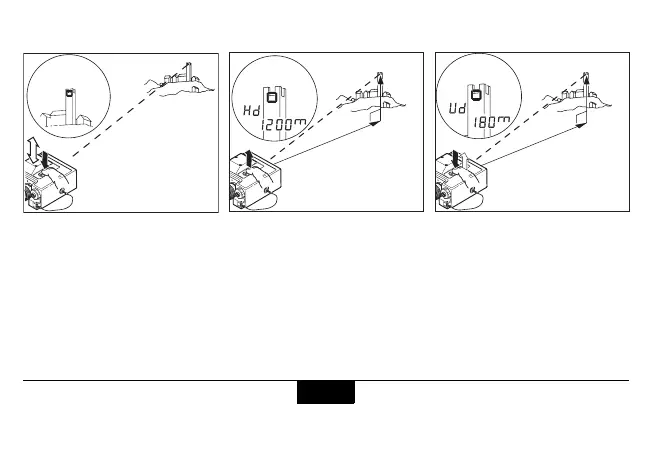Distance Measurements PLRF10C/15C-2.0en
20
Horizontal and vertical distance from own position to an object
Click the distance key once,
then immediately press and
hold it down.
Sight the object with the aiming
mark.
Release the distance key while
holding the device steady. The
horizontal distance is displayed,
indicated with "Hd".
Press and hold distance button
while the display is on to obtain
the upright (vertical) distance,
indicated with "Ud".
Repeat it to get the horizontal
distance again.
1200 m
180 m