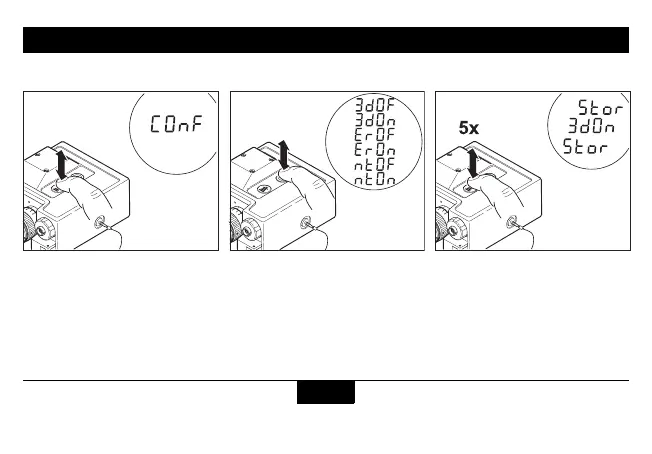Configuration PLRF10C/15C-2.0en
24
Configuration
Making adjustments
Various instrument functions
are switched on and off via the
configuration menu.
Click the distance key five times
in rapid succession.
"ConF" appears for a short
instant.
Click the azimuth key until the
desired function status
appears.
L
The various functions
are described in detail
on the following pages.
Click the distance key five times
in rapid succession to save your
setting.
The setting is not changed
when "OldC" is displayed.
5x