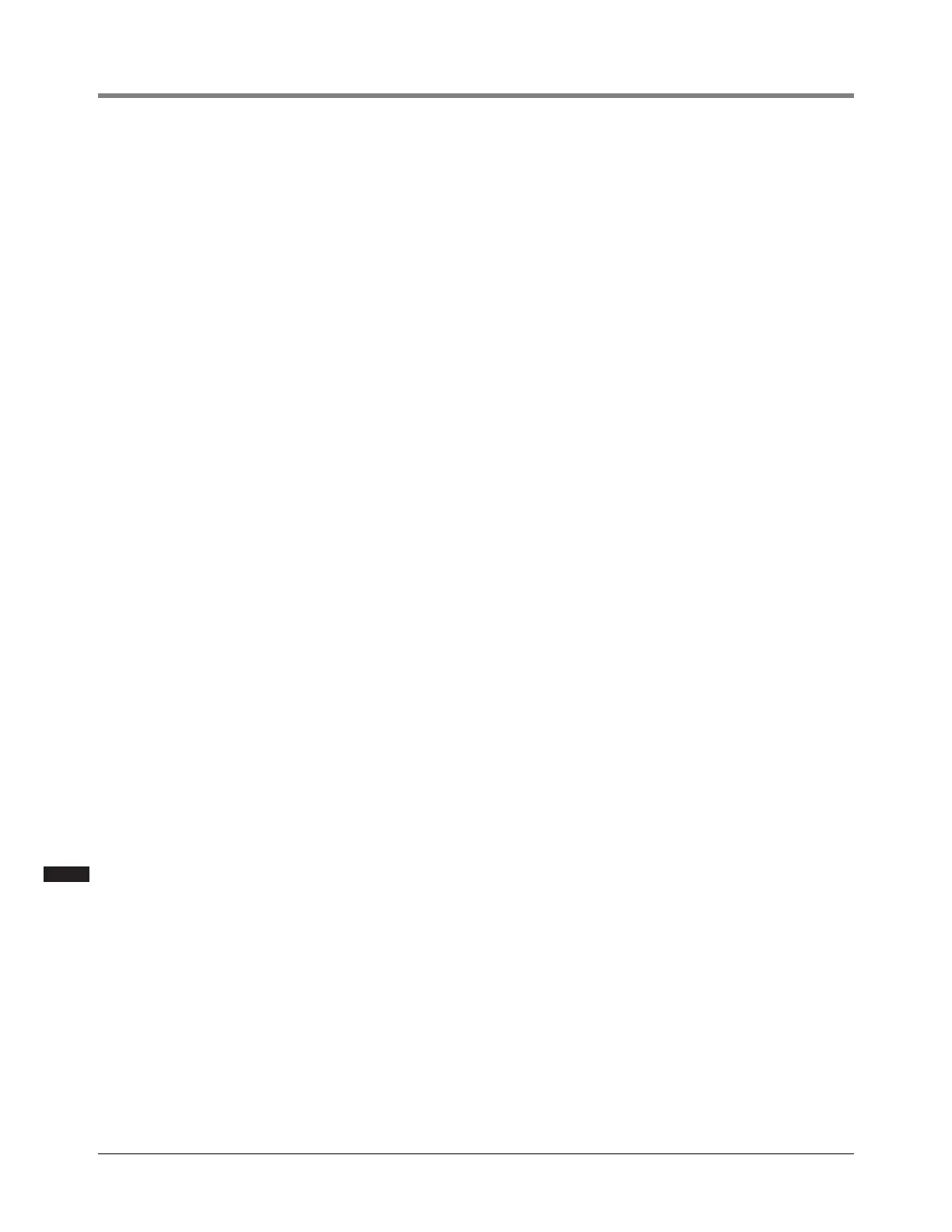C&C Mode C&C Mode Setup Categories
42
Procedure to Revise Default Product Densities
In countries or regions that have standards for product density, the EMR4 can be setup to use a specific density at
the reference temperature. To meet the local standard, use the following procedure to match the product density
used by the EMR4 to the required density value. See
Table 4 for Canadian default product densities.
In Table 4 on page 41, a list of alternate default densities is provided only as a reference. To change the default
density, the user must have access to the Configuration & Calibration mode (C&C) of the EMR4 in order to revise
the density for a given product at the reference temperature. Typically the reference temperature of either 15°C or
60°F is used to calculate temperature compensated volume. Note that the Thermoprobe must be connected to the
EMR4 in order to measure product temperature.
1. Set the temperature mode to Celsius or Fahrenheit as shown in Figure 35, Temperature Setup.
C&CTEMPERATURECELSIUS(e.g., change from Fahrenheit to Celsius)
Use the NEXT () key to navigate across the menu and the up/down keys to view each selection. Use the
ENTER key to return to the main menu.
2. The reference temperature is the temperature at which the net volume will be compensated (TC). The net
volume is calculated from the gross volume adjusted for the difference between the fluid temperature and the
reference temperature. To revise the reference temperature, follow the steps as shown in
Figure 36,
Temperature Calibration Setup. Typically the reference temperature is set to 15°C when using Celsius or
60.0°F when using Fahrenheit.
C&CTEMPERATURECELSIUSREFERENCE TEMP15°C (e.g., change from 60°F to 15°C)
3. In order to change the density for a given product, the EMR4 has to be set to the density mode and
temperature compensation must be enabled as described in Figure
47, Delivery Options.
C&CDELIVERY OPTIONSTEMP COMPENSATIONDENSITY (e.g., change from Coefficient to
Density) <Enter to return to main menu>
4. After completing the above 3 steps, change the default density value for up to eight specific products as
described in Figure
40, Product Description Setup.
C&CFUEL SOURCEPRODUCT DSCRIPPRODUCT DSCRIPT 1TEMPERATURE
COMPENSATION
TC COMPENSATEDDENSITY730.0 (e.g., change default gasoline density 737.0 to
730.0)
Use the navigation keys to change the density value. Use the ENTER key to accept the new value and return to
the main menu.
Continue to setup the EMR4 according to the instructions in the Setup and Operation Manual.
5. The EMR4 calculation methods used comply with OIML R 117, Dynamic measuring systems for liquids other
than water, https://www.oiml.org/en.
NOTICE