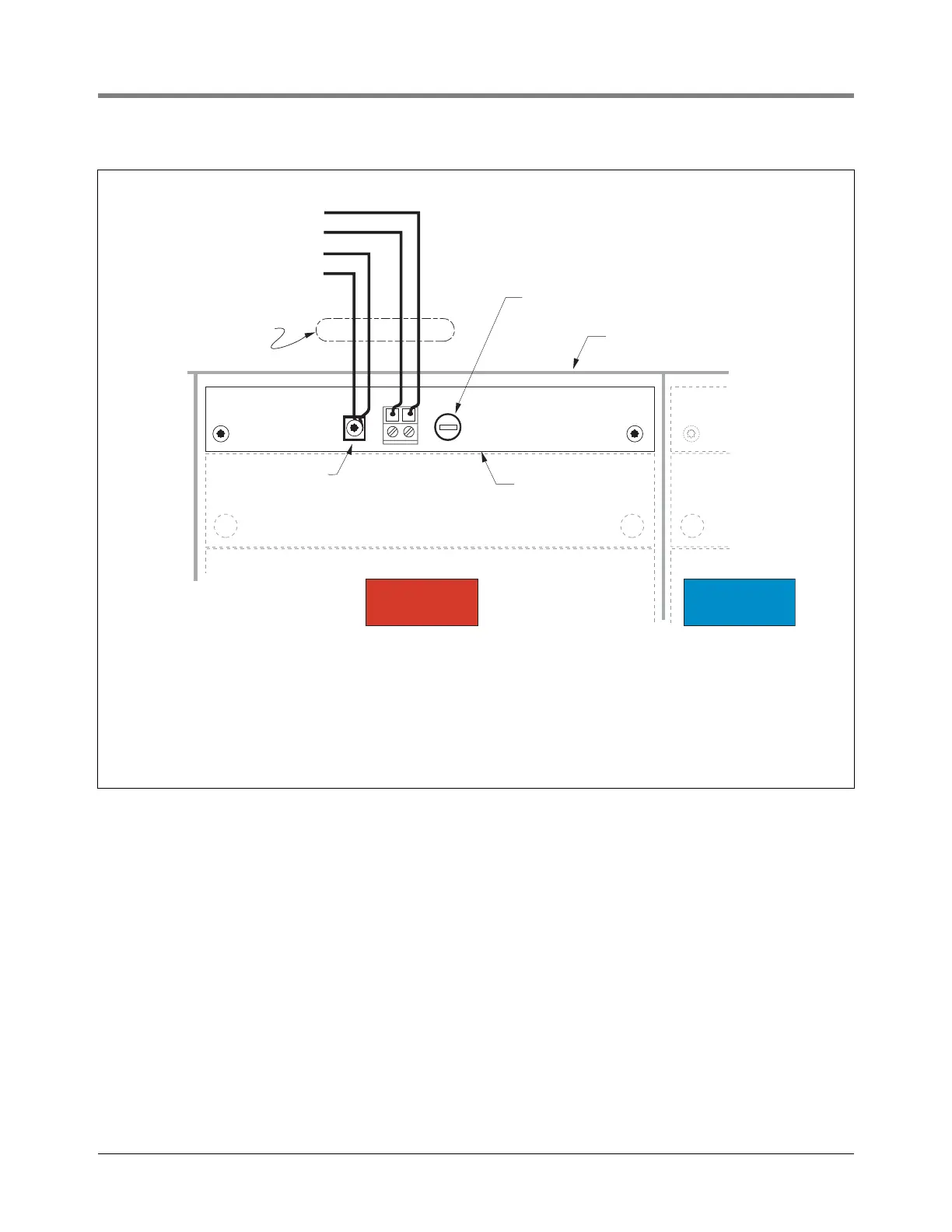Figure 8. Wiring AC Power to the TLS-350/ProMax/EMC Console
Rigid Conduit
(enters Through
a Power Bay
knockout)
Top of
Console
NL
1
Barrier Ground
(#12 AWG or larger)
Chassis Ground
AC Neutral
AC Line (hot)
POWER BAY
POWER BAY
INTRINSICALLY
SAFE BAY
consoles\pwrmwir.eps
F
U
S
E
F
U
S
E
2A, Slo-Blo (5 mm x 20 mm)
POWER MODULE
POWER WIRING NOTES:
1. Barrier ground must be #12 AWG or larger.
2. Check to be sure that the electrical resistance between the console ground
lug and a known good earth ground is less than 1 ohm.
3. Connect the power supply wires in the power panel to a separate dedicated circuit.
4. Electrical rating power input -- 120 Vac or 240 Vac, 50/60 Hz, 100 W maximum.
5. See the "Console Dimensions and Designated Conduit Knockouts" diagram for
actual locations of power conduit knockouts into the console. Power wiring conduits
must enter Power Bay knockouts.
Use ground lug
closest to conduit
entry
