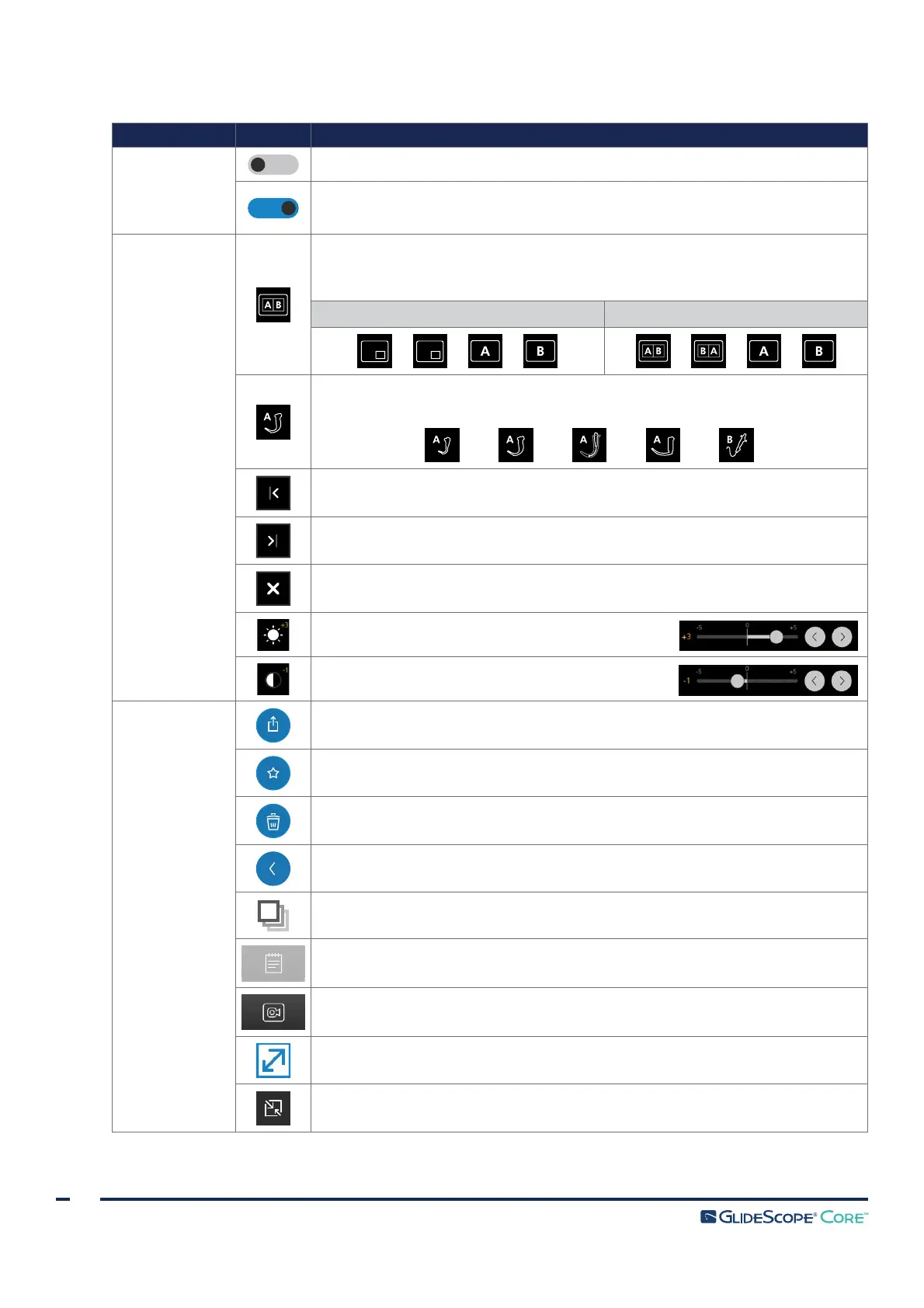10
0900‑5017‑ETEE REV‑05
BUTTON GROUP BUTTON FUNCTION
Toggle switches
Switch in the off position.
Switch in the on position.
Note: If the toggle switch enables the Video Rotation option, it turns gold.
Home screen
(right side)—
Video layout
menus
Video Layout Menu: Opens the Video Layout menu. The menu contains
several selectable layout configurations. The button changes to match the
following layouts.
Core 10 Core 15
A
B
B
A
Video Feed button and Icon: Displays the video feed channel (A or B) and
connected scope. The following are a few examples:
Move Left: Moves the video window to the left side.
Move Right: Moves the video window to the right side.
Close: Closes the video window, dialog, or editor.
Brightness: Opens and closes the brightness controls.
Contrast: Opens and closes the contrast controls.
Gallery
Export: Exports selected file.
Star: Adds or removes ‘favorite’ status to selected file.
Delete: Deletes selected file.
Back: Returns to previous screen.
Select All: When viewing files in the Gallery, check this box to select all files
in the row.
Note Thumbnail: Indicates the file is a patient note. Tap to open the patient
note viewer.
Video Thumbnail: Indicates the file is a video. Select to open the video
player.
Expand: Expands the video to fill the screen.
Standard View: Returns the video to its normal size.
