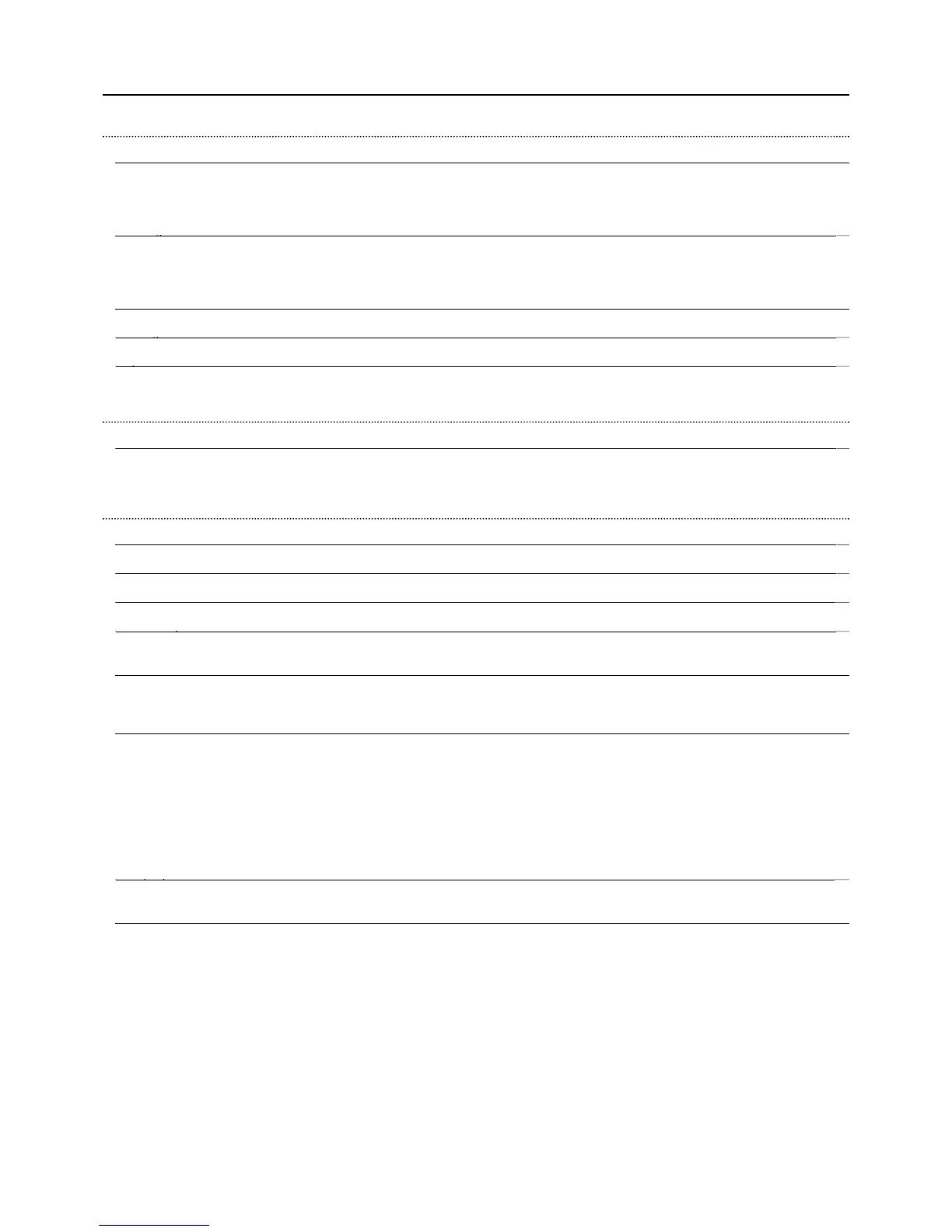MediaShare Hardware Overview 3
Front Panel 3
Back Panel 3
LED and Connector Descriptions 3
Local Area Networking 4
MediaShare A
Resetting Your MediaShare 5
Starting the MediaShare Agent 6
MediaShare A
MediaShare Application 10
Starting the MediaShare Application 10
Logging into the MediaShare Application 10
MediaShare Application Landing Page 11
Accessing the Media Library 12
Media
ources 14
Working with Media Source Folders 15
Folder O
ums 22
Renaming an Album 2
Working with Backup my MediaShare 31
Preferences
4
Displaying the Preferences page 34
erences 36
Administration 4