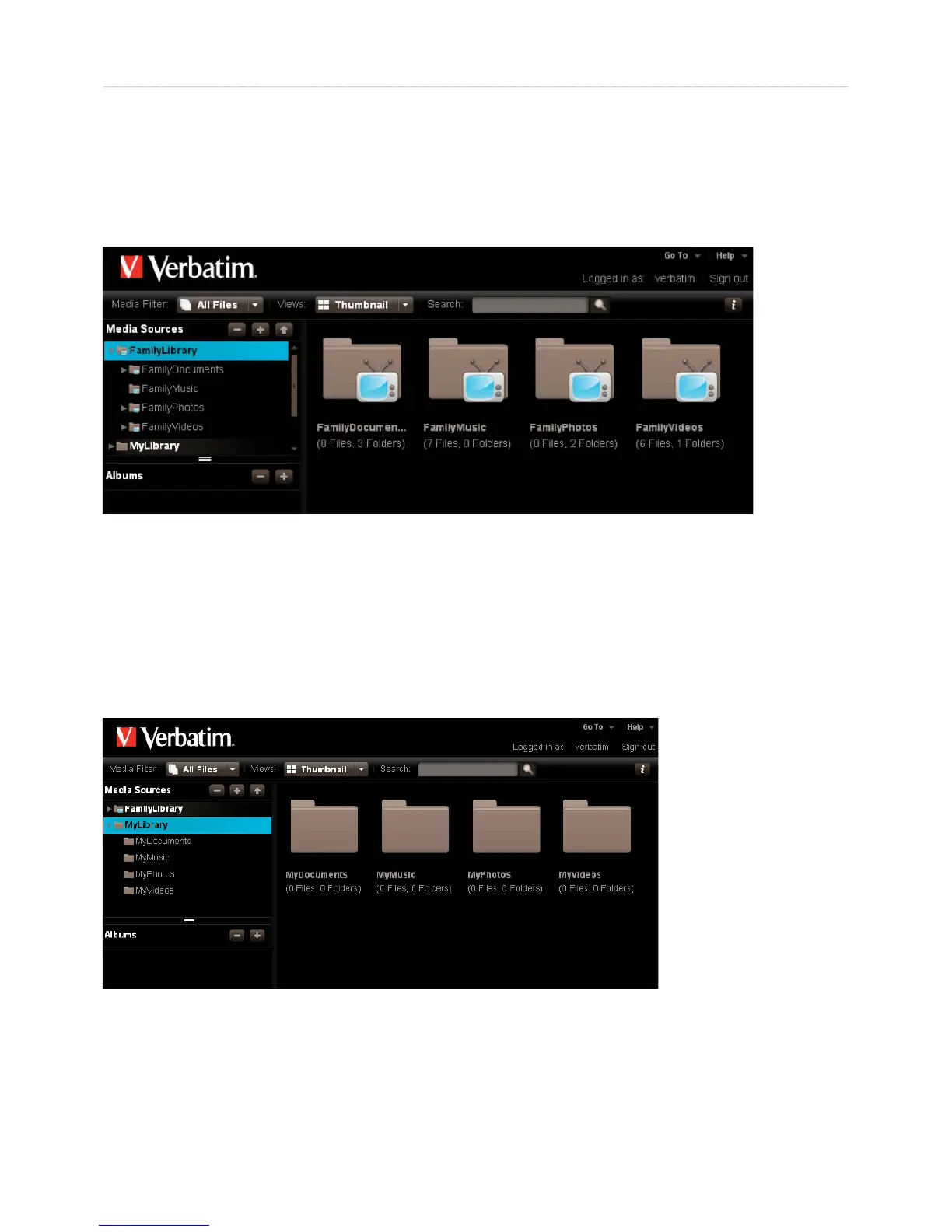ources
The Media Sources section shows your
The FamilyLibrary folder displays
amilyDocuments, FamilyMusic, FamilyPhotos and FamilyVideos subfolders. These folders are accessible
to all users unless you block user access. These folders can also be shared with digital music adapters (DMAs) making the content available
to media players on the home network. See “Let user access family folder” under “Preferences > Administration” and “Preferences > Server
Pre
For more information about working with these folders, see “Working with Media Source Folders”.
Figure 3-9 Fami
will not be available unless you have been given account access, however, even i
access is blocked or Windows
networking is disabled, all users can access the FamilyLibrary
olders through Windows Explorer/Finder
Each user has their own MyLibrary
olders, and only that user can access these
older contains a users private sub
yDocuments, MyMusic, MyPhotos and
. Content in the MyLibrary
olders is private and secure, however that user can share
the content within these
the content in an album. The
can also be shared with DMAs,
ma
.
For more information about working with these folders, see “Working with Media Source Folders”.
Note: Although the subfolders within MyLibrary and FamilyLibrary are intended for specifi c fi le types, any fi le type can be stored in any folder
