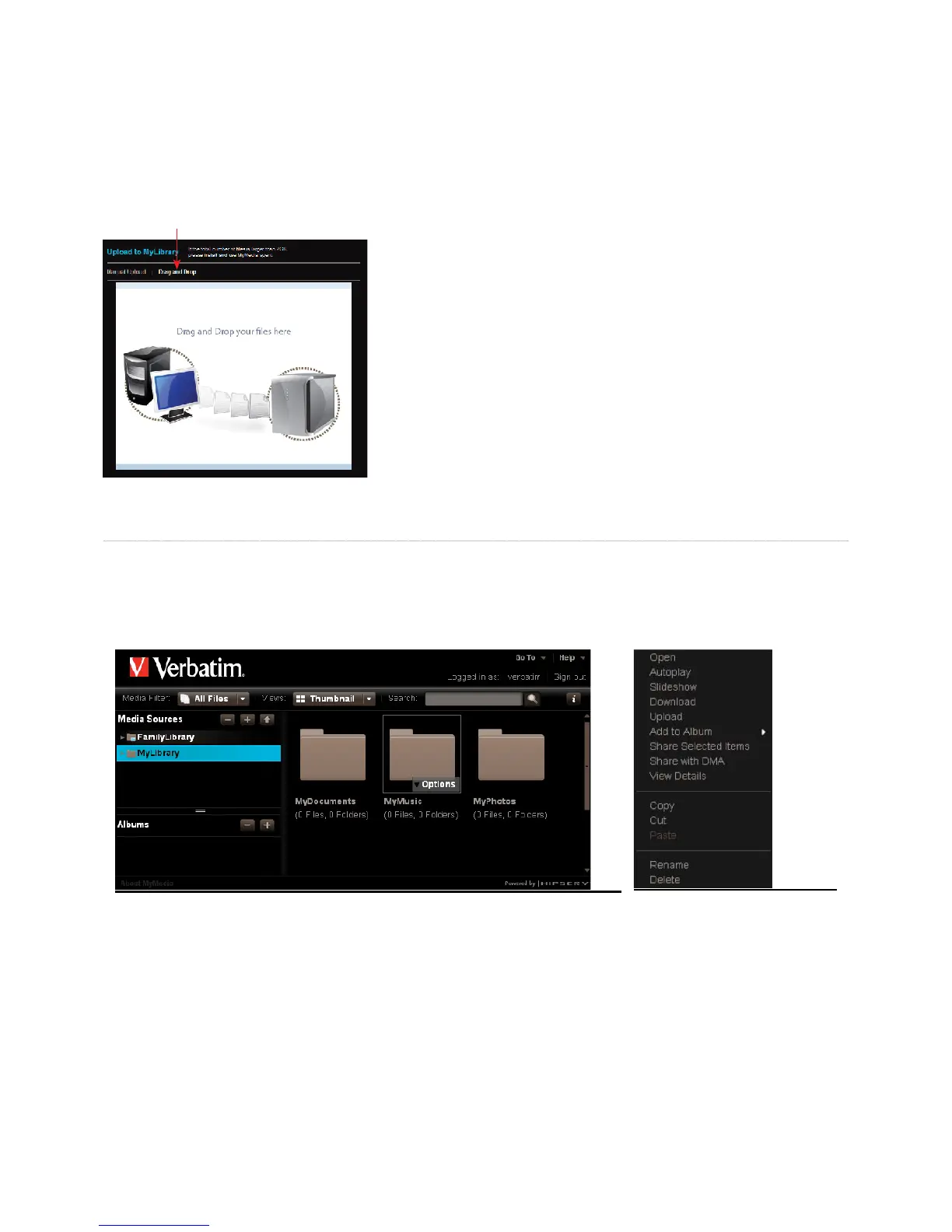a. Drag and Drop lets you drag multiple fi les and entire folders from Explorer/Finder.
rom Explorer/Finder and drop it into the window. You can drag multiple
e. Once the upload is complete, close the window.
Drag and Dro
Folder Options
The MediaShare Application uses option commands
1. To display the options
rom the Media Sources list or sub
olders, move the mouse over a
ear on the folder.
3. Click the arrow to dis
tion menu.
Figure 3-18 Accessing Options from Subfolder
ay
See “Playing Songs” and “Playing a Video”.
S
Plays all pictures within the folder. See “Running a Slideshow”.
Downloa
