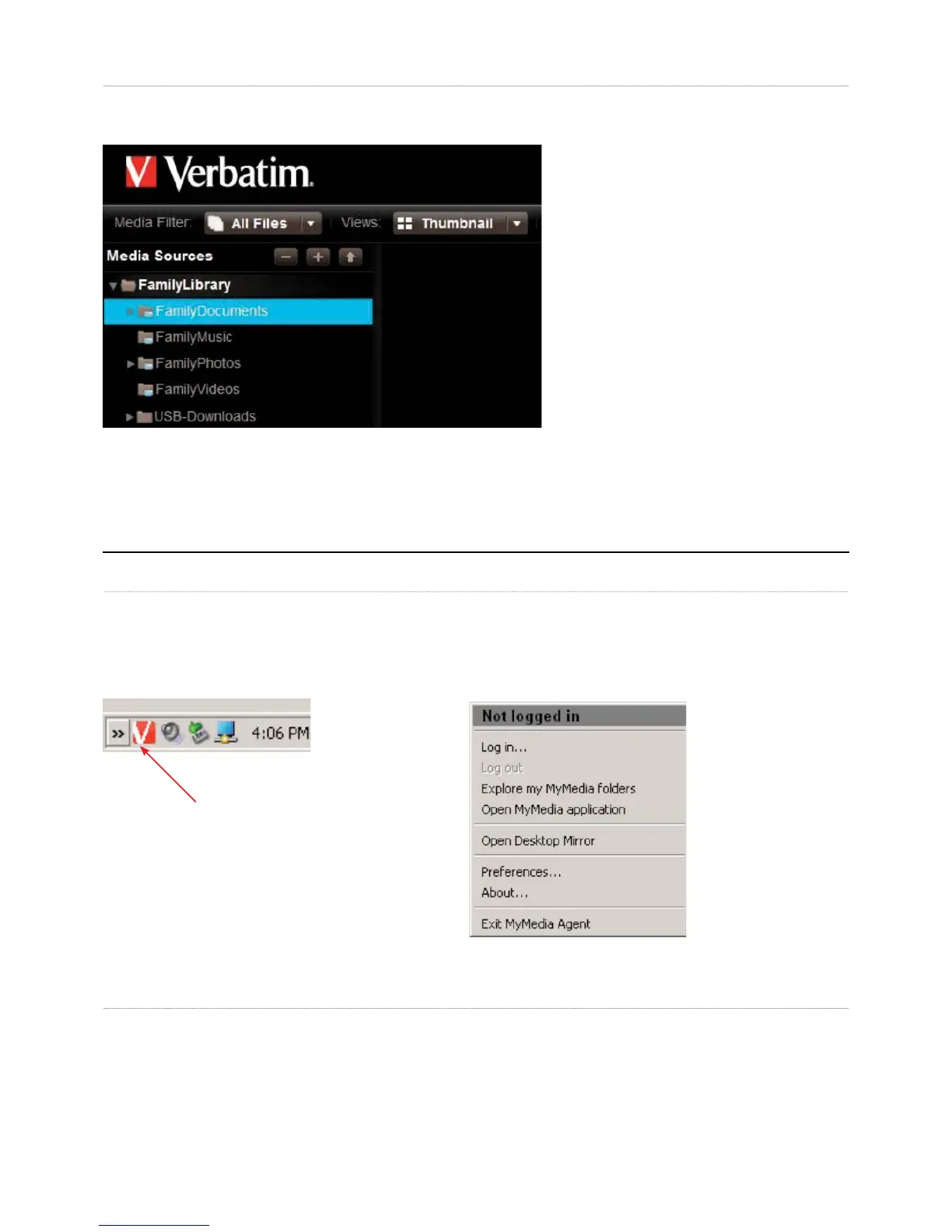Transferred Content
Content which was transferred from a USB drive usin
Transfer button can be accessed in the followin
folder location;
MediaLibrar
er Button – USB-Downloads Folder
Each time the Easy Trans
er button is pushed a new
older with the current date and time will be created. All content will be copied to
t
Using MediaShare Agent
MediaShare A
(PC) or dock (Mac), and normall
ht-click the MediaShare A
ou to also check for software u
are Agent icon
Figure 2-1 Me
MediaShare Agent automatically appears when you start your computer. I
you exit the MediaShare Agent, the icon will disappear
and will need to be restarted
or use once more.
Start the MediaShare Agent on a P
rams > Verbatim > MediaShare Deskto
