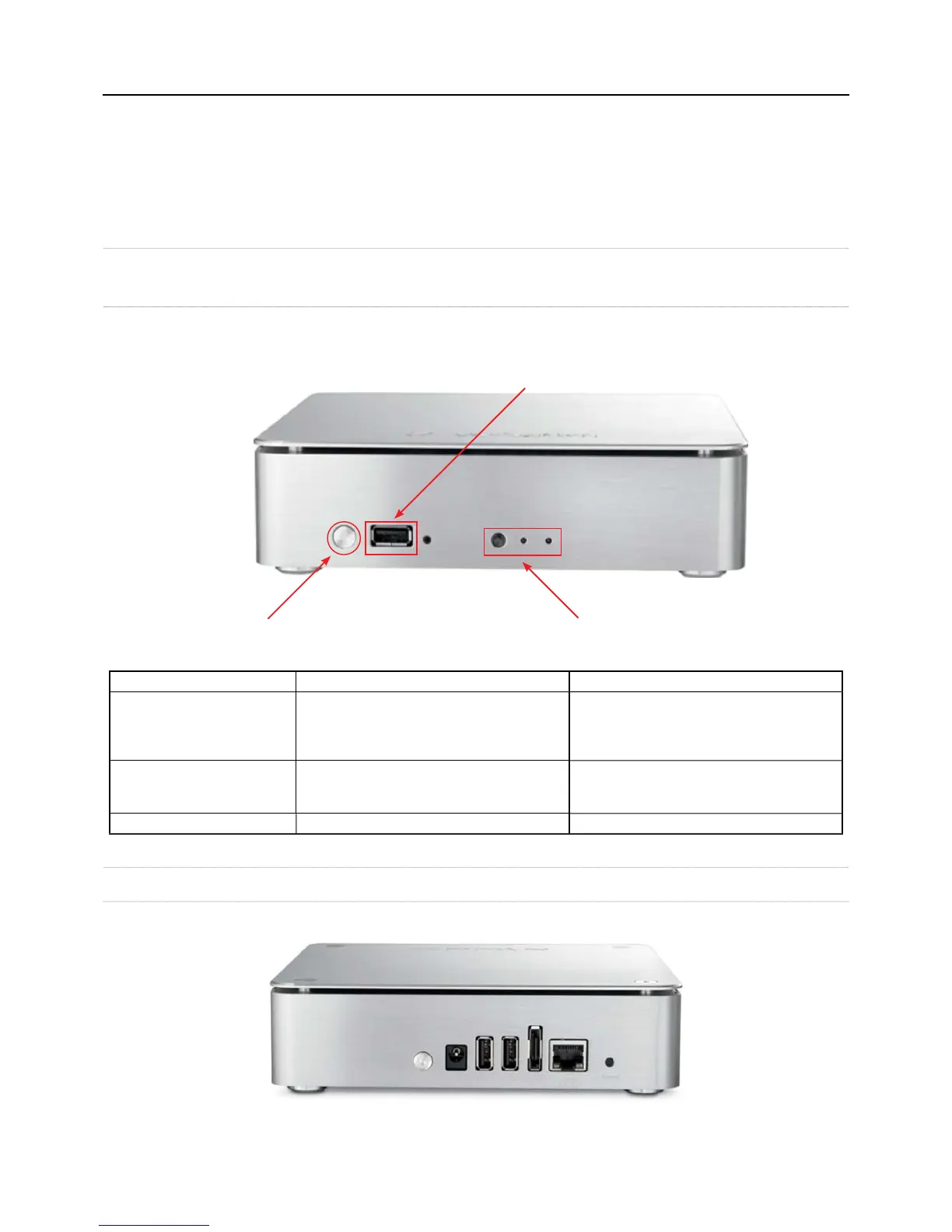n
This chapter provides an overview o
the Verbatim MediaShare system and covers the unit’s physical
eatures, and initial setup steps. Topics
ware Overview
• Accessing the MediaShare
• Resettin
Your MediaShare
MediaShare Hardware Overview
T
The front panel of the MediaShare includes an Easy Transfer button which is used to quickly and easily transfer all fi les and folders from
a USB drive to MediaShare through the USB port also on the front. Status LED’s are also included to indicate the active/inactive status o
SB Port used with Easy Trans
Blink Orange: System powering o
/write activity to USB.
Blink Blue: Read/write activit
LED and Connector Description
each MediaShare item is described in the