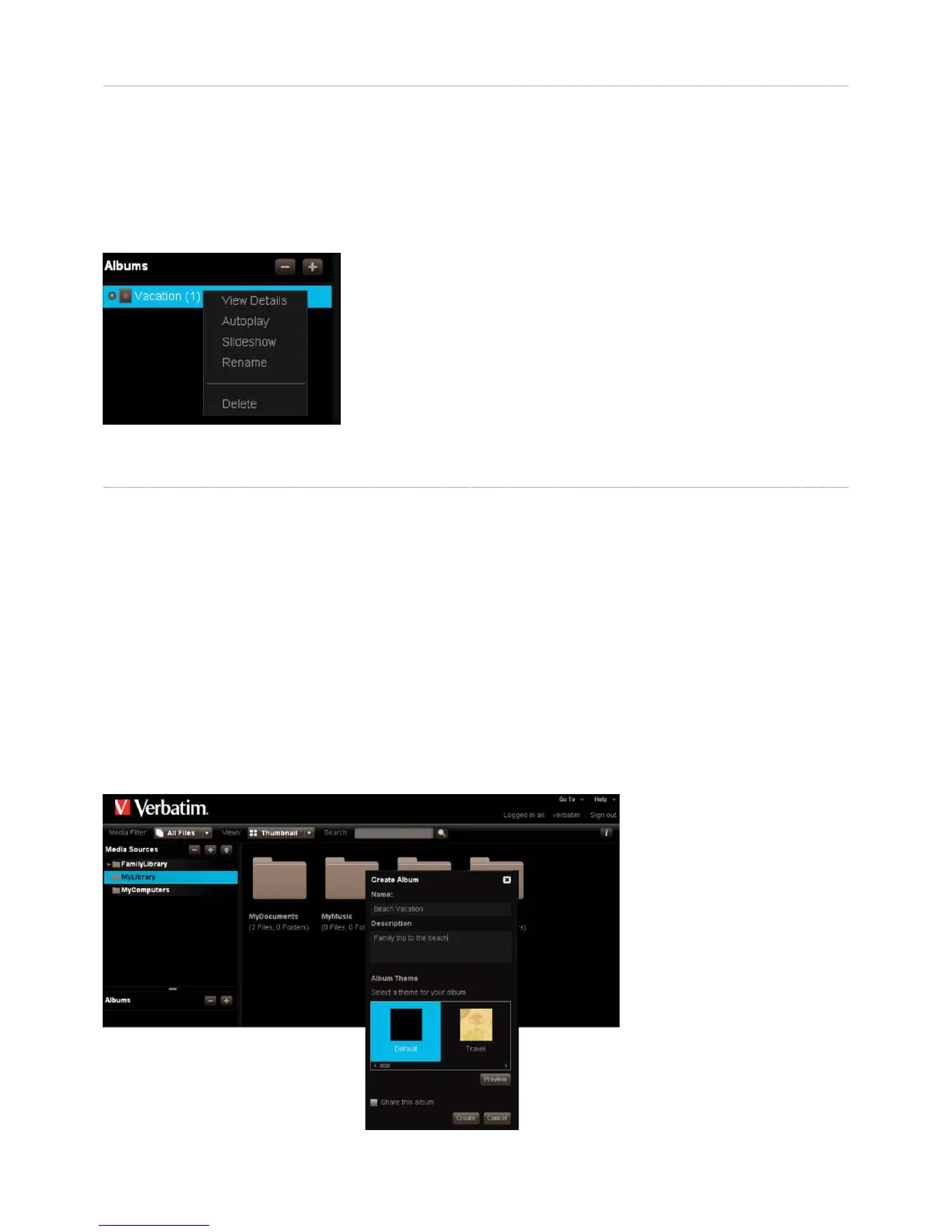An album contains references to fi les, but does not contain co
ies of the actual fi les. This wa
ou can have the same fi le in multi
.
However, if you delete a fi le from the folder, it will no longer be available in the albums. You can add a theme to your album by displaying
background graphics that come with the MediaShare application. You can leave the album unshared for your own enjoyment, or you can share
it with your family, friends or everyone.
The MediaShare Application has a menu with commands
or working with albums. To display the menu, move the mouse over an album. An
arrow will appear beside the name. Click the arrow to display the menu.
Figure 3-23 Album Menu Options
Renamin
ou rename an album that is shared with friends or with ever
er work. However the link will
ou can add the contents o
older to a new album that only you can see. The
older can be shared later using the Details area to modi
1. To add a new unshared album
a. Go to t
the album and an optional description
c. Select the theme, if desired
Once set up, you can drag and drop folders and fi les from folders into the album. If this is a shared album see “Creating a Shared Album”.
Figure 3-24 Create an Unshared Album
