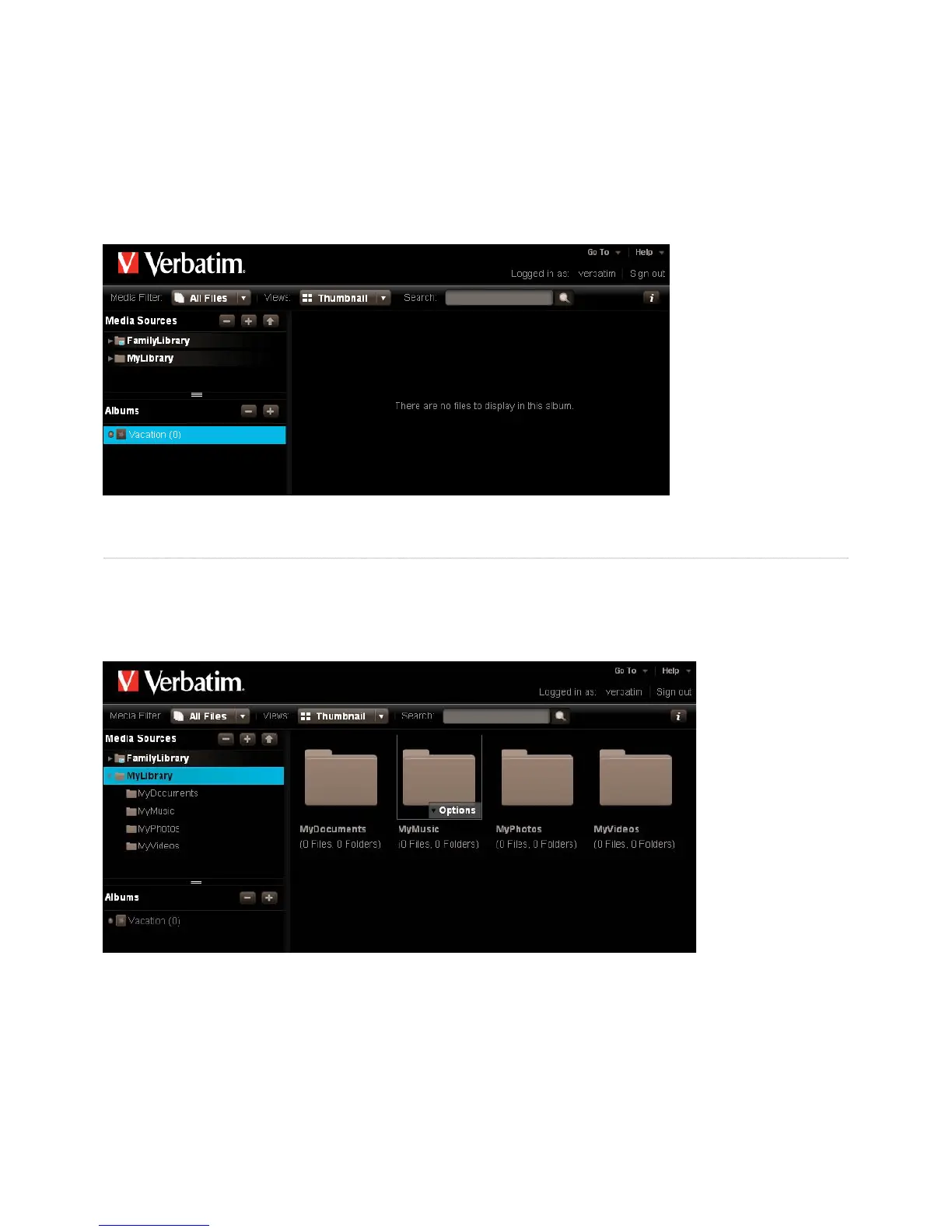Albums are created and mana
olders in Media Sources.
An album allows
ictures, music, videos and documents
olders. An album contains re
les, but
does not contain co
ace.
However, if you delete a fi le from the folder, it will no longer be available in the albums. You can add a theme to your album by displaying
background graphics that come with the MediaShare application. You can leave the album unshared for your own enjoyment, or you can share
it with your family, friends or everyone. The screenshot in Figure 3.11 below shows that an album called “Vacation” has been created, but there
are no
les in the album yet.
For detailed information about adding fi les and working with albums, see the “Albums” section in this manual.
Figure 3-11 Album
Working with Media Source Folders
Se
older name, and displays its sub
les in the Files section.
1 . To select a folder, click the folder name. Fi
ure 3-12 shows that the M
Music folder is selected from the
media source. You’ll see
t
Figure 3-12 Select the MyMusic folder
See “Folder O
tions” for more information about these o
Expanding a folder shows its subfolders
se a folder, click the down arrow beside the folder name. Colla
a folder hides its subfolders. This is useful if man
folders are
open, and you want to reduce clutter on the screen
